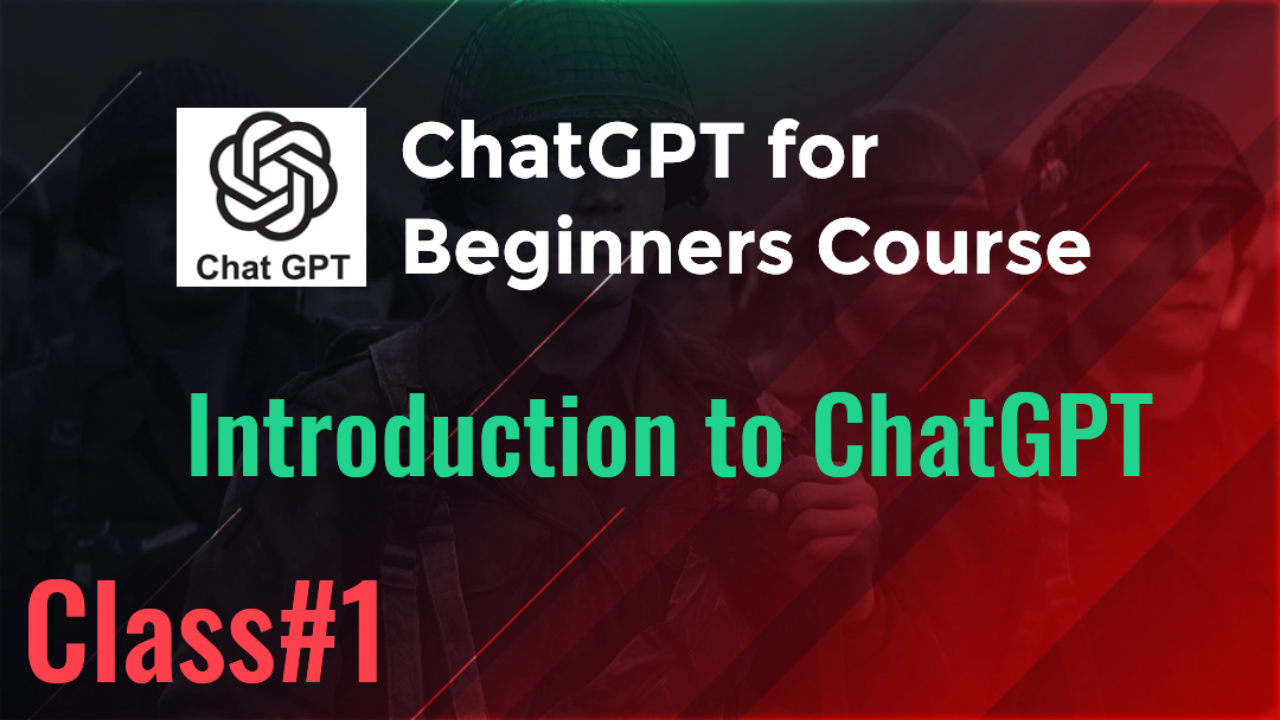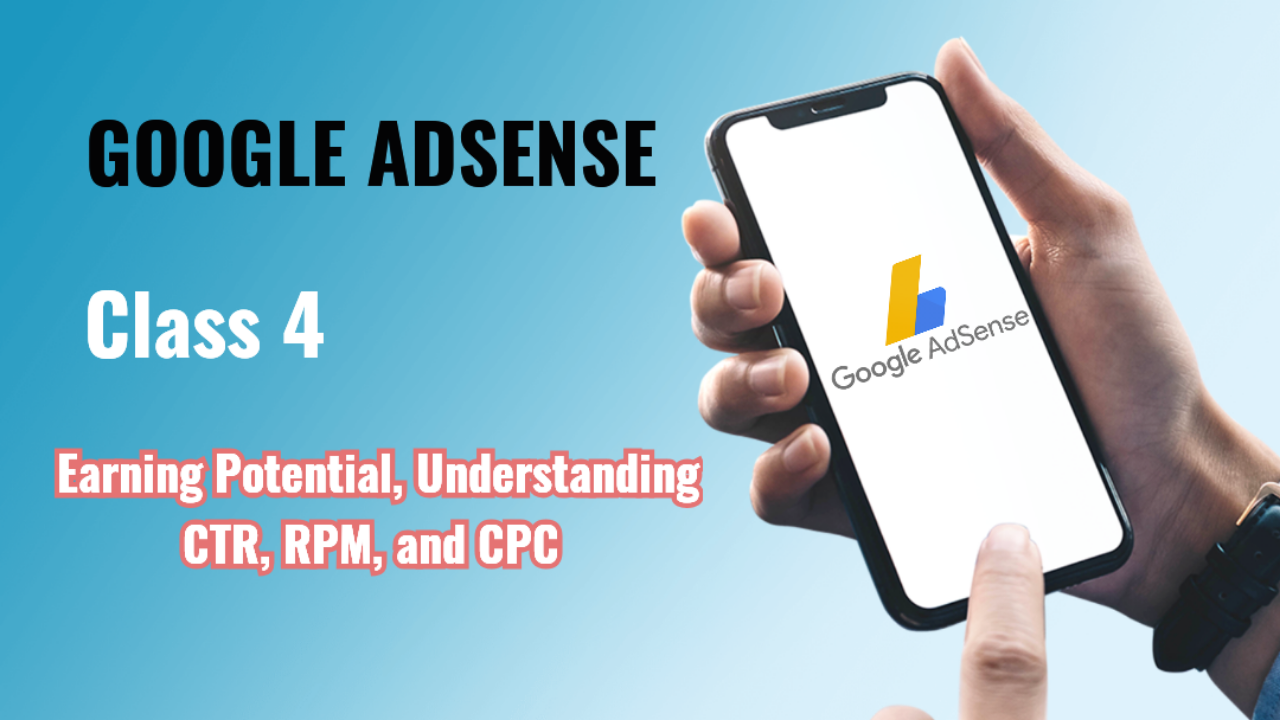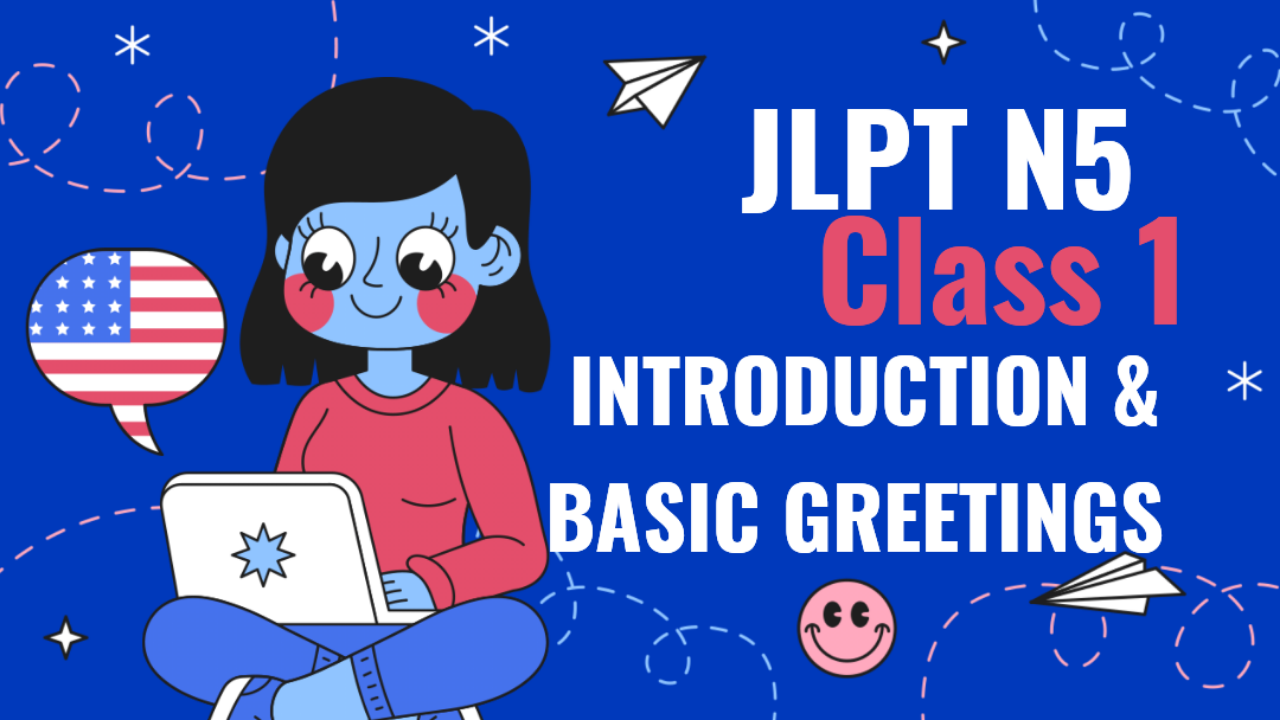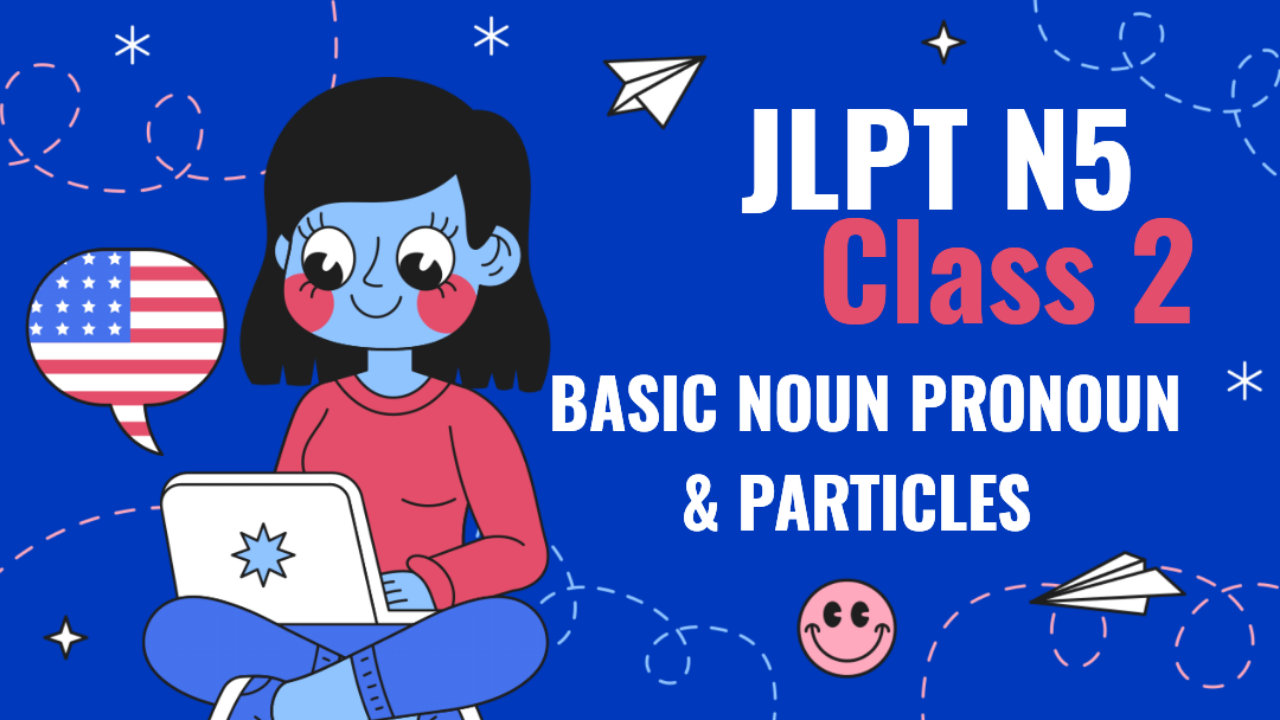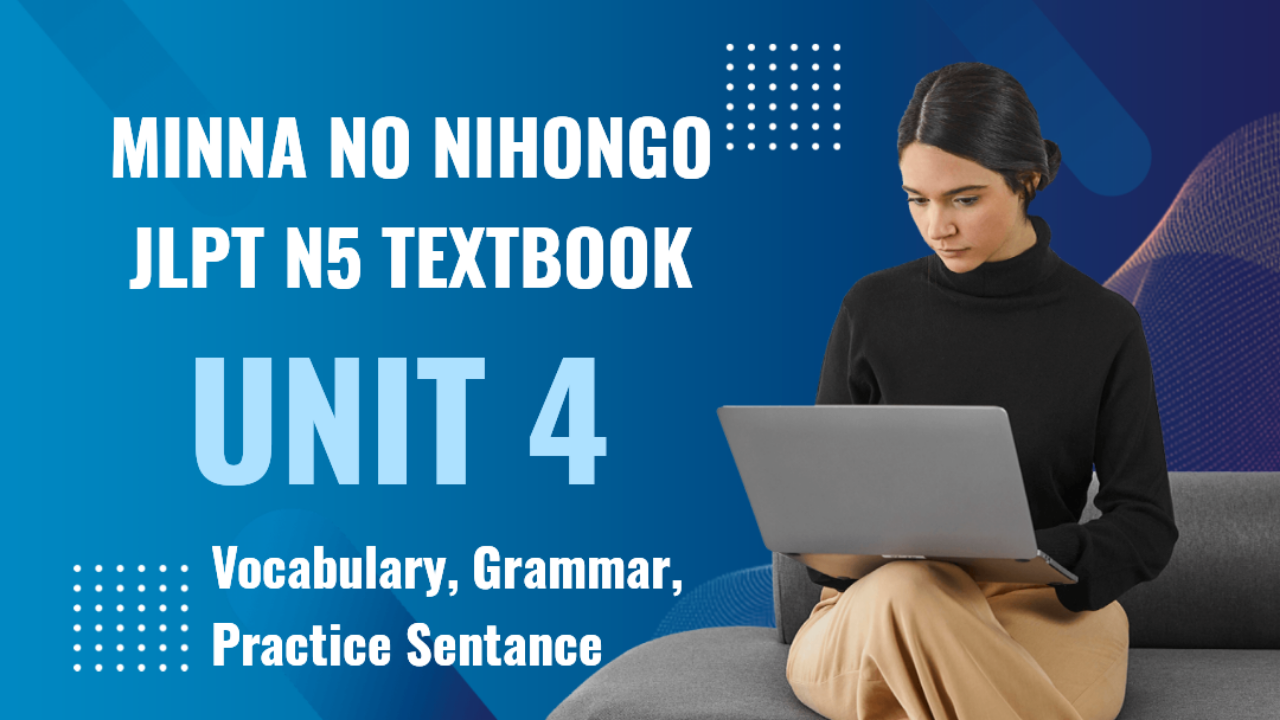Introduction to ChatGPT Integrations & Slack Integration
Series Introduction: ChatGPT Integrations: 19 Platforms for Productivity
Welcome to the first class of the series, "ChatGPT Integrations: 19 Platforms for Productivity." In this series, we will explore how to integrate ChatGPT with various popular platforms to improve productivity and workflow automation. Each class will guide you through practical steps on how to connect ChatGPT with these platforms and leverage this integration for better results.
Whether you are a professional, business owner, or developer, these integrations will help you automate repetitive tasks, streamline communication, and make smarter decisions in real time.
Class 1: Slack Integration with ChatGPT
1. About Slack
Slack is a powerful platform for team communication and collaboration. It organizes communication through channels, making it easy for teams to communicate in real time, share files, and manage projects. You can use Slack to manage internal and external communication across your team, making it a central hub for daily operations.
2. How to Integrate Slack with ChatGPT
Integrating ChatGPT with Slack allows you to automate responses, create smart interactions, and increase team productivity by automating routine tasks. Here’s how you can integrate Slack with ChatGPT:
Step-by-Step Integration Process:
-
Step 1: Create a Slack App
To start, you’ll need to create a custom Slack app that will connect Slack to ChatGPT. Follow these steps:- Go to the Slack API page and click "Create an App."
- Select "From Scratch" and give your app a name (e.g., "ChatGPT Slack Assistant").
- Select the workspace where you want this app to operate.
-
Step 2: Set Permissions for the Slack App
You need to set the permissions so that your app can post messages and interact with users.- In your Slack app, go to the "OAuth & Permissions" section.
- Under "Scopes", add the following bot token scopes:
chat:write– This allows ChatGPT to post messages.channels:read– This allows ChatGPT to read channels.users:read– This allows ChatGPT to interact with users.
- Install the app into your workspace.
-
Step 3: Get Your Slack API Token
- After installing your app, generate the OAuth token under the "OAuth & Permissions" section. This token will be used to authorize ChatGPT to communicate with Slack.
-
Step 4: Connect Slack with ChatGPT via Middleware (Zapier or Make.com)
To establish the actual connection between Slack and ChatGPT, you can use a middleware like Zapier or Make.com. These services help bridge the communication between ChatGPT and Slack without the need for complex coding.- Using Zapier:
- In Zapier, create a new "Zap."
- Set the trigger to Slack (e.g., "New Message Posted to Channel").
- For the action, select OpenAI (ChatGPT), and configure the response that should be generated.
- Map the response from ChatGPT back to Slack, ensuring the AI-generated message posts in the channel.
- Using Make.com (Integromat):
- Set up a Slack module for listening to new messages.
- Connect it to the OpenAI module, where ChatGPT generates a response.
- Send the response back to Slack through the same or a different channel.
- Using Zapier:
-
Step 5: Deploy ChatGPT Bot in Slack Channels
Now that your integration is set up, you can deploy ChatGPT in Slack channels by configuring workflows or automating specific tasks like answering questions or summarizing meetings. You can start a conversation with ChatGPT by tagging the bot in a Slack channel or by triggering automated workflows through specific keywords or commands.
3. How to Improve Performance and Productivity with Slack and ChatGPT
Now that you’ve integrated Slack with ChatGPT, let’s explore how this integration can help streamline your workflows and improve team productivity:
-
Automating Task Management
You can set up commands for ChatGPT to create and assign tasks directly from Slack. For example, when a project update is shared in a Slack channel, you can ask ChatGPT to automatically create tasks in a project management tool or even suggest task priorities.- How to do it:
Use Slack's built-in shortcuts or connect with other tools like Trello or Asana through ChatGPT, so when a task is mentioned, ChatGPT triggers an action to assign or schedule it.
- How to do it:
-
Fetching Information Instantly
Imagine needing to find a specific document or file in a busy Slack channel. You can ask ChatGPT to quickly find and retrieve that document for you.- How to do it:
You can use a custom command such as "Hey ChatGPT, find the document related to [project name]" or even automate file retrieval through Slack integrations. Set this up through Zapier or custom APIs that allow file indexing.
- How to do it:
-
Meeting Summaries and Reminders
ChatGPT can automatically summarize long conversations or meetings and post a concise summary to the team, making sure everyone stays on the same page. It can also send automatic reminders to team members about tasks or deadlines.- How to do it:
Set ChatGPT to listen for specific commands or keywords like "summarize," "end of meeting," or "to-do list." After the meeting ends, ChatGPT can generate the summary and post it in the appropriate channel.
- How to do it:
4. Overall Benefits and Usage of Slack after Integration with ChatGPT
- Time-Saving: With ChatGPT automating repetitive tasks such as answering FAQs or creating summaries, your team can focus on more strategic activities.
- Real-Time Automation: With ChatGPT handling instant messaging, you can quickly respond to team inquiries, create new workflows, or assign tasks based on natural language requests.
- Improved Collaboration: ChatGPT can help facilitate smoother communication across teams by automating routine updates, reminders, and action items from conversations.
5. Real-Life Situations and Examples
-
Example 1: Team Collaboration A marketing team uses Slack to manage its daily stand-ups. Instead of manually taking notes, ChatGPT listens to the meeting and posts a summary after the stand-up, tagging team members with their assigned tasks. It also sets automatic reminders for deadlines.
-
Example 2: Customer Support Automation A company uses Slack for internal customer support queries. When employees ask for help with IT issues, ChatGPT scans the knowledge base for solutions and instantly responds with step-by-step fixes, reducing the workload on IT staff.
-
Example 3: Project Management Integration ChatGPT is integrated with Trello and Slack. When a project manager updates the team about a new task in Slack, ChatGPT automatically creates a corresponding Trello card and assigns it to the right team members. This eliminates manual task creation, saving time for managers.
With Slack and ChatGPT integration, you’ve just unlocked a powerful way to enhance team collaboration, automate tedious tasks, and make faster decisions. The combination of these tools will transform how your team communicates and operates.