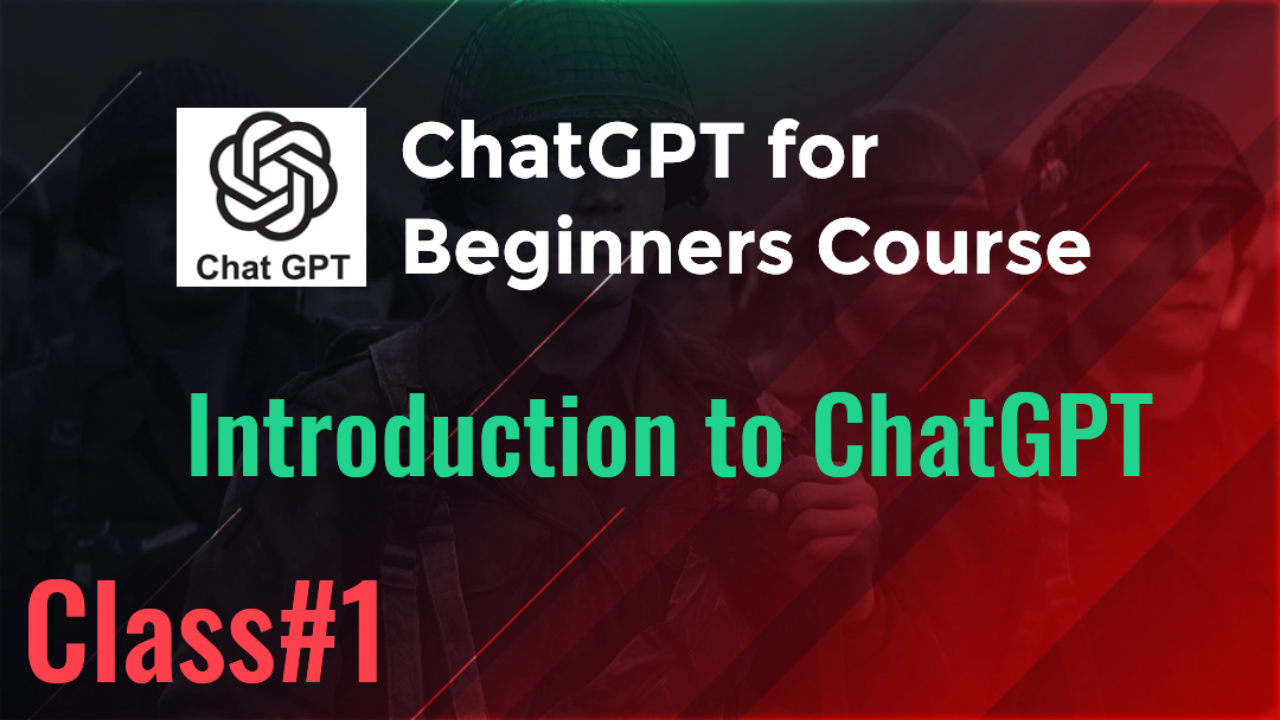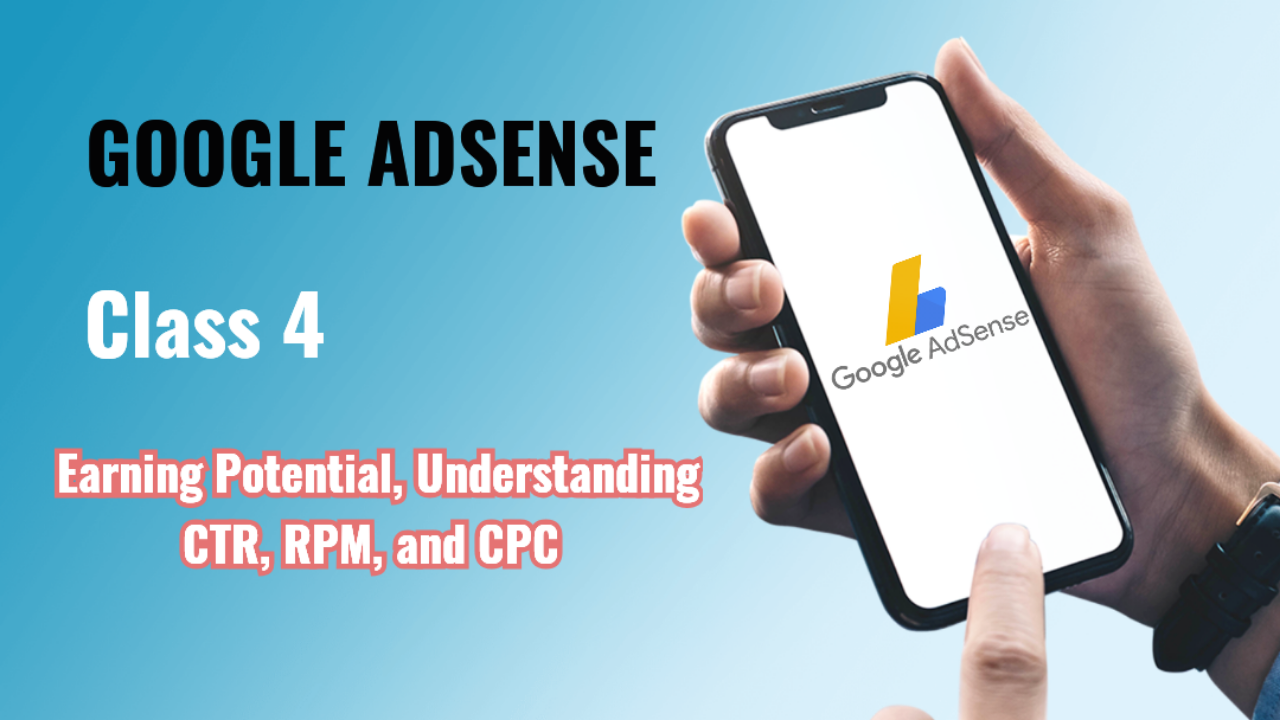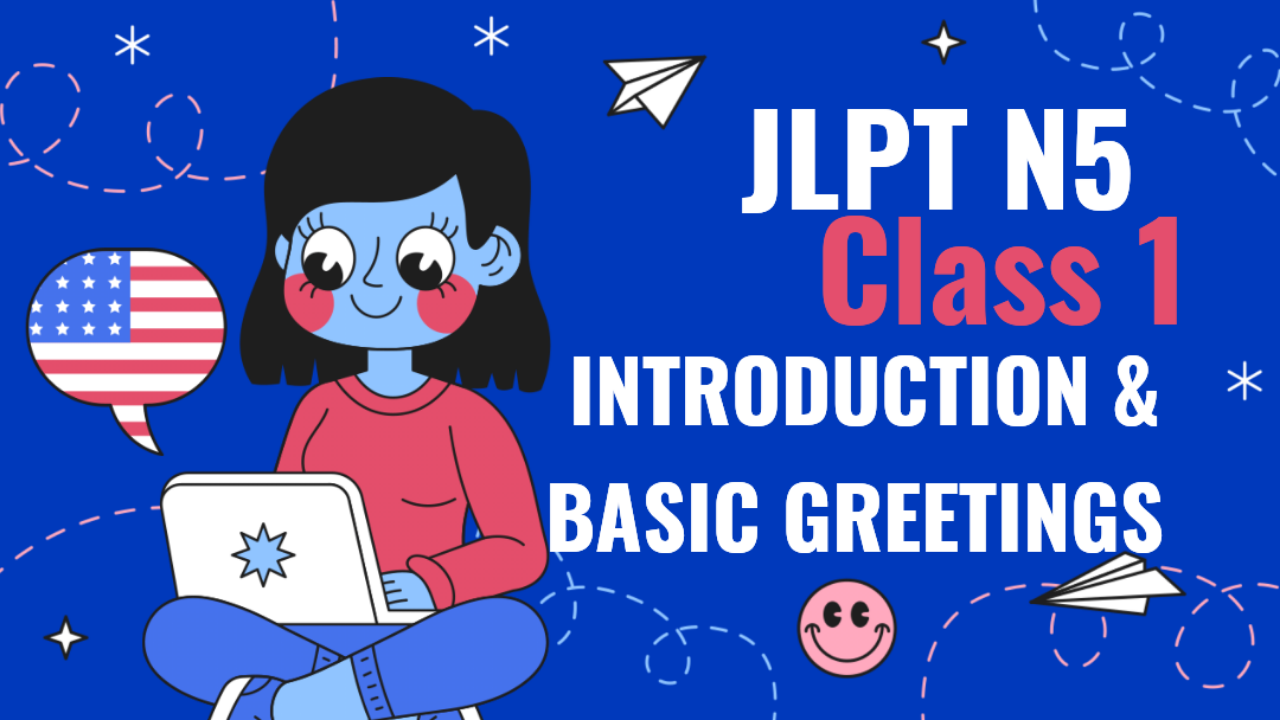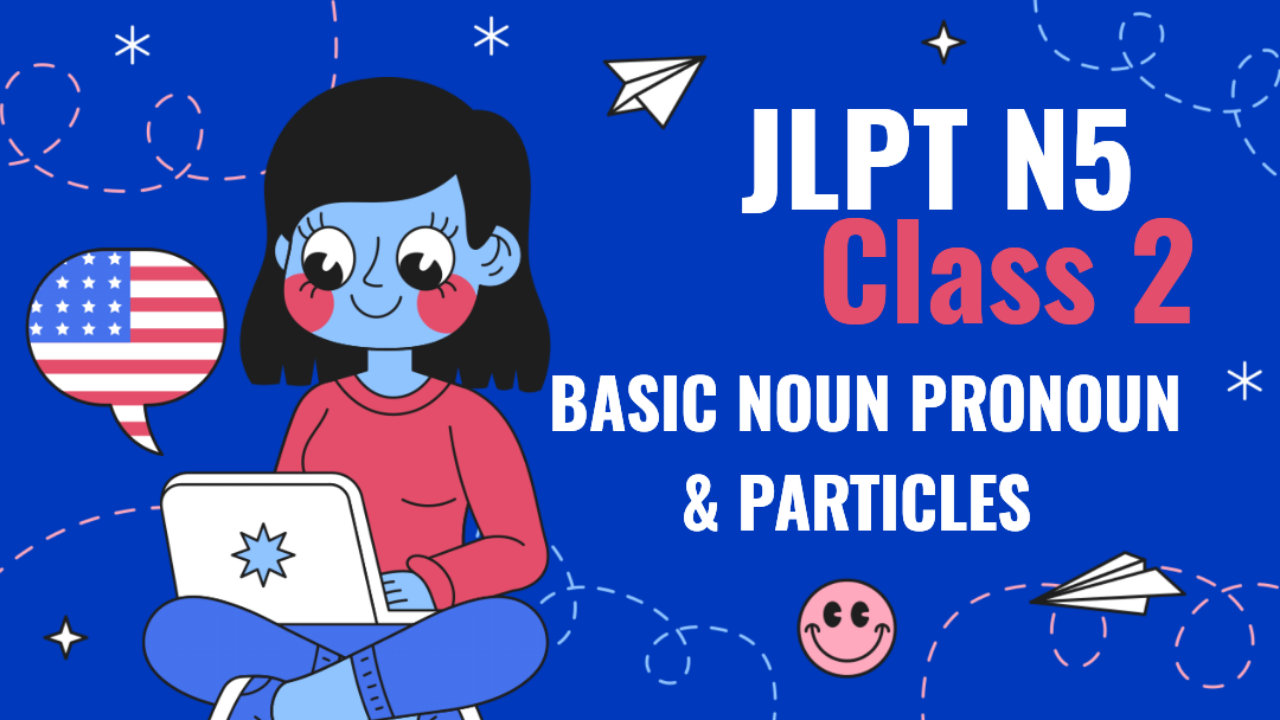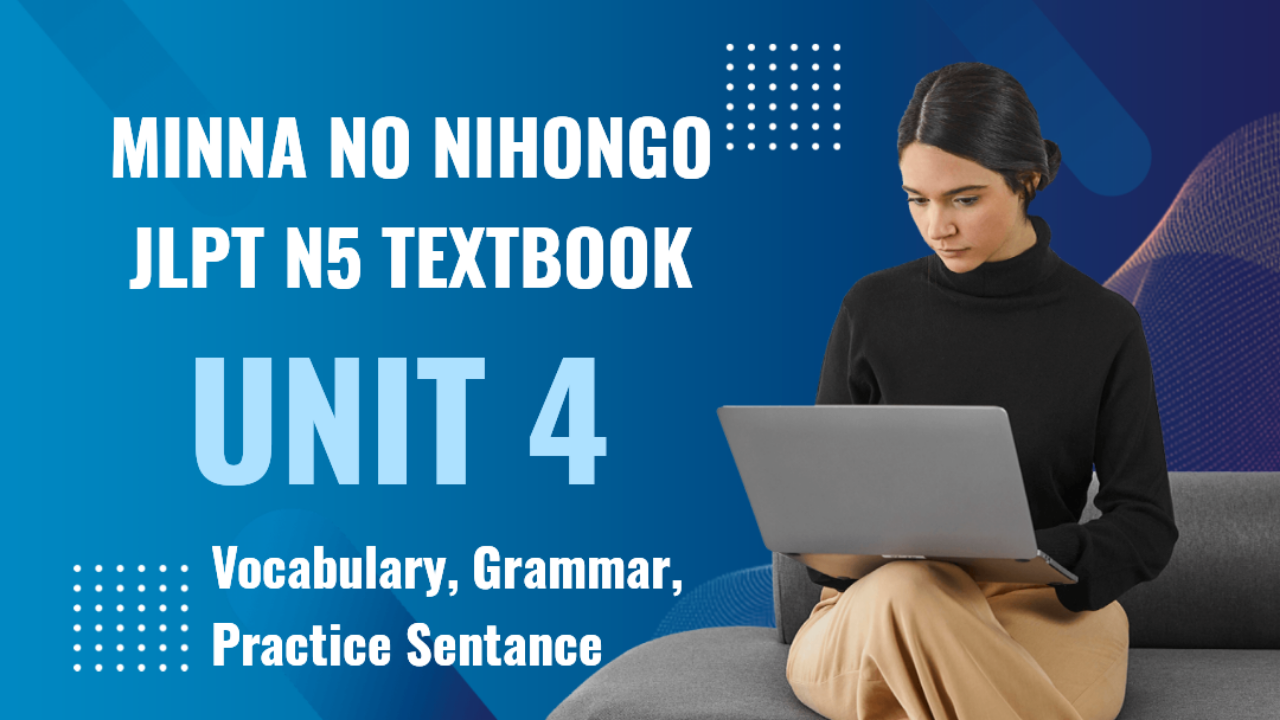Class 2: AdSense Account Setup and Eligibility
In this class, we'll walk through the steps to set up a Google AdSense account, the eligibility requirements, and the process of getting your website approved by Google.
2.1 Eligibility Criteria for Google AdSense
Before you can sign up for AdSense, your website or content platform must meet several eligibility criteria. These guidelines ensure that your website is a good fit for advertisers and complies with Google’s policies.
Here are the main eligibility requirements:
-
Age Requirement: You must be at least 18 years old to sign up for AdSense.
-
Website Ownership: You must own a fully functional website or YouTube channel with high-quality, original content. If you’re managing a website for someone else, ensure you have proper permissions.
-
Sufficient Content: Your website should have enough content for Google to review and match relevant ads. If your site is new with only a few pages, you may not get approved. Google generally looks for websites with at least 20-30 high-quality posts that provide value to readers.
-
Compliant with Google’s Policies:
- Content Quality: Ensure that your content is original, informative, and free from prohibited categories (e.g., adult content, illegal products, copyrighted material, or hate speech).
- No Prohibited Content: Sites that promote illegal drugs, firearms, or other prohibited content are automatically disqualified.
- Privacy Policy: You should have a privacy policy page that informs users about how your website collects and uses data, especially when using advertising services like Google AdSense.
- Clear Navigation: Ensure that users can easily navigate through your website and that all the content is accessible. A well-structured menu and user-friendly layout are essential.
2.2 How to Sign Up for Google AdSense
Once you’ve ensured that your website meets the eligibility criteria, you can begin the sign-up process. Follow these steps:
-
Create a Google Account:
- If you don’t already have a Google account, you’ll need to create one. You can do this by going to Google and selecting "Sign In" or "Create Account."
-
Visit the AdSense Website:
- Go to the Google AdSense homepage and click on "Get Started".
-
Enter Your Website URL:
- During the sign-up process, you’ll be asked to provide the URL of the website or YouTube channel that you want to monetize with AdSense.
- Make sure the URL is correct and the site is accessible.
-
Provide Your Contact Information:
- Enter your email address and select whether you want AdSense to send you performance tips and suggestions (optional but recommended).
- You will also need to specify your payment country and currency.
-
Agree to Google’s Terms and Conditions:
- Read through the AdSense terms and conditions, then agree to them before proceeding.
2.3 Site Verification and Approval Process
After you’ve submitted your AdSense application, Google will need to verify that your site complies with all its policies. This is one of the most critical steps in the process. Here’s what happens during site verification:
-
AdSense Code Installation:
- After submitting your application, Google will give you an HTML code to insert into your website. This code allows Google to track your site and begin the approval process.
- The code needs to be added to the
<head>section of your website’s HTML. Most CMS platforms (like WordPress) have easy methods to add this code without editing HTML files directly. - Once the code is added, your website will be "under review."
-
Google Review:
- Google will review your website, which can take anywhere from a few days to a few weeks, depending on the volume of applications and the complexity of your site.
- During the review process, make sure your website remains live and accessible. If Google cannot access your site during the review, your application will be delayed or denied.
2.4 Approval or Rejection
After Google finishes reviewing your site, they’ll notify you by email about the status of your application.
-
Approval:
- If approved, you can start placing ads on your site immediately. You’ll also gain access to the AdSense dashboard, where you can track your earnings and manage ad placements.
-
Rejection:
- If your application is rejected, don’t worry. Google typically provides reasons for the rejection, such as insufficient content, navigation issues, or policy violations.
- You can make the necessary changes to your website and reapply after addressing the issues.
Common Reasons for Rejection:
- Insufficient Content: If your site doesn’t have enough high-quality content, you’ll need to create more posts and ensure they meet Google’s guidelines.
- Poor Website Design: Sites that are difficult to navigate or have broken links may be rejected.
- Violation of Policies: If your website has content that violates AdSense policies (e.g., pirated content, adult material, etc.), you must remove or revise this content before reapplying.
2.5 Important Points to Keep in Mind During Site Verification
-
Patience is Key: The review process takes time, so don’t rush it. Continue to build quality content on your site while you wait for approval.
-
Check Your Email Regularly: Google will notify you of your application status, so keep an eye on your inbox.
-
Follow AdSense Policies: Even after approval, you must continue to follow Google’s content and ad placement policies. Violations could result in your account being suspended or banned.
Class Summary
In this class, we covered the steps to set up a Google AdSense account, including the eligibility criteria, the sign-up process, and how to get your website approved. Once you meet the basic requirements and submit your application, the verification process can take time, but following Google’s guidelines will increase your chances of approval.
In the next class, we’ll explore the different types of ads that AdSense offers and how they can be displayed on your site.
Key Takeaway: Ensure that your website meets all of Google’s eligibility and policy requirements before applying for AdSense. Following the proper steps and maintaining compliance is crucial to getting approved quickly and avoiding rejections.