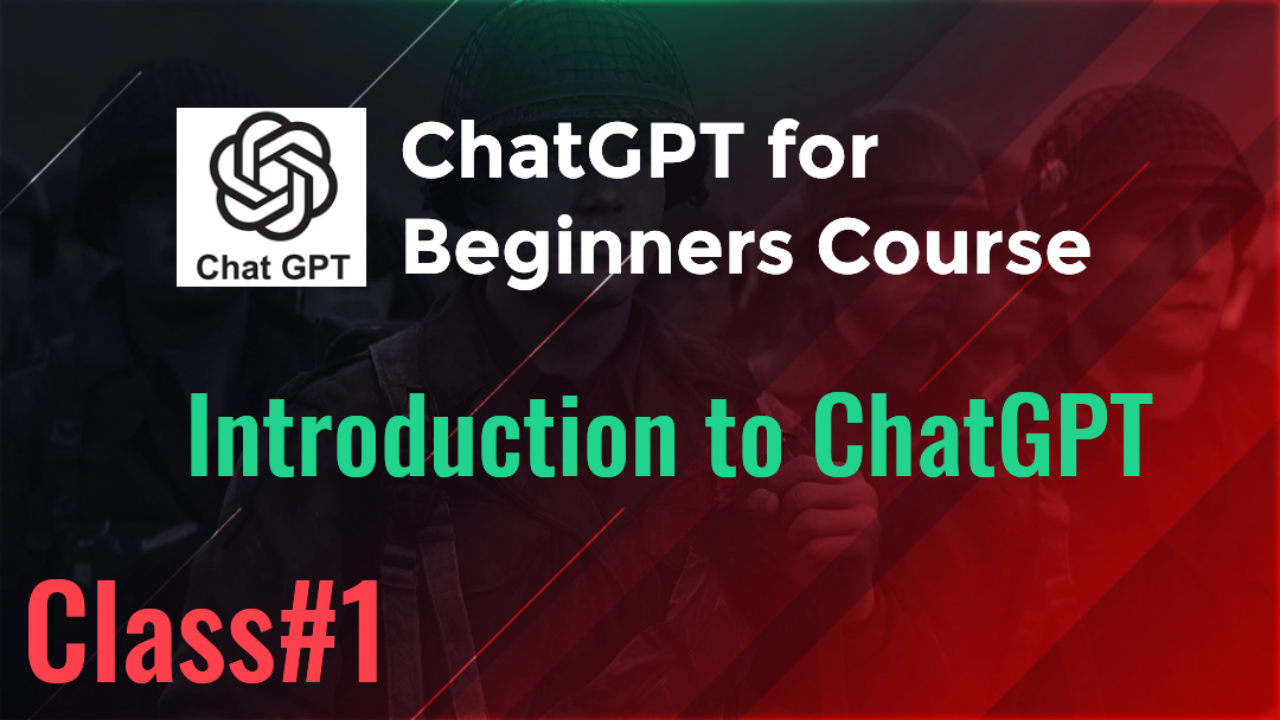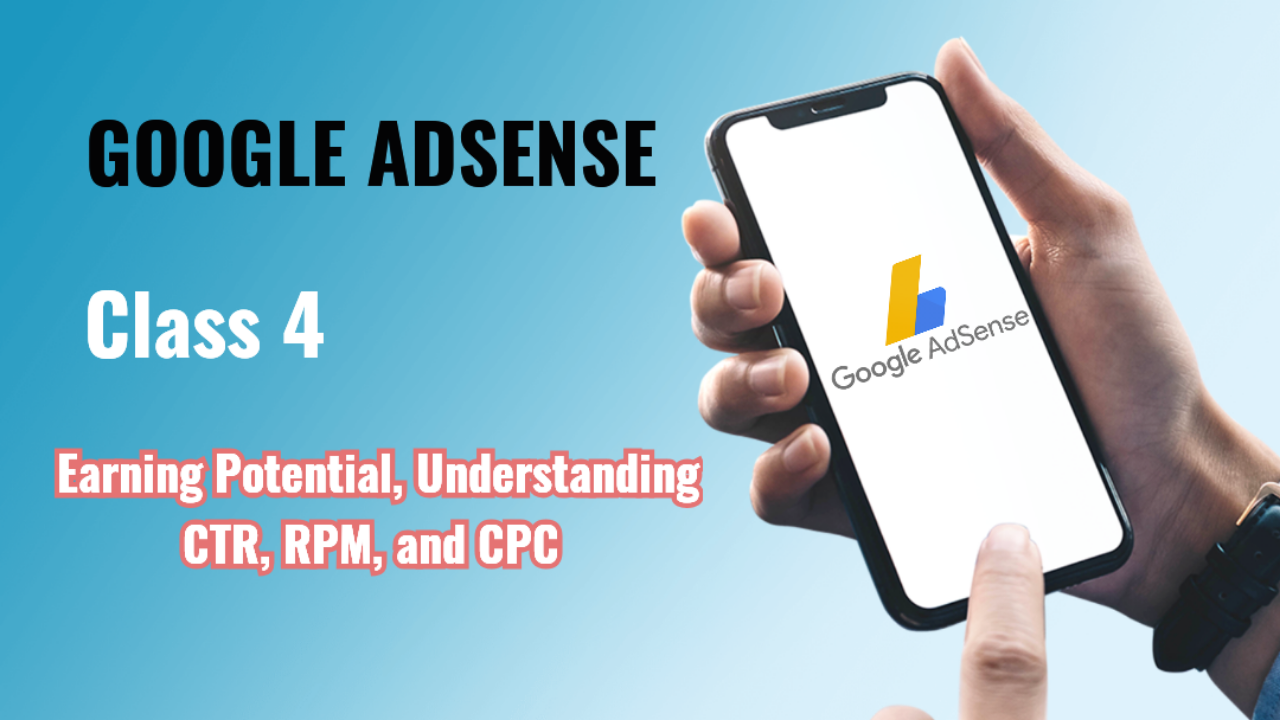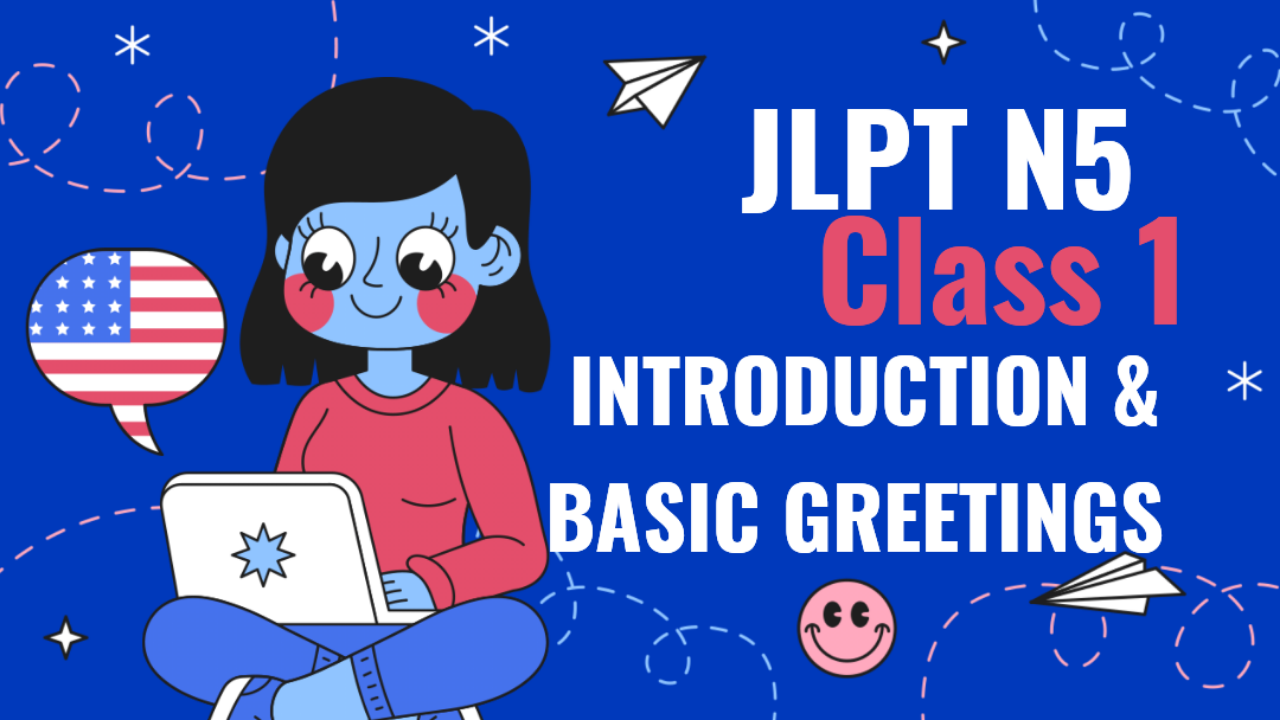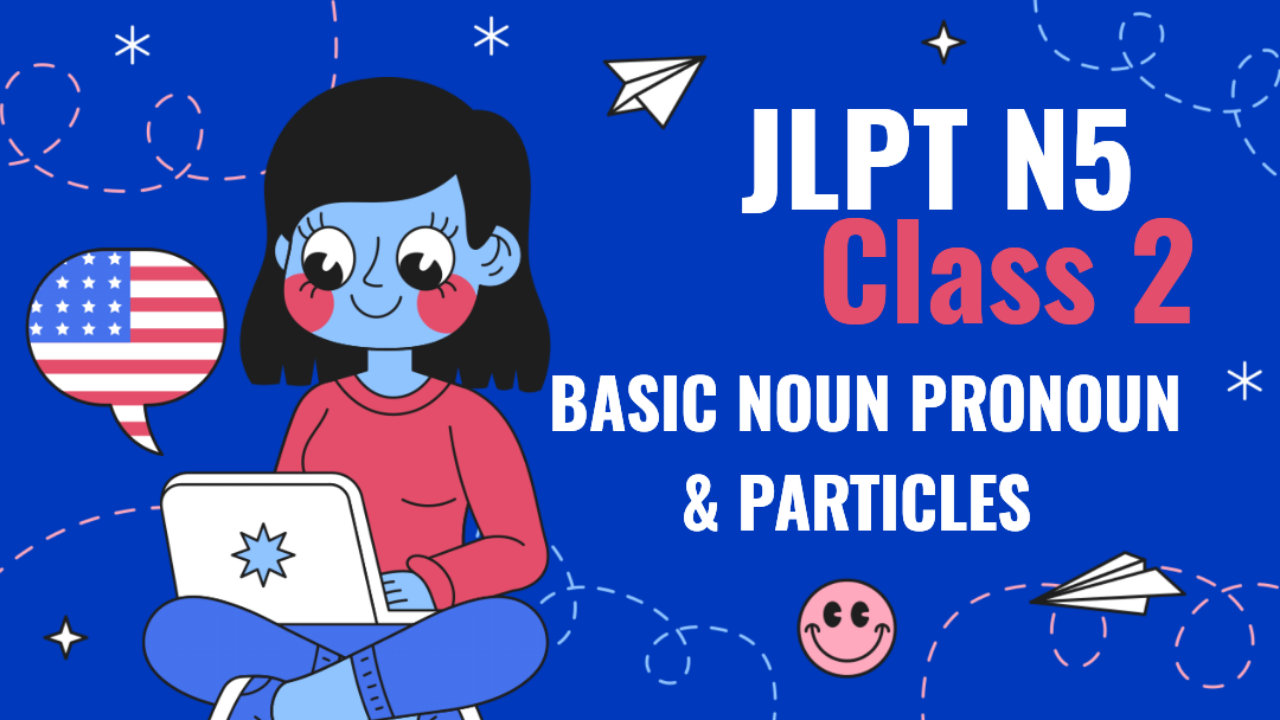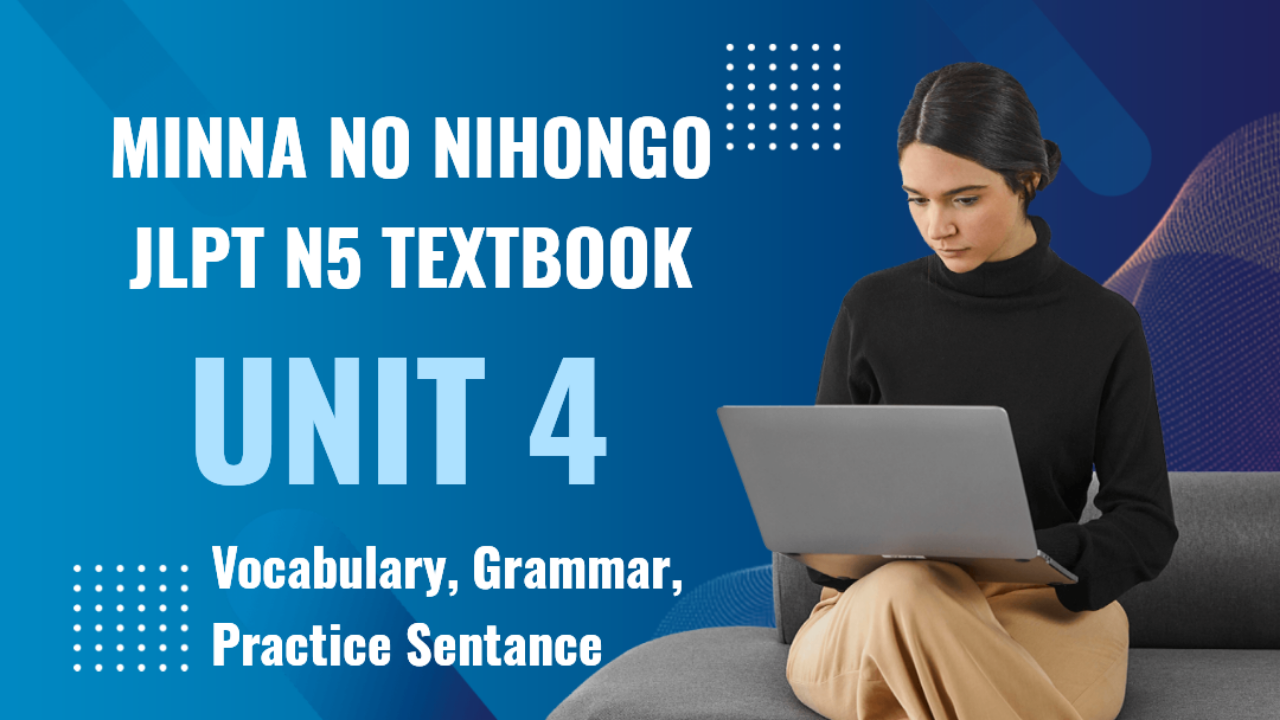Integrating ChatGPT with Trello
Objective: In this class, we will learn how to integrate ChatGPT with Trello to automate task management, improve project organization, and assist in brainstorming and decision-making processes.
1. Introduction to Trello
Trello is a popular project management tool that uses boards, lists, and cards to organize tasks and projects visually. It’s widely used for personal productivity, team collaboration, and workflow automation, offering a flexible way to track tasks and responsibilities.
2. Benefits of Integrating ChatGPT with Trello
- Task automation: Automatically create, update, or assign Trello cards based on ChatGPT input.
- Brainstorming and idea generation: Use ChatGPT to generate ideas for project tasks or provide suggestions.
- Task summaries and follow-ups: Get ChatGPT to summarize task progress and provide reminders for upcoming deadlines.
- Enhanced project planning: Improve task descriptions or add details by leveraging AI insights.
3. How to Integrate ChatGPT with Trello
Step 1: Set Up Your Trello Account
- If you don’t have a Trello account, sign up for a free account at Trello.com. You can also upgrade to premium for advanced features like workflow automation.
Step 2: Get Your OpenAI API Key
- Sign up for OpenAI and obtain your API key, which will be used to connect ChatGPT with Trello.
Step 3: Use Zapier or a Trello Plugin
- Zapier provides a simple method to integrate ChatGPT with Trello. You can also check for Trello-specific plugins or APIs to connect directly with OpenAI.
- Trigger: New card creation, task updates, or upcoming deadlines in Trello.
- Action: ChatGPT generates task descriptions, project suggestions, or updates based on Trello activity.
Step 4: Set Up Automations in Zapier
- In Zapier, create a new Zap that connects Trello as the Trigger App and OpenAI (ChatGPT) as the Action App.
- Example triggers in Trello: Card added to a board, due date approaching, or a new list created.
- Example actions: ChatGPT generates an updated task description, suggests next steps, or provides reminders.
Step 5: Test and Adjust Workflow
- Test the integration by creating a new card in Trello and letting ChatGPT add details to the card or suggest task improvements. Make adjustments to your workflow as necessary to meet project needs.
4. Practical Examples
Example 1: Automated Task Creation
- Trigger: When a new card is added to a Trello board.
- Action: ChatGPT automatically generates a detailed description for the task, including steps, estimated time, and key points to consider.
- Result: You save time on manually describing tasks, ensuring all team members understand the details without ambiguity.
Example 2: Task Summaries for Project Updates
- Trigger: Weekly or bi-weekly project reviews.
- Action: ChatGPT reviews tasks marked as completed or in progress, summarizes their status, and generates a report for team members.
- Result: Team leads can review project progress without manually summarizing updates, improving communication and clarity.
Example 3: Idea Generation for Brainstorming Sessions
- Trigger: When a new brainstorming session or list is created in Trello.
- Action: ChatGPT suggests project ideas, task improvements, or creative solutions for the session.
- Result: Teams can quickly gather ideas for the next phase of a project without spending excessive time brainstorming manually.
5. How Integration Improves Productivity
- Automated Task Management: ChatGPT can handle routine task creation and updates, reducing manual input and ensuring consistency in task descriptions.
- Streamlined Communication: By summarizing task progress, ChatGPT helps keep all team members aligned and informed, improving overall collaboration.
- Improved Project Planning: With AI-driven suggestions and task breakdowns, teams can plan projects more efficiently, ensuring no details are overlooked.
- Enhanced Idea Generation: ChatGPT’s ability to generate ideas or next steps during brainstorming saves time and encourages more creative solutions.
6. Real-Life Use Cases
Use Case 1: Project Management for a Marketing Team
A marketing team using Trello to plan campaigns can integrate ChatGPT to generate detailed campaign steps automatically. Whenever a new campaign card is created, ChatGPT provides a breakdown of tasks, including content creation, advertising strategies, and deadlines. This ensures the team stays on track and doesn’t miss critical steps.
Use Case 2: Software Development Team Tracking Sprints
A software development team can automate sprint planning by using ChatGPT to generate task lists for each sprint. When a new sprint board is created, ChatGPT suggests tasks, bug fixes, and improvements based on the project’s scope and previous tasks. This enhances efficiency in managing sprints and prioritizing work.
Use Case 3: Personal Task Management
Individuals using Trello for personal productivity can integrate ChatGPT to improve their workflow. For example, ChatGPT can generate to-do lists, suggest new goals based on existing tasks, or help prioritize daily tasks. It can also remind users of upcoming deadlines or summarize tasks to be completed for the week.
7. Summary
Integrating ChatGPT with Trello can transform your project management process. From automating task descriptions to generating ideas and summarizing progress, ChatGPT helps teams and individuals work more efficiently and stay organized. Whether you're managing personal projects or leading a team, this integration will enhance productivity and streamline communication.
Assignment
- Integrate ChatGPT with Trello using Zapier or a plugin.
- Test one of the following:
- Use ChatGPT to automatically generate task descriptions for new cards.
- Have ChatGPT summarize project progress and generate weekly updates.
- Let ChatGPT suggest ideas or next steps during a brainstorming session.