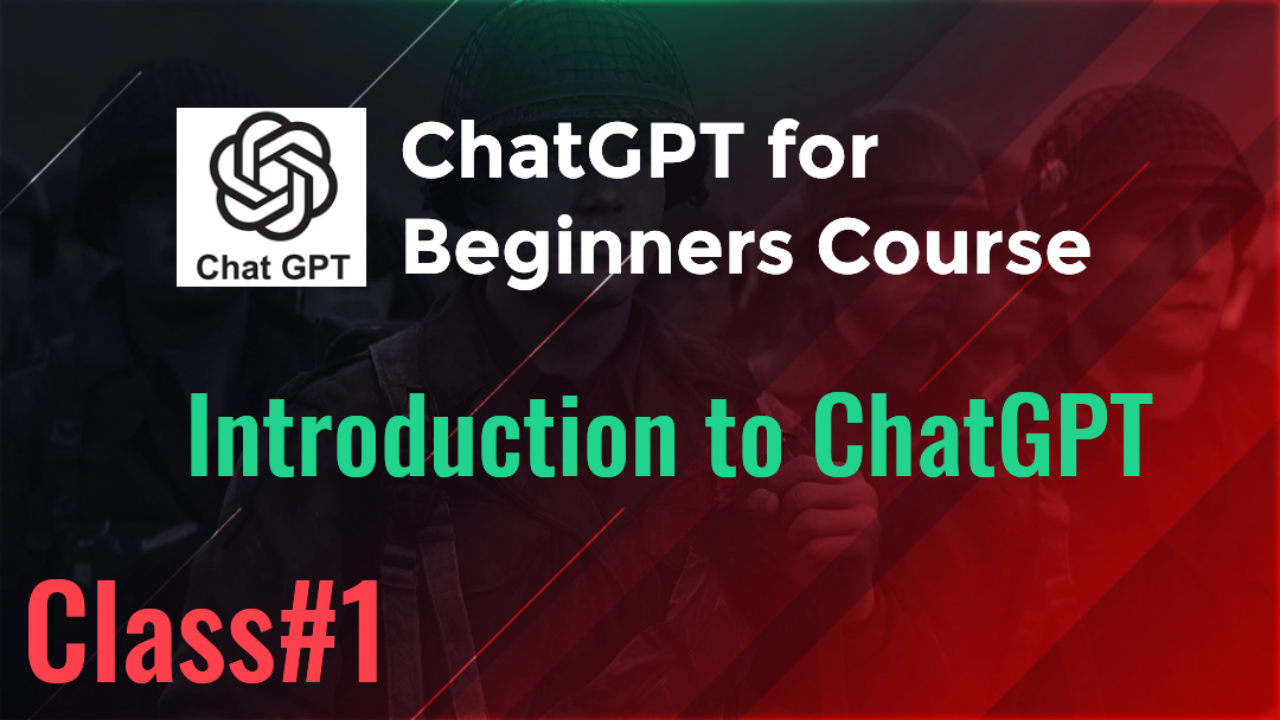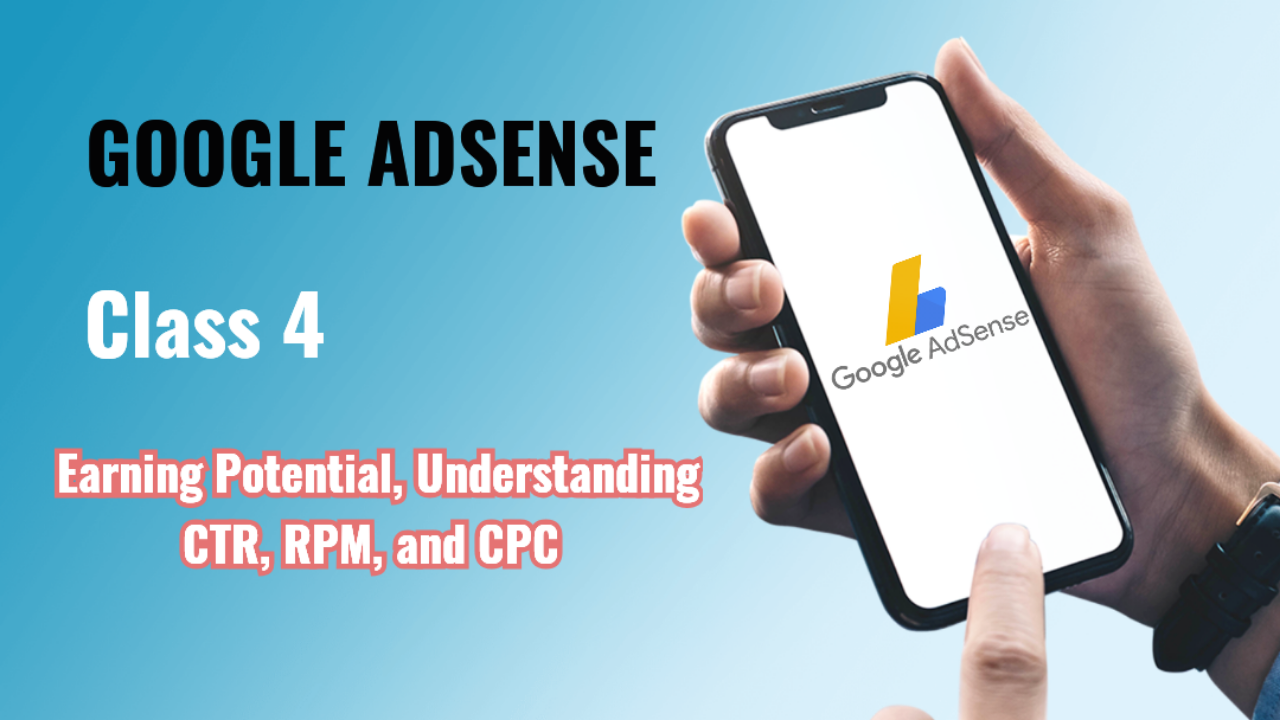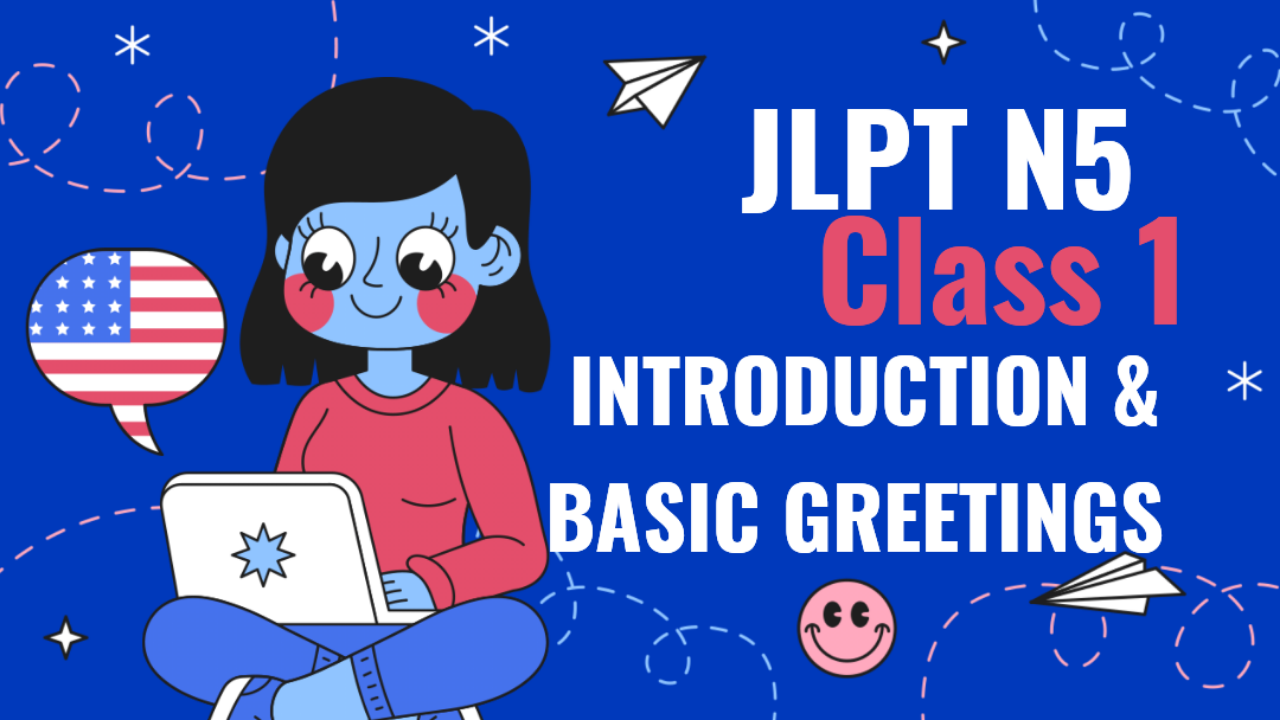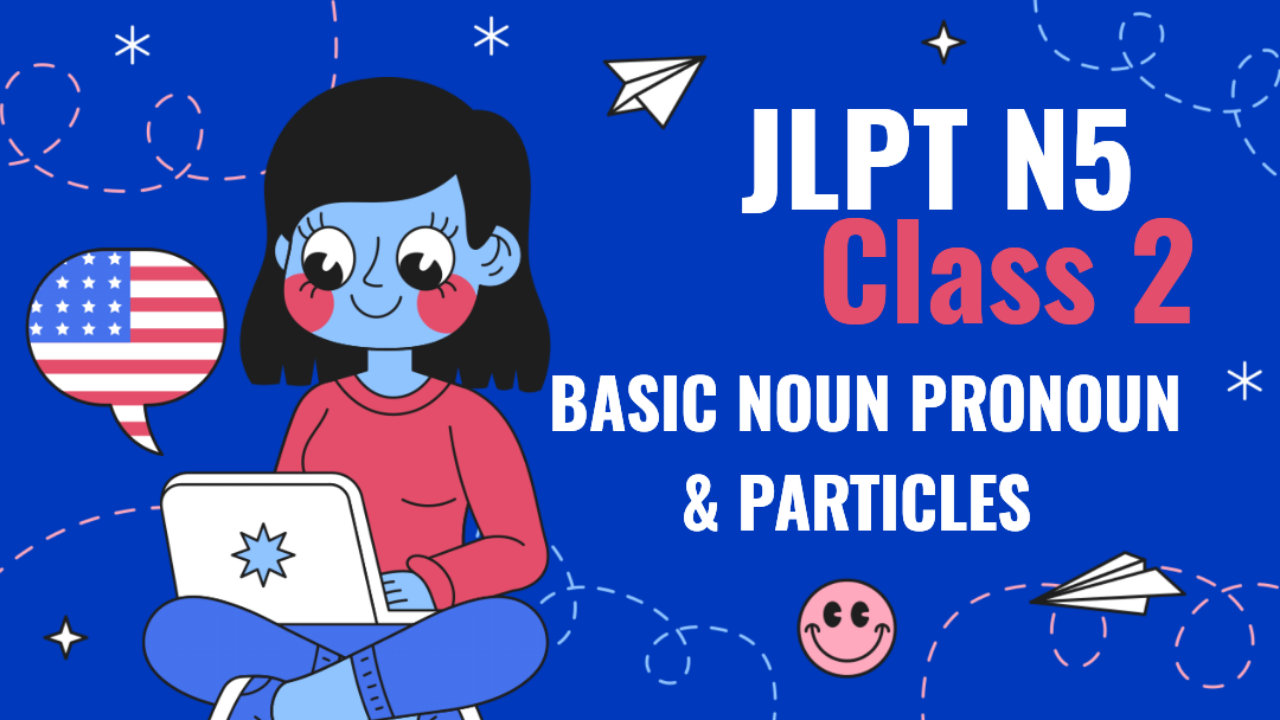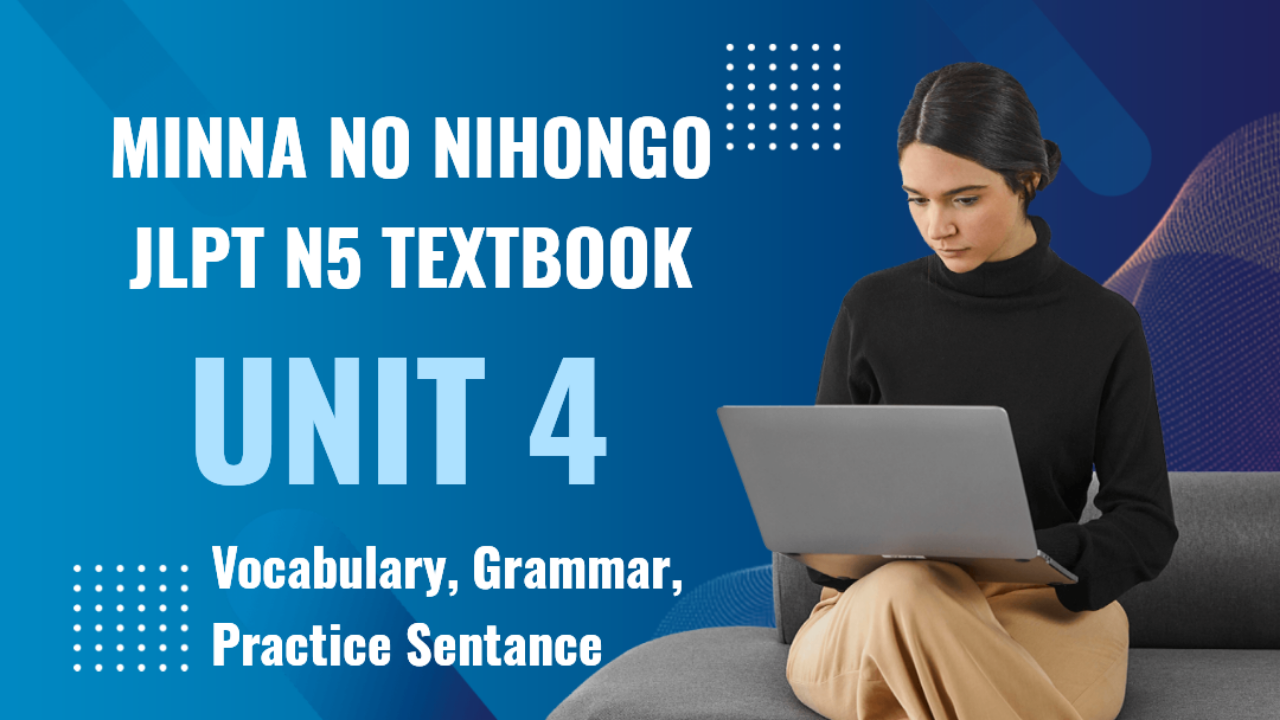Class 3: Types of Ads in Google AdSense
In this class, we’ll explore the different types of ads that Google AdSense offers, how these ads are displayed, and how you can choose the best ad types for your website. Understanding the variety of ad formats available will help you make more informed decisions about which ones to implement for better user experience and higher revenue.
3.1 Overview of Ad Types
Google AdSense offers various types of ads that can be displayed on your website, providing flexibility in how you monetize your content. The main ad types include:
- Text Ads: Simple, clickable text-based ads.
- Display Ads: Visually engaging image or banner-based ads.
- Responsive Ads: Ads that automatically adjust to the screen size of the device.
- In-feed and In-article Ads: Ads placed within content blocks to blend seamlessly with the website’s design.
- Matched Content Ads: Ads that recommend relevant content from your website while displaying paid ads.
- Video Ads: Ads embedded in videos (especially relevant for YouTube creators).
- Link Units (Phased Out): A list of topics that users could click on (discontinued as of March 2021).
3.2 Text Ads
What Are They?
- Text ads are the simplest form of advertising offered by Google AdSense.
- They consist of a headline, a brief description, and a clickable link.
Where They Appear?
- These ads can be displayed in different sizes and typically blend in well with the surrounding content.
Pros:
- They load quickly, even on slower connections.
- They integrate seamlessly into the content, making them less disruptive to the user experience.
Cons:
- They are less visually appealing than image or video ads, which might reduce engagement.
Best For:
- Websites with minimalist designs or lots of written content (e.g., blogs, news sites).
3.3 Display Ads
What Are They?
- Display ads are image-based advertisements that can be shown in various shapes and sizes, such as banners, squares, or rectangles.
Where They Appear?
- Display ads are commonly placed in sidebars, headers, footers, or within the content.
Pros:
- Visually engaging and effective at grabbing attention.
- Available in a wide range of sizes to suit your site’s layout.
Cons:
- Can be slow to load on websites with a lot of media content.
- Too many display ads can clutter a website and hurt the user experience.
Best For:
- Websites that want to monetize their site with eye-catching, colorful ads.
3.4 Responsive Ads
What Are They?
- Responsive ads automatically adjust their size, appearance, and format to fit the space they’re placed in, whether the user is on a desktop, tablet, or mobile device.
Where They Appear?
- Responsive ads adapt to any placement, making them versatile for both mobile and desktop layouts.
Pros:
- They ensure ads look good on all devices, improving the user experience.
- You don’t need to create separate ad placements for different screen sizes.
Cons:
- Some advertisers may not create responsive ads, limiting the types of ads shown.
Best For:
- Websites with significant mobile traffic, or sites using responsive themes.
3.5 In-feed and In-article Ads
In-feed Ads:
- These ads appear within lists or feeds of content (e.g., blog post lists, product listings).
In-article Ads:
- These ads are placed within the content of an article or blog post.
- They are designed to fit seamlessly within the content, making them less intrusive for the reader.
Pros:
- They blend naturally with your website’s design and are less disruptive than traditional ads.
- Users may be more likely to click on these ads since they resemble part of the content.
Cons:
- If overused, they can clutter your content and reduce the quality of the reading experience.
Best For:
- Content-heavy sites with a lot of articles, such as news platforms or blogs.
3.6 Matched Content Ads
What Are They?
- Matched content ads are a type of native ad that promotes additional content from your website, while also displaying relevant ads. These ads encourage users to stay on your site longer by suggesting related posts or pages.
Where They Appear?
- Typically at the bottom of an article or in a sidebar, alongside related articles.
Pros:
- They increase user engagement by recommending relevant content.
- They help reduce bounce rates by keeping users on your site.
Cons:
- Limited to websites that meet Google’s traffic requirements.
Best For:
- Websites with a lot of related content, where users might be interested in exploring more articles.
3.7 Video Ads
What Are They?
- Video ads are displayed within video content on your website or YouTube channel. These ads can appear before, during, or after a video.
Where They Appear?
- Pre-roll, mid-roll, or post-roll placements in videos.
Pros:
- Video ads can generate high earnings because of higher engagement rates.
- Great for platforms that produce a lot of video content, like YouTube.
Cons:
- Video ads require video content and a high-quality video player.
Best For:
- YouTube creators or websites with significant video content.
3.8 Choosing the Right Ad Types for Your Website
To determine the best ad types for your website, consider these factors:
-
Audience Behavior:
- If your audience is highly mobile, focus on responsive ads.
- For content-focused audiences, in-article and text ads may perform well.
-
Website Layout:
- If your site has a modern, image-heavy design, display ads may be more appropriate.
- For simpler, text-based layouts, consider text ads.
-
User Experience:
- Avoid overwhelming your visitors with too many ads, especially display ads. This can hurt the overall user experience and lead to higher bounce rates.
-
Ad Placement:
- Experiment with different ad types and placements to find the most effective combination. For example, placing a display ad in the sidebar and an in-article ad within your content.
3.9 Ad Sizes and Formats
Google AdSense supports various ad sizes and formats. Some of the most popular ad sizes include:
- Leaderboard (728x90): Great for headers and footers.
- Medium Rectangle (300x250): Commonly placed within the content or in the sidebar.
- Large Rectangle (336x280): Similar to the medium rectangle, but larger and more noticeable.
- Skyscraper (120x600): Vertical ad often used in sidebars.
Responsive Ad Formats:
- Responsive ad units automatically adjust to fit the screen size, whether it’s a desktop, tablet, or mobile device. This ensures that ads are well-displayed across different devices.
Class Summary
In this class, we covered the different types of ads available in Google AdSense, including text ads, display ads, responsive ads, in-feed and in-article ads, matched content, and video ads. Each ad type has its pros and cons, and choosing the right combination for your website can significantly impact user experience and revenue.
In the next class, we’ll dive into how to place ads on your website, including the best practices for ad placement and how to integrate ad code into your site.
Key Takeaway: Choosing the right ad types depends on your website’s design, audience behavior, and content. A good mix of ads ensures better engagement and increased revenue potential without negatively affecting user experience.