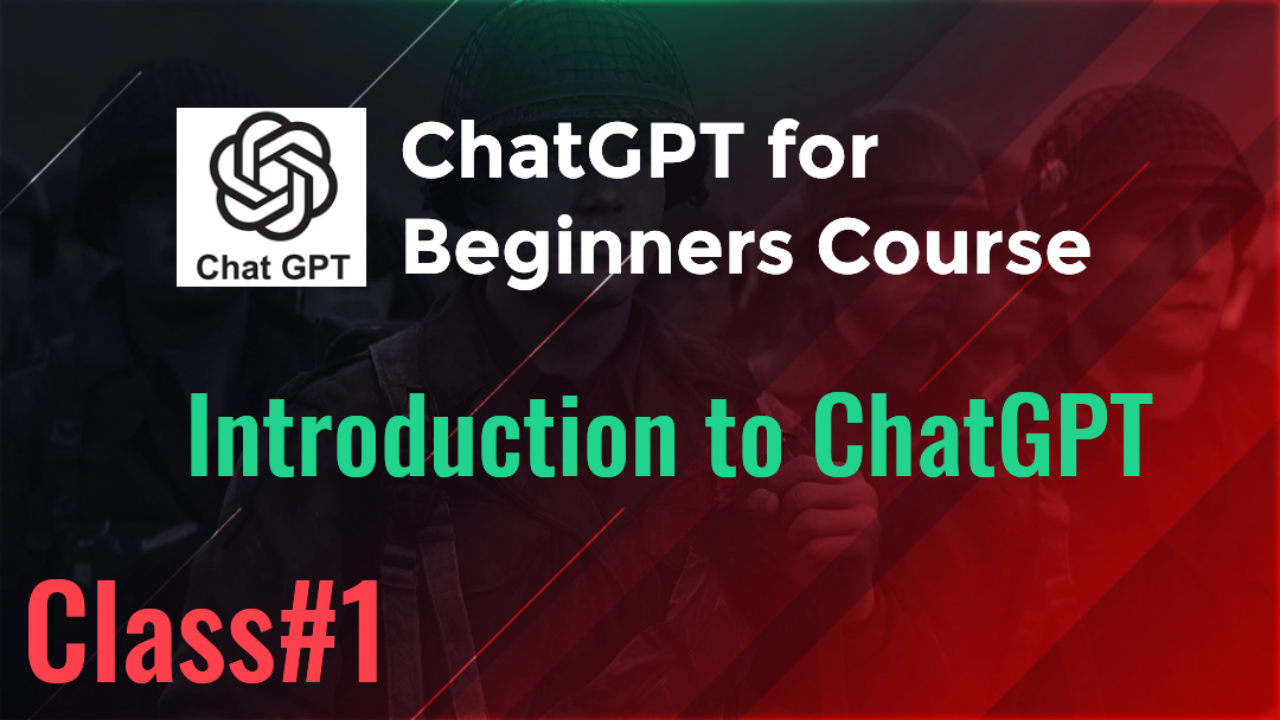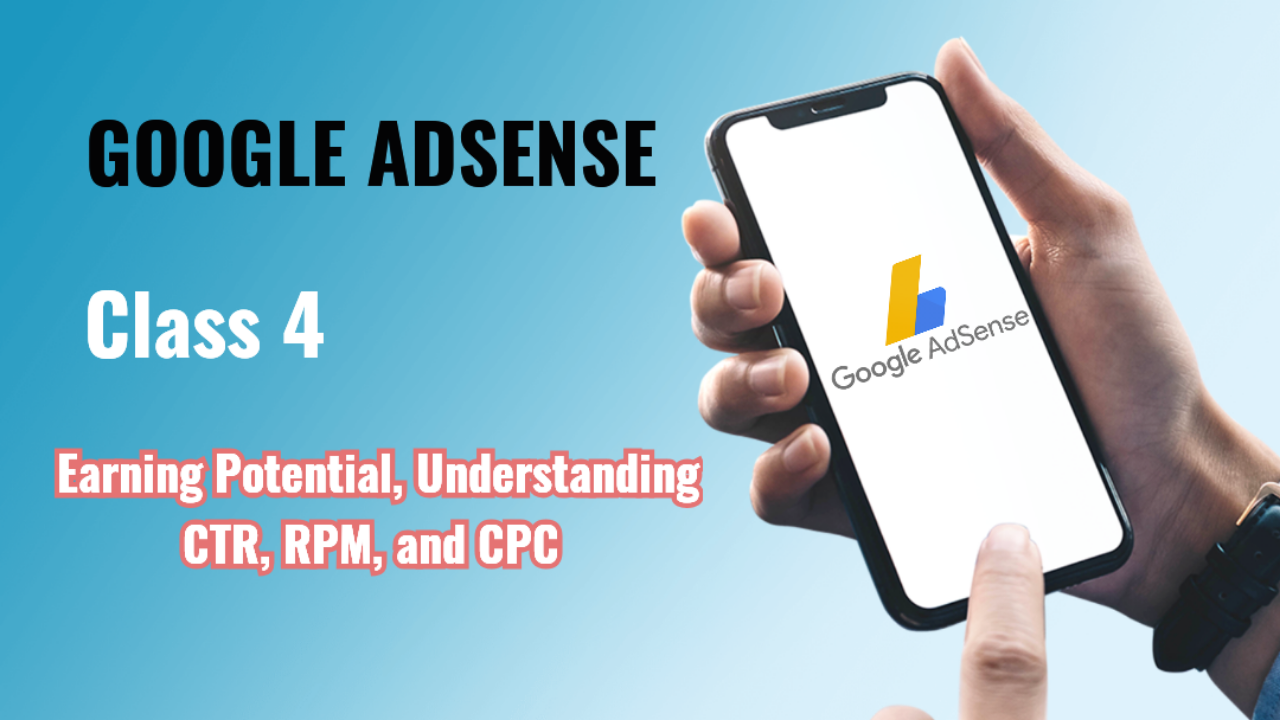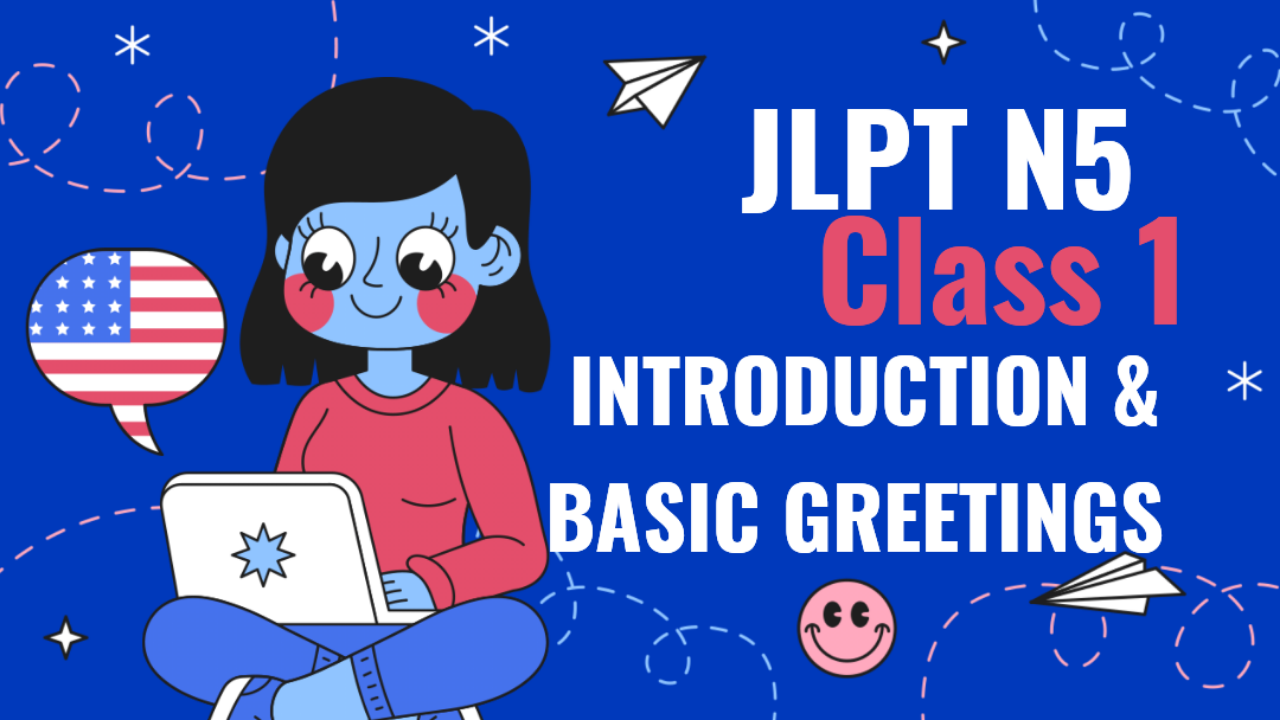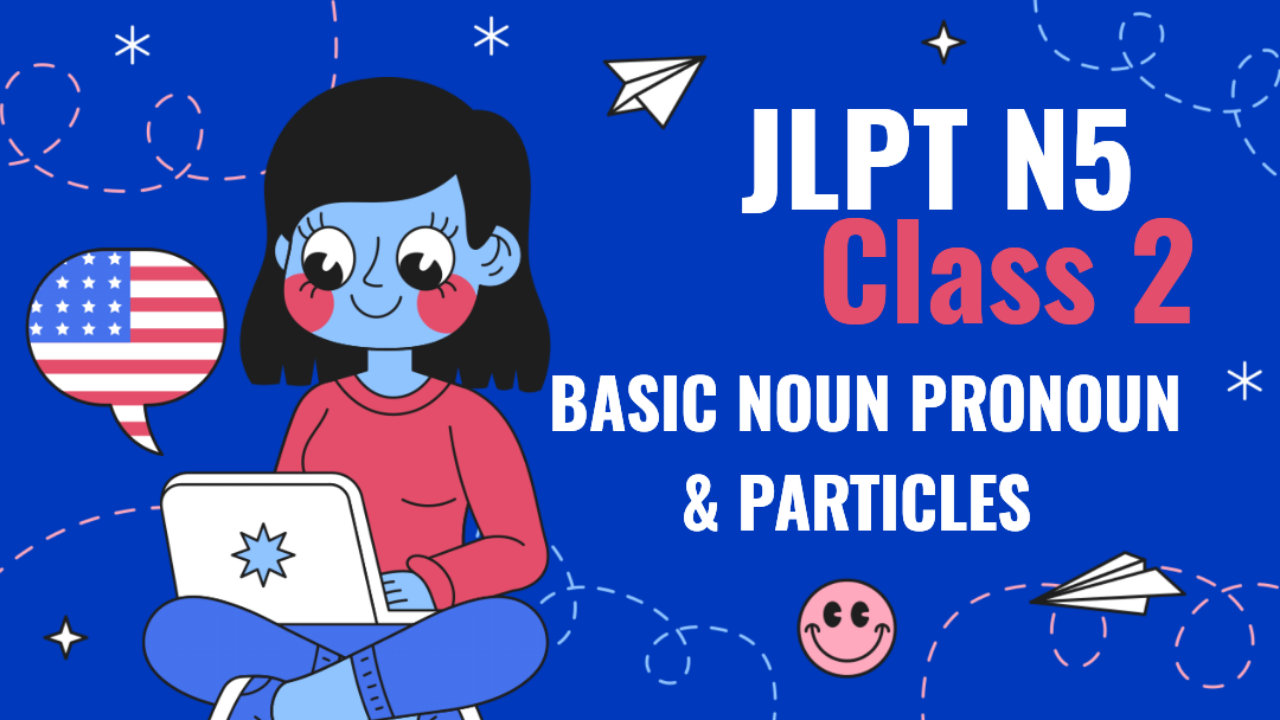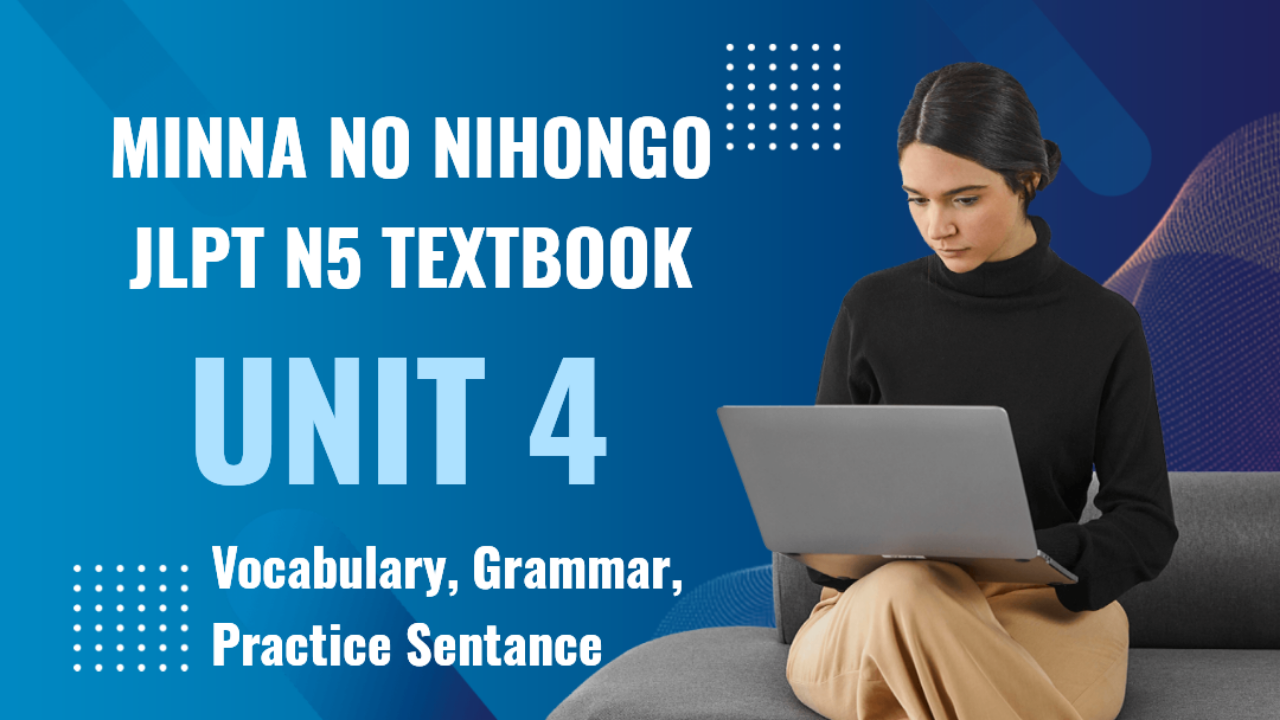ChatGPT Integration with Alexa Skills: Enhancing Voice-Activated Automation
Introduction
Alexa, Amazon’s virtual assistant, has revolutionized the way users interact with technology through voice commands. By integrating ChatGPT with Alexa Skills, businesses and developers can provide advanced, intelligent, and personalized voice-based interactions. Whether for customer service, information retrieval, or productivity, ChatGPT integration enhances the capabilities of Alexa Skills. This post will guide you through the process of integrating ChatGPT with Alexa, its benefits, and examples of how to use it.
Key Points Covered:
- Overview of Alexa Skills for businesses and users.
- Setting up ChatGPT integration with Alexa Skills.
- Automating tasks and conversations with voice commands using ChatGPT.
- Benefits of combining ChatGPT with Alexa.
- Real-life examples of ChatGPT-powered Alexa Skills.
1. Understanding Alexa Skills for Business
Alexa Skills are like apps for Alexa, allowing businesses to extend Alexa’s capabilities and offer voice-enabled experiences to their customers. By leveraging these Skills, you can enhance customer engagement through voice-activated services and automate repetitive tasks.
Use Cases for Alexa Skills:
- Customer Support: Provide voice-based automated customer support via Alexa devices.
- Appointment Scheduling: Use Alexa Skills to schedule appointments or meetings through voice commands.
- Productivity Tools: Enable users to check to-do lists, set reminders, and manage calendars using voice automation.
- Smart Home Control: Integrate Alexa Skills to control smart devices in homes or offices with voice commands.
2. Setting Up ChatGPT with Alexa Skills
Integrating ChatGPT with Alexa Skills involves creating a custom Alexa Skill and connecting it to the OpenAI API. This allows Alexa to process spoken commands and respond with intelligent, conversational replies powered by ChatGPT.
Step-by-Step Guide for Integration:
-
Create an Alexa Developer Account:
- Sign up at Alexa Developer Console and create a new Alexa Skill.
-
Set Up the Alexa Skill:
- Choose “Custom Skill” when prompted to select the skill type.
- Set up the interaction model by defining “intents” (actions the user can take) and “slots” (variables within the intents).
-
Configure the Skill’s Backend:
- You will need to create a backend to handle the Skill’s responses. AWS Lambda is commonly used for this purpose, as it allows you to handle incoming requests from Alexa and return responses powered by ChatGPT.
- In the Lambda function, use the Alexa Skills Kit SDK to interact with Alexa and process voice commands.
-
Set Up OpenAI (ChatGPT) API:
- Sign up for OpenAI and obtain your API key from OpenAI’s website.
- You’ll use this API key to call ChatGPT and get AI-generated responses to user queries.
-
Connect Alexa with ChatGPT:
- Inside your Lambda function, connect to the OpenAI API and use it to handle user intents. Below is an example of how to set up ChatGPT within your Alexa Skill’s backend.
Sample Code for ChatGPT and Alexa Skill Integration (Node.js):
const Alexa = require('ask-sdk-core');
const axios = require('axios');
// OpenAI API key
const OPENAI_API_KEY = 'your-openai-api-key';
// Function to call ChatGPT
async function getChatGPTResponse(prompt) {
const response = await axios.post('https://api.openai.com/v1/completions', {
prompt: prompt,
model: 'text-davinci-003',
max_tokens: 150,
}, {
headers: {
'Authorization': `Bearer ${OPENAI_API_KEY}`
}
});
return response.data.choices[0].text.trim();
}
const LaunchRequestHandler = {
canHandle(handlerInput) {
return Alexa.getRequestType(handlerInput.requestEnvelope) === 'LaunchRequest';
},
async handle(handlerInput) {
const speechText = 'Welcome to your ChatGPT-powered assistant. How can I help you today?';
return handlerInput.responseBuilder
.speak(speechText)
.reprompt(speechText)
.getResponse();
}
};
const ChatGPTIntentHandler = {
canHandle(handlerInput) {
return Alexa.getRequestType(handlerInput.requestEnvelope) === 'IntentRequest'
&& Alexa.getIntentName(handlerInput.requestEnvelope) === 'ChatGPTIntent';
},
async handle(handlerInput) {
const userQuery = handlerInput.requestEnvelope.request.intent.slots.query.value;
const chatGPTResponse = await getChatGPTResponse(userQuery);
return handlerInput.responseBuilder
.speak(chatGPTResponse)
.getResponse();
}
};
exports.handler = Alexa.SkillBuilders.custom()
.addRequestHandlers(
LaunchRequestHandler,
ChatGPTIntentHandler
)
.lambda();
-
Deploy the Skill:
- Once the Skill is set up and tested locally, deploy the backend on AWS Lambda and configure the Alexa Developer Console to use this Lambda function as the Skill’s backend.
-
Test the Skill:
- Use Alexa-enabled devices or the Alexa Developer Console to test your new Skill by asking questions or giving commands, and see how ChatGPT responds through Alexa.
3. Automating Tasks and Conversations with ChatGPT and Alexa
By combining ChatGPT with Alexa, businesses can automate voice-based interactions, making customer support, information retrieval, and task management seamless and hands-free.
Automation Examples:
- Voice-Based Customer Support: Enable Alexa to handle common customer inquiries like “What are today’s store hours?” or “How do I reset my password?” using ChatGPT.
- Product Recommendations: Based on voice input from the user, ChatGPT can recommend products or services via Alexa.
- Smart Home Automation: Automate control of smart devices through voice commands, such as turning on the lights or adjusting the thermostat based on user preferences.
4. Benefits of ChatGPT Integration with Alexa
- Hands-Free Automation: Users can perform tasks without needing to type, making it ideal for multitasking and smart home control.
- 24/7 Availability: Just like other integrations, ChatGPT with Alexa offers round-the-clock assistance for users.
- Natural Conversation: ChatGPT’s natural language processing enables Alexa to have more conversational and fluid interactions with users.
- Personalized Voice Experiences: Customize the user experience based on voice interactions, offering tailored responses or suggestions.
- Wider Accessibility: Alexa’s voice interface makes it accessible to people who prefer or require hands-free solutions, such as those with disabilities.
5. Real-life Examples of ChatGPT in Alexa Skills
Example 1: Hotel Concierge Service
A luxury hotel integrates ChatGPT with its Alexa-enabled concierge service. Guests can ask Alexa questions like, “What amenities are available today?” or “Can I order room service?” ChatGPT responds with detailed information or options based on the hotel’s services.
Example 2: Smart Office Assistant
An office building uses ChatGPT-powered Alexa Skills to manage room bookings, control lighting, and provide information on scheduled meetings. Employees can ask, “Is the conference room available at 2 PM?” and ChatGPT will check and confirm availability.
Example 3: Voice-Activated Health Coach
A fitness company integrates ChatGPT with Alexa to create a voice-activated health coach. Users can ask for workout plans, meal recommendations, or health tips, and ChatGPT provides personalized advice based on the user’s preferences and fitness goals.
Conclusion
ChatGPT integration with Alexa Skills provides a powerful way to enhance voice-based automation, making tasks like customer support, product recommendations, and information retrieval more seamless and personalized. This integration allows businesses to offer voice-driven experiences that are accessible, efficient, and intelligent. In our next post,