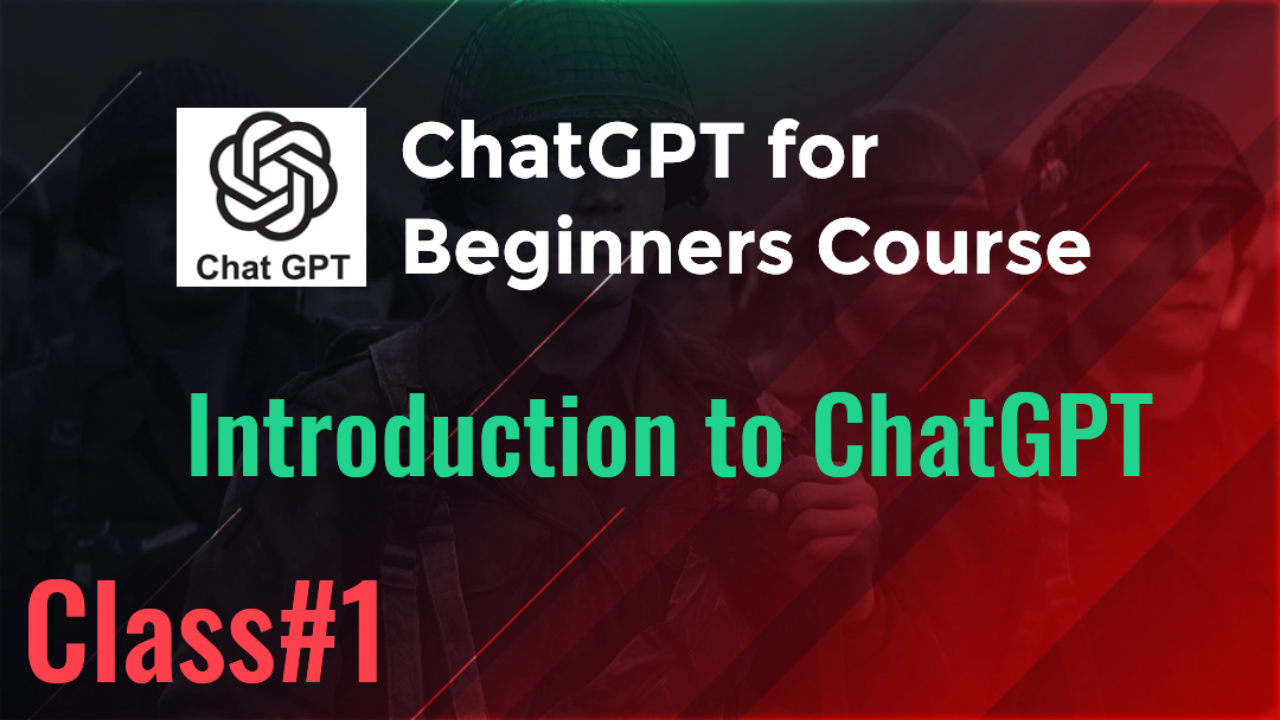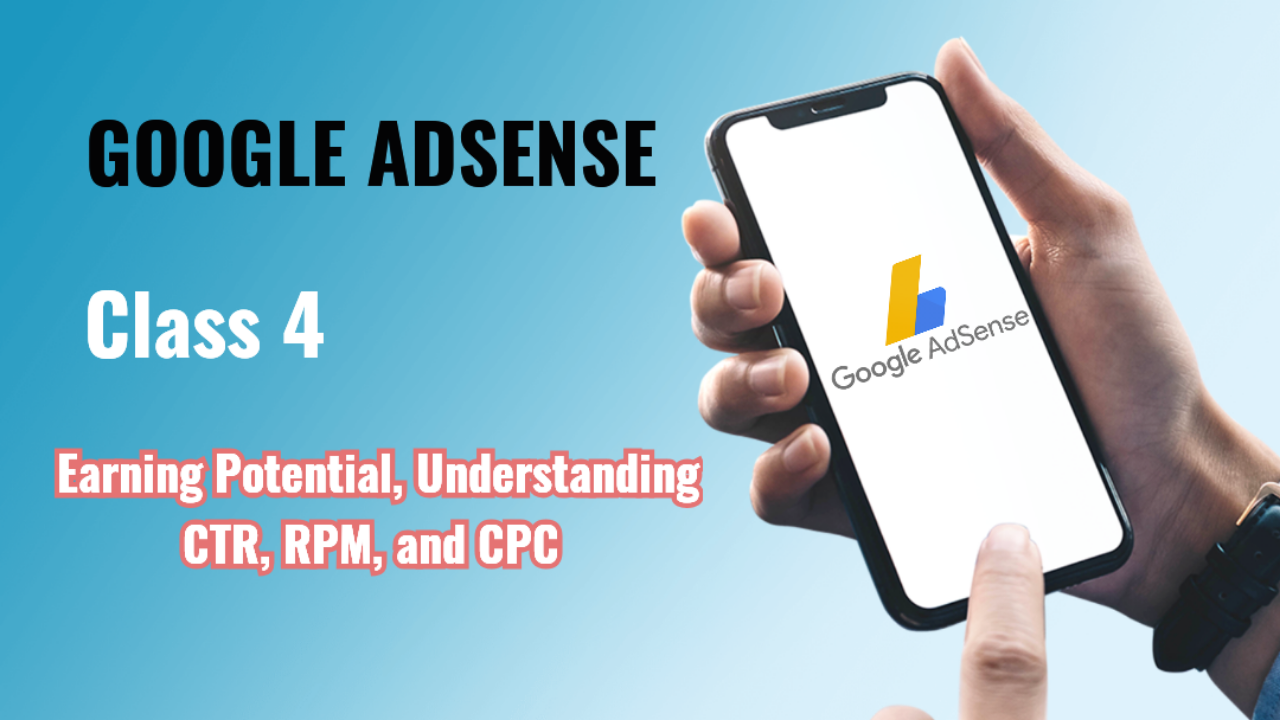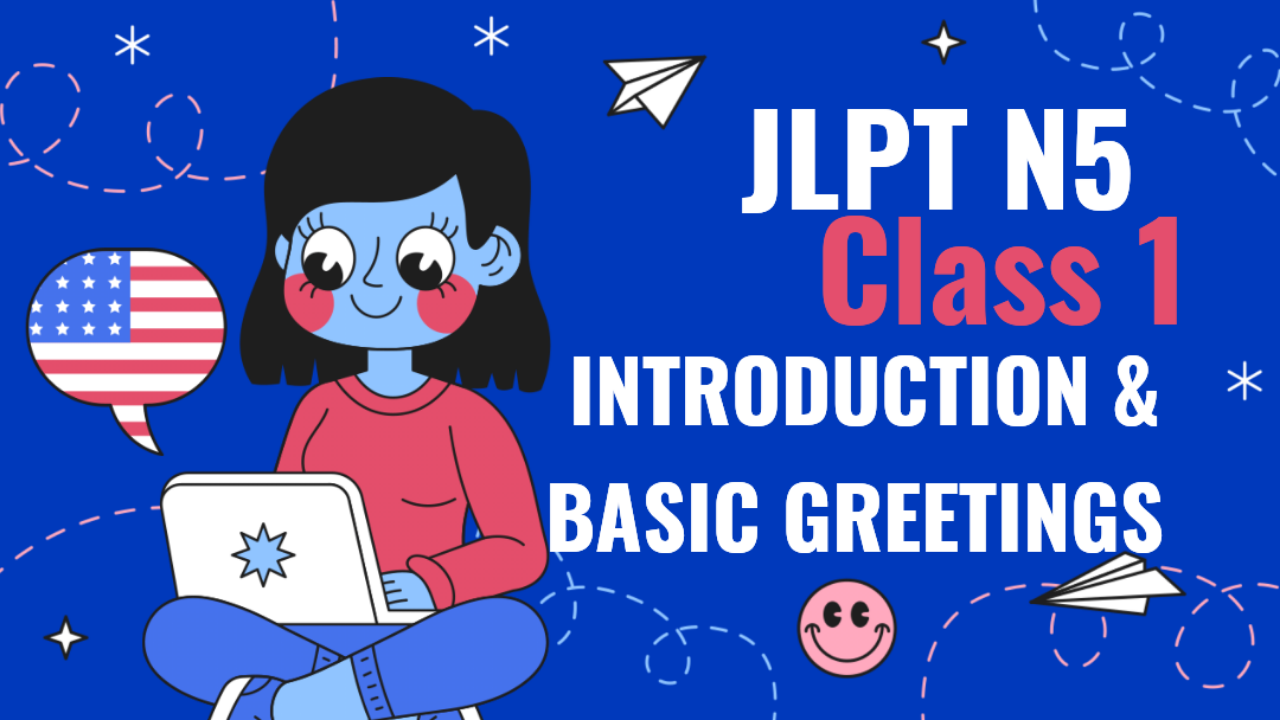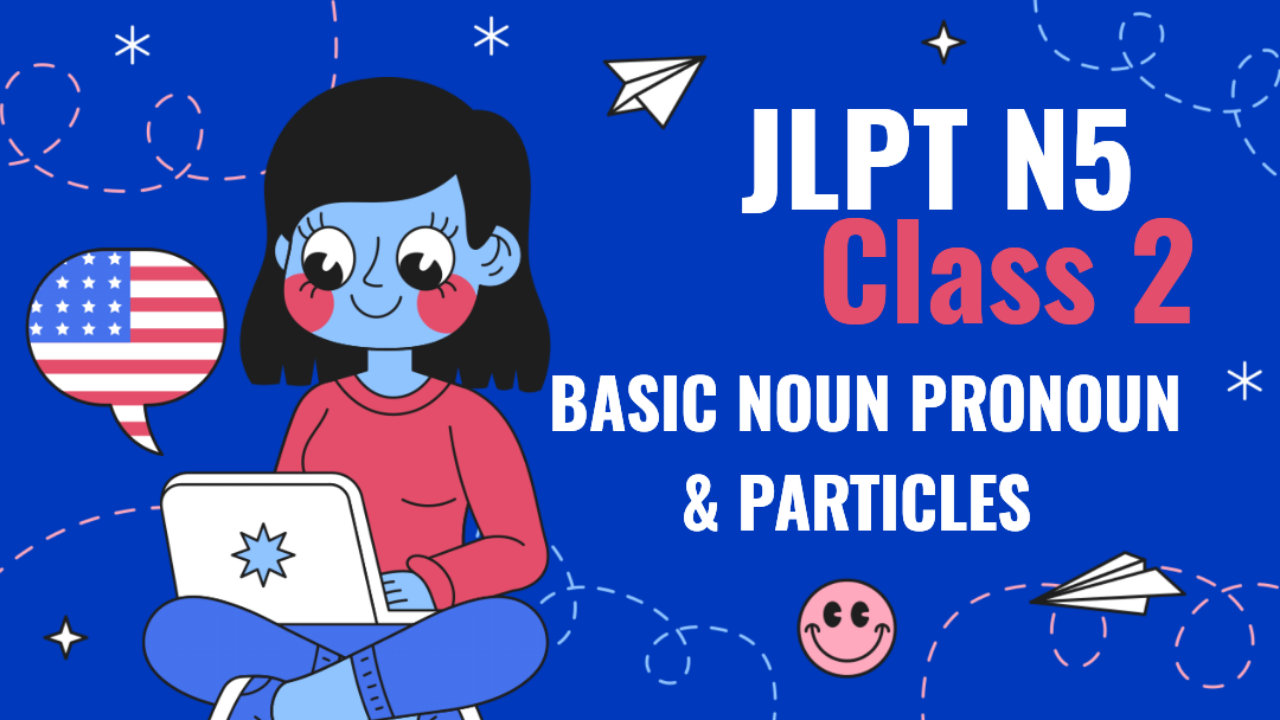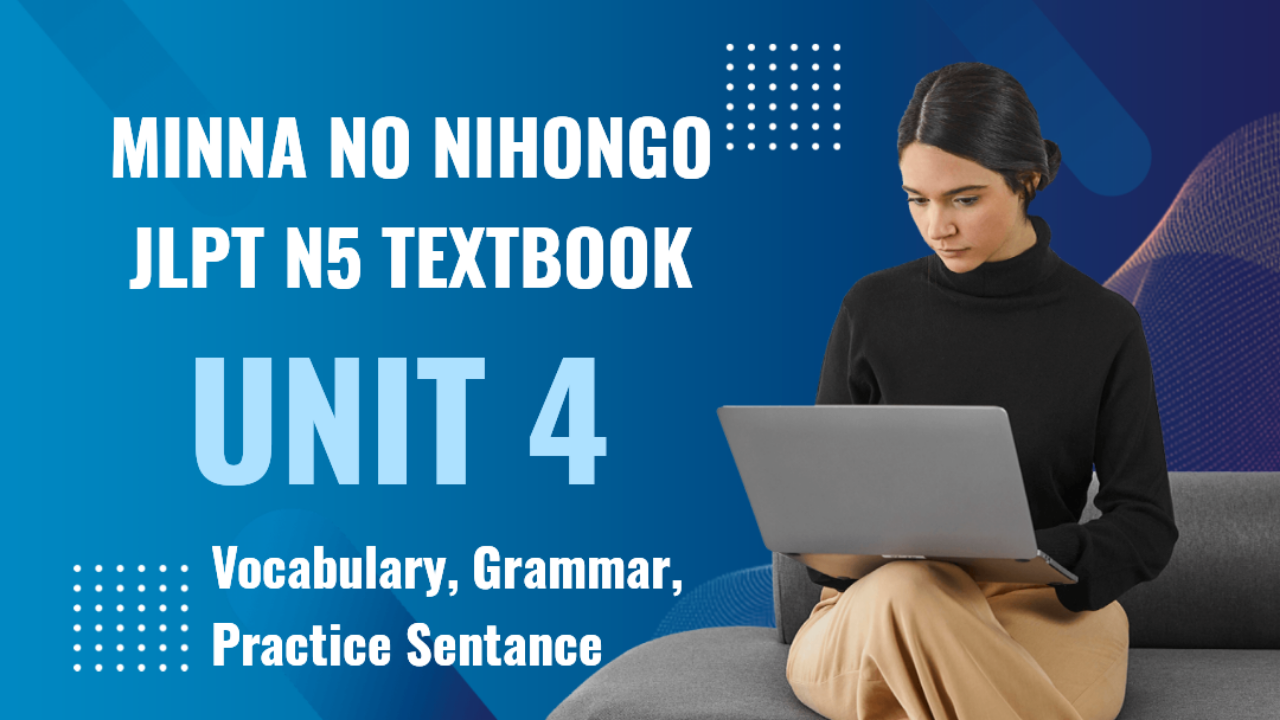Class 9: Optimizing Ad Performance with Different Formats, Sizes, and Placements
In this class, we’ll explore how to optimize your Google AdSense ads by experimenting with different ad formats, sizes, and placements. Proper optimization can significantly improve your click-through rate (CTR) and earnings per thousand impressions (RPM), leading to increased revenue.
9.1 The Importance of Ad Optimization
Ad optimization focuses on balancing user experience with maximizing your ad revenue. By testing various ad formats, sizes, and placements, you can discover what works best for your audience. The goal is to present ads in a way that is engaging but not intrusive.
Benefits of Ad Optimization:
- Increased CTR: Better ad placement and sizes lead to more user engagement with ads, driving higher click-through rates.
- Improved User Experience: Optimized ads blend seamlessly with your content, enhancing user experience without disrupting their journey.
- Higher RPM: Optimizing ad formats and placements can lead to a higher revenue per thousand impressions, improving overall earnings.
9.2 Common Google AdSense Ad Formats
Google AdSense offers a variety of ad formats. Each format has unique characteristics that cater to different types of content and website designs. Here are some of the most common formats:
-
Display Ads:
- Description: Traditional banner ads that are image-based. They come in various sizes and can be placed anywhere on your site.
- Best Use: Suitable for blogs, news websites, and websites with a lot of visual content.
- Benefit: Attracts attention and works well in both header and sidebar placements.
-
Text Ads:
- Description: Ads consisting of text only. They display a headline, description, and a URL link.
- Best Use: Ideal for websites with text-heavy content.
- Benefit: These ads blend well with content and don’t disrupt the user experience as much as image ads.
-
Responsive Ads:
- Description: Automatically adjust size based on the device and screen resolution. Google optimizes responsive ads to fit the available space.
- Best Use: Responsive ads work across all devices (mobile, tablet, desktop).
- Benefit: These ads improve user experience on mobile devices, ensuring they always display correctly.
-
Link Units:
- Description: A list of links relevant to the content of your page. Users click a link, and they are shown targeted ads.
- Best Use: Best placed within the content or sidebar.
- Benefit: Link units tend to blend seamlessly with content and can be less disruptive than traditional display ads.
-
Matched Content:
- Description: Ads that promote your content to users, increasing pageviews while also displaying ads within the recommendations.
- Best Use: Great for increasing user engagement while displaying ads in a non-intrusive manner.
- Benefit: Helps increase session duration, leading to more ad impressions.
9.3 Best Ad Sizes for Maximum Engagement
Some ad sizes consistently perform better across websites. These sizes attract more attention and fit naturally into web designs, leading to higher user engagement.
Top Performing Ad Sizes:
-
300 x 250 (Medium Rectangle):
- Performs well both on desktop and mobile. Can be placed within content, near images, or in sidebars.
-
336 x 280 (Large Rectangle):
- Similar to the medium rectangle but slightly larger. It grabs more attention and works well within content.
-
728 x 90 (Leaderboard):
- Best for placing at the top or bottom of the page. It’s highly visible and works well on desktop layouts.
-
160 x 600 (Wide Skyscraper):
- Ideal for sidebar placement. This tall ad performs well on pages with long-form content.
-
300 x 600 (Half Page):
- Offers a large ad space, making it highly noticeable. Works well in sidebars or next to main content.
-
320 x 100 (Large Mobile Banner):
- Optimized for mobile devices, this banner size works well at the top of mobile web pages.
9.4 Strategic Ad Placement for Higher Revenue
Where you place your ads on the page plays a significant role in how well they perform. The key is to place ads where they are visible to users without interrupting their experience.
Effective Ad Placement Strategies:
-
Above the Fold:
- Ads placed above the fold (the portion of the page visible without scrolling) tend to get more impressions and clicks. However, avoid overcrowding this space with ads, as it can disrupt the user experience.
-
Within Content:
- Ads placed within the content area (in between paragraphs or after a few sentences) tend to perform well because they are more naturally integrated into the user’s reading flow.
-
Sidebar:
- Placing ads in the sidebar is a common practice, especially for tall ads like the 160 x 600 format. It keeps the ads visible as users scroll through content.
-
End of Articles:
- Ads placed at the end of an article tend to perform well, as users are likely to click on an ad after finishing the content.
-
Header and Footer:
- Placing ads in the header (such as a leaderboard) or footer keeps them highly visible, but don’t rely solely on these placements, as they can become ad-blind spots for users.
-
Mobile Optimization:
- Ensure your ads are optimized for mobile devices. Use responsive ad formats that automatically adjust to screen size, and avoid placing ads that block content or make the mobile experience frustrating.
9.5 Experimenting with Ad Layouts
One of the best ways to improve ad performance is by testing different layouts and configurations. Google AdSense allows you to experiment with your ad layouts to find what works best for your audience.
How to Run an Experiment:
-
AdSense Experiments Tool:
- Use Google AdSense’s built-in experiment tool to test different ad layouts, colors, or placements. This tool helps you compare performance metrics for different setups.
-
A/B Testing:
- Run A/B tests by showing two different versions of your website, each with different ad placements. Monitor which layout yields better results.
-
Analyzing Results:
- Use the data from experiments to determine which ad sizes, formats, and placements drive the highest CTR and RPM. Adjust your ad layout accordingly.
9.6 Optimizing for Mobile Users
As more users browse the web on mobile devices, optimizing your ads for mobile is crucial for maintaining high performance.
Mobile Ad Optimization Tips:
- Responsive Ads: Always use responsive ads that adapt to different screen sizes. They improve user experience and prevent ads from being cut off or displayed poorly.
- Avoid Intrusive Ads: Mobile users are particularly sensitive to pop-ups or ads that block content. Use smaller, unobtrusive ads that don’t interfere with navigation.
- Mobile-Specific Placements: Place ads where mobile users can easily see them without scrolling too much. Placing an ad just below the header or within the first few paragraphs of content works well.
9.7 Leveraging AdSense Auto Ads
Google AdSense provides an Auto Ads feature, which uses machine learning to automatically place ads on your website for optimal performance. Auto Ads can save time while potentially increasing your revenue by dynamically adjusting ad placements.
How to Enable Auto Ads:
- Sign in to your AdSense account.
- Go to Ads > Auto Ads.
- Turn on Auto Ads for your site and configure the types of ads you want Google to display.
- Google will automatically place ads based on user behavior and page content.
Advantages of Auto Ads:
- Automation: Google handles ad placement, saving you the time and effort of manually configuring ads.
- Optimization: Auto Ads optimize placement based on real-time data, ensuring ads are displayed in high-performing locations.
- Customization: You can control the types of ads Auto Ads display (e.g., in-feed ads, matched content, etc.).
9.8 Monitoring and Adjusting Ad Performance
Regular monitoring of ad performance is crucial for ongoing optimization. Use the insights provided by Google AdSense and Analytics to make data-driven decisions.
Metrics to Monitor:
- CTR (Click-Through Rate): The percentage of users who click on an ad. A higher CTR indicates better ad performance.
- RPM (Revenue per Thousand Impressions): This metric shows how much revenue you earn for every 1,000 impressions.
- Bounce Rate: Ensure that ads aren’t negatively impacting the user experience by causing users to leave your site.
How to Adjust:
- If a specific ad format or placement is underperforming, try experimenting with a different size, format, or location.
- Regularly review your Analytics data to identify trends and make adjustments to your ad strategy.
Class Summary
In this class, we explored how to optimize your Google AdSense ads by experimenting with different formats, sizes, and placements. We covered the most effective ad sizes, strategic ad placements, and the importance of running experiments to find the best-performing configurations. We also discussed optimizing for mobile users and leveraging Auto Ads to streamline the ad placement process. Regular monitoring and adjustments are key to ensuring your ads perform optimally over time.
In the next class, we’ll focus on long-term strategies for maximizing your Google AdSense earnings.
Key Takeaway: Optimizing your ad formats, sizes, and placements is crucial for increasing