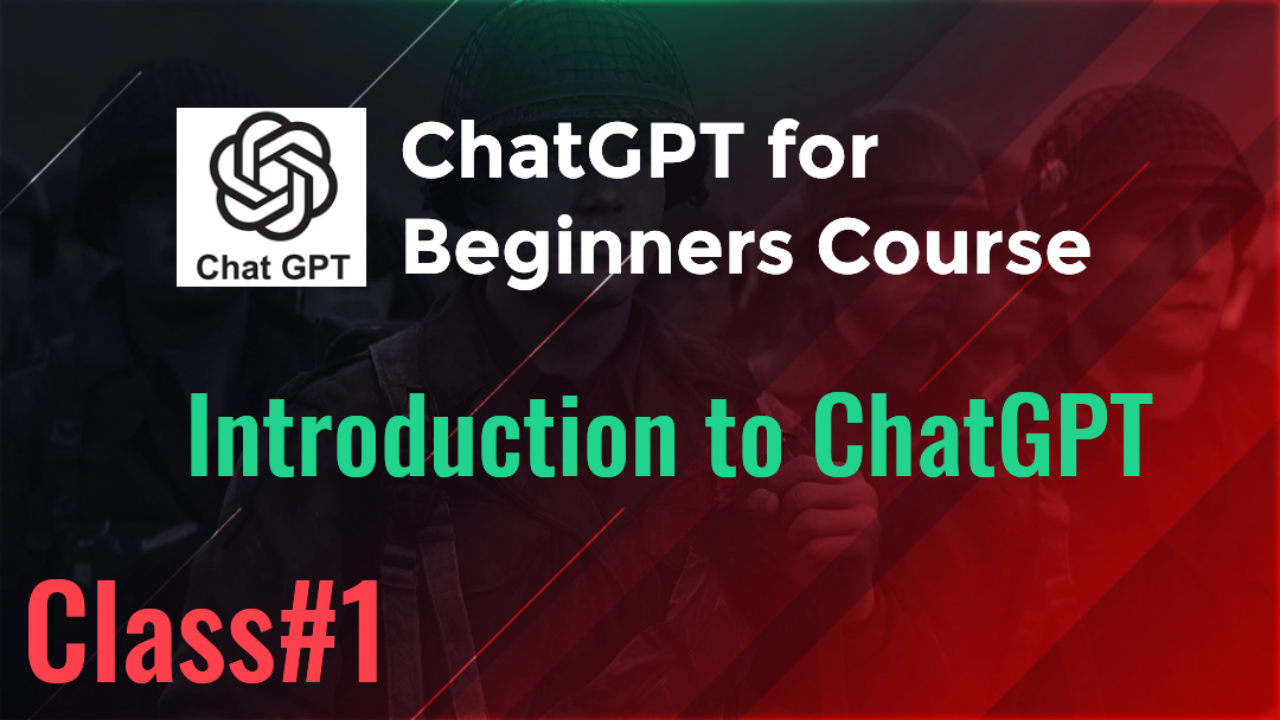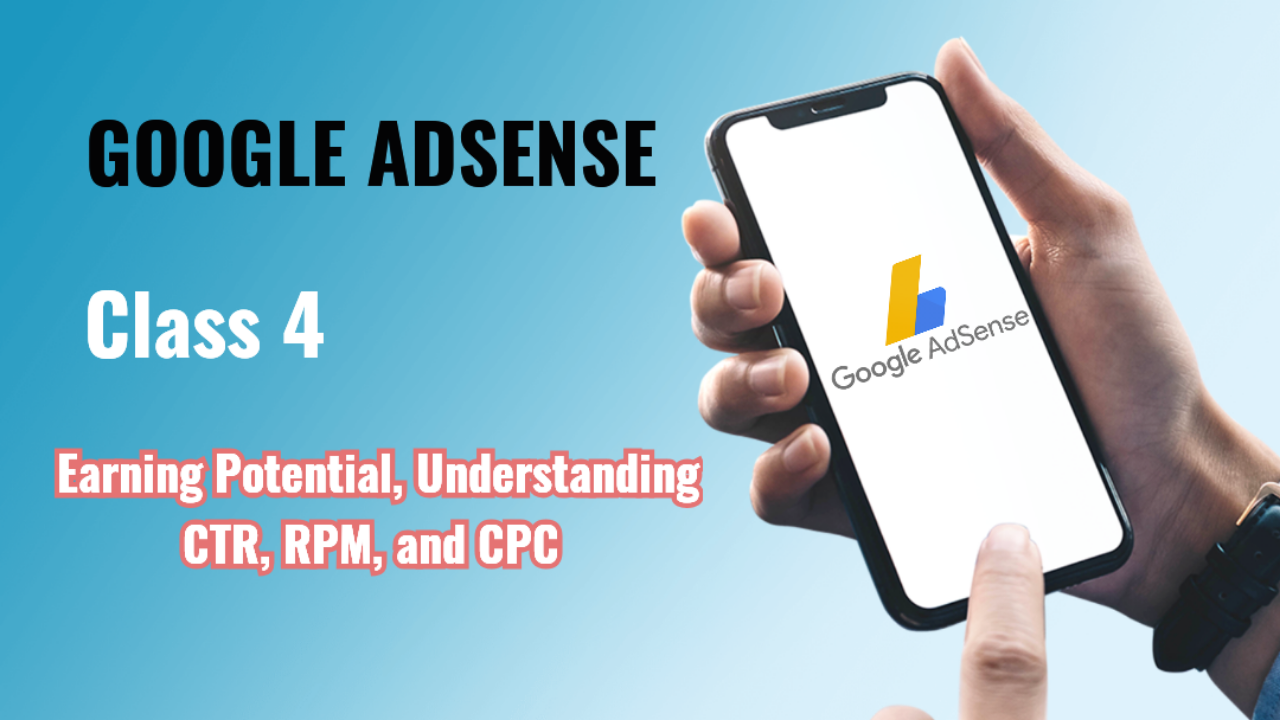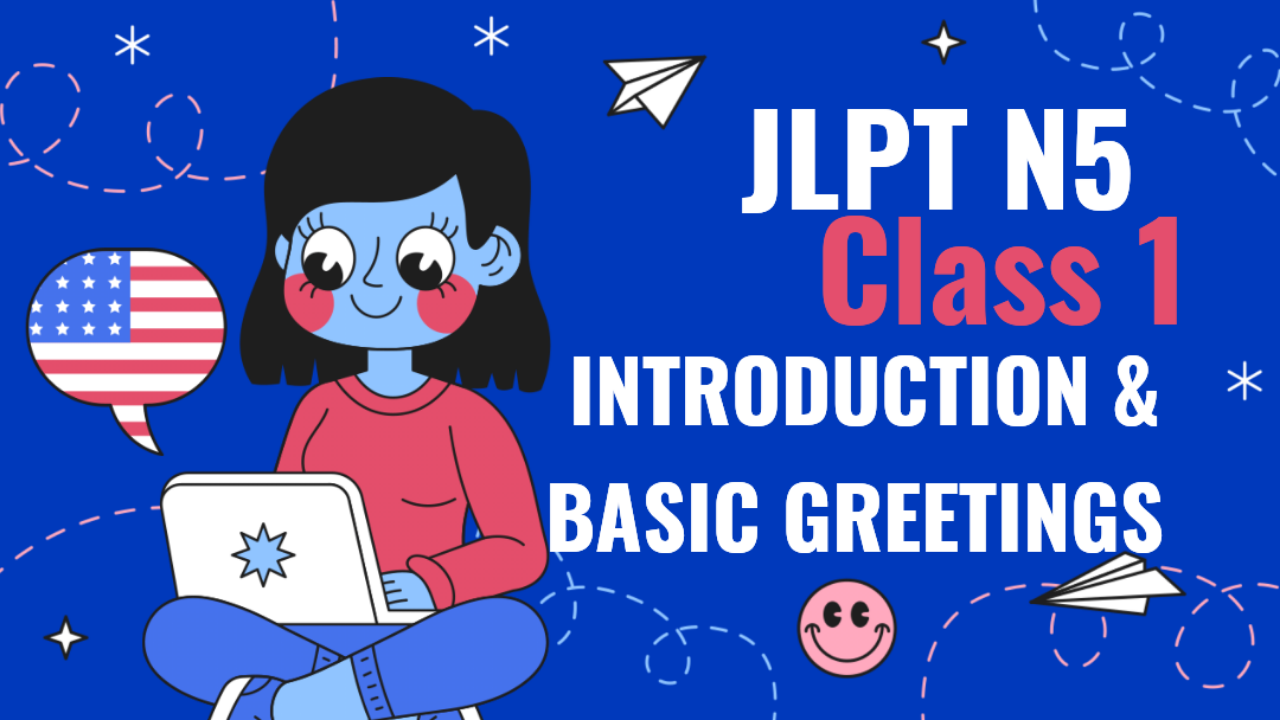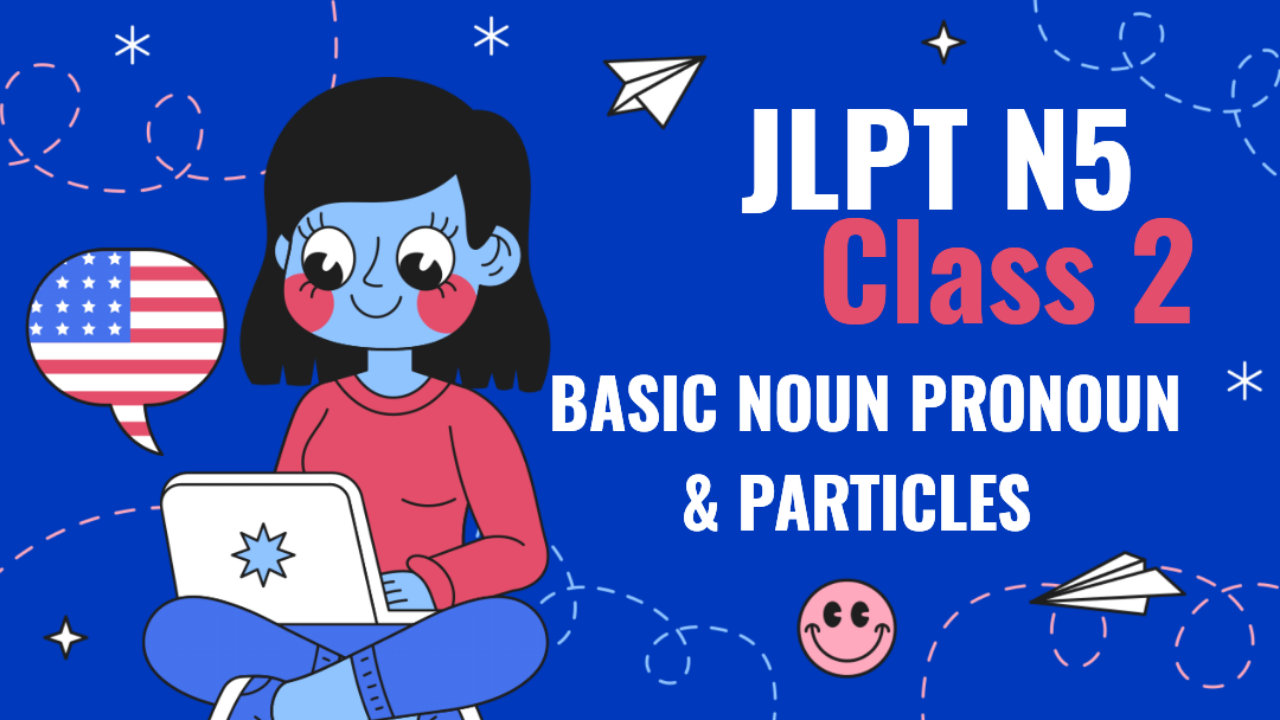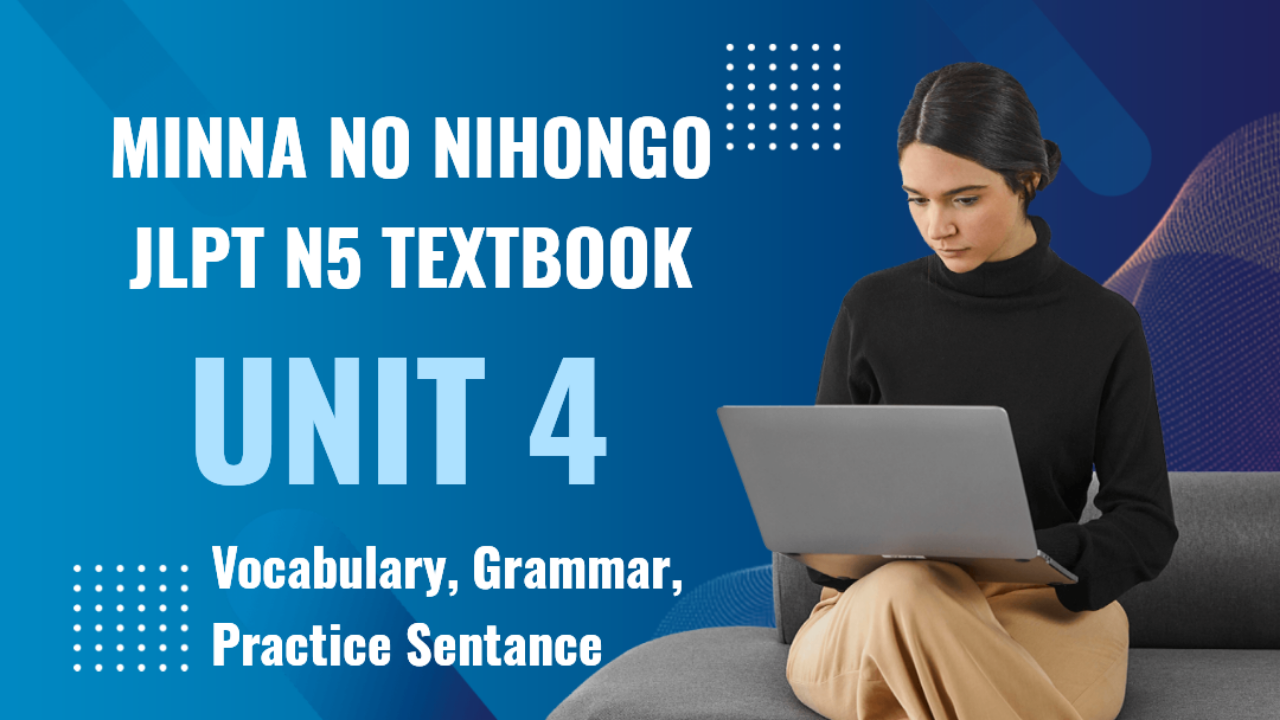Class for IGNOU MBA Subject MMPC-07: Business Communication
Unit 8: Presentation Skills
1. Introduction to Presentation Skills
Presentation skills are essential for conveying information effectively and persuasively in various business contexts. A good presentation engages the audience, communicates the intended message clearly, and influences their perception or decisions. Whether in meetings, conferences, or sales pitches, mastering presentation skills can significantly impact your professional success.
2. Importance of Presentation Skills
-
Effective Communication: Clear presentations ensure the audience understands the key points being communicated.
- Example: A marketing manager presenting the new campaign plan to the board.
-
Engagement: Good presenters engage the audience, keeping their attention and interest.
- Example: A speaker using storytelling techniques to keep the audience involved.
-
Influence and Persuasion: Presentations are often used to persuade stakeholders or clients to take action.
- Example: A sales presentation designed to convince a potential client to purchase a product.
-
Professionalism: Well-structured presentations reflect the professionalism of the presenter and the organization.
- Example: A polished presentation delivered at an industry conference enhances the speaker’s and the organization’s credibility.
3. Key Elements of an Effective Presentation
-
Clarity of Purpose: Every presentation should have a clear objective.
- Example: A presentation designed to inform about the new company policy should focus only on the relevant information.
-
Audience Awareness: Understanding the audience's needs, interests, and knowledge level is crucial.
- Example: Tailoring a financial report for board members versus non-financial staff.
-
Structure: A good presentation has a clear beginning, middle, and end.
- Introduction: Briefly introduce the topic, goals, and agenda.
- Body: Present the main points in a logical sequence.
- Conclusion: Summarize key takeaways and provide a call to action.
-
Visual Aids: Effective use of slides, charts, and other visual aids helps clarify complex information.
- Example: Using a pie chart to show the market share of different competitors.
-
Engagement Tools: Interaction through questions, quizzes, or storytelling helps keep the audience focused.
- Example: A presenter asking the audience for their thoughts on a current industry trend.
-
Time Management: Respecting the allotted time ensures the presentation remains focused and concise.
- Example: A 10-minute pitch should cover only the most important points without unnecessary details.
4. Presentation Techniques
-
Verbal Communication:
- Use clear, concise language and maintain an appropriate pace.
- Example: Avoiding jargon in a presentation to a non-expert audience.
-
Non-Verbal Communication:
- Body Language: Use open gestures and avoid closed-off postures.
- Eye Contact: Engage with your audience by maintaining eye contact.
- Example: Standing straight with open arms to appear more approachable and confident.
-
Storytelling: People relate to stories, so integrating storytelling into presentations can make them more engaging.
- Example: A manager sharing a personal experience to illustrate a key point.
-
Practice: Rehearsing the presentation ensures smooth delivery and builds confidence.
- Example: Practicing in front of a mirror or with colleagues to get feedback.
5. Preparing for a Presentation
-
Research and Content Development:
- Gather relevant data, facts, and examples to support your message.
- Example: Collecting statistics to back up claims in a presentation on market trends.
-
Creating Visual Aids:
- Design slides that are visually appealing, with minimal text and maximum impact.
- Example: Using images and graphs instead of long paragraphs of text.
-
Rehearsing:
- Practice your speech, including pauses, transitions, and responses to potential questions.
- Example: Practicing a presentation to ensure it fits within the time limit and flows well.
-
Understanding the Venue and Equipment:
- Familiarize yourself with the room layout and check the functioning of technical equipment (projectors, microphones, etc.).
- Example: Arriving early to check that the projector works and the slides are properly displayed.
6. Challenges in Presentations
-
Nervousness: Many people experience anxiety when speaking in front of an audience.
- Solution: Practice, deep breathing, and preparation can reduce anxiety.
- Example: Practicing multiple times to build confidence and reduce stress.
-
Technical Issues: Problems with equipment can disrupt a presentation.
- Solution: Always have a backup plan, such as printed slides or handouts.
- Example: Bringing a backup USB with the presentation file or emailing it to yourself.
-
Unengaged Audience: Keeping the audience engaged can be challenging, especially during long presentations.
- Solution: Use interactive elements, such as questions or activities.
- Example: Asking the audience for their opinion on a key topic during the presentation.
-
Lack of Time: Rushing through a presentation due to time constraints can lead to missed points.
- Solution: Practice time management by rehearsing and trimming unnecessary content.
- Example: Prioritizing the most critical information if time runs short.
7. Presentation Tools and Technology
-
PowerPoint/Google Slides: Widely used for creating visual presentations.
- Example: Designing a presentation with bullet points, images, and charts.
-
Prezi: A more dynamic and visually engaging tool compared to traditional slides.
- Example: Using Prezi for a creative presentation that requires storytelling.
-
Canva: An easy-to-use design platform for creating aesthetically appealing slides.
- Example: Creating infographics for a data-heavy presentation.
-
Zoom/Microsoft Teams: Virtual meeting platforms used for delivering remote presentations.
- Example: Conducting a client pitch over Zoom using screen-sharing features.
8. Case Study and Experiment
Case Study 1: Impact of Visual Aids on Audience Retention
A company conducted two versions of the same presentation: one with minimal visual aids and another with well-designed visuals. The audience retention rate was significantly higher for the second presentation, showing that visuals enhance understanding and engagement.
Experiment 1: Practice and Performance
Two groups of employees were tasked with presenting a new product. One group practiced for a week, while the other had no practice time. The practiced group performed significantly better, demonstrating that preparation is key to presentation success.
9. Assignment Questions
- Discuss the key elements of an effective presentation. Provide examples to support your answer.
- What role does non-verbal communication play in the success of a presentation?
- How can visual aids enhance the impact of a presentation? Discuss with examples.
10. Self-Study Questions
- What are the best practices for engaging an audience during a presentation?
- How can storytelling be used to make presentations more effective?
- What are the common challenges faced during presentations, and how can they be overcome?
11. Exam Questions
- Explain the importance of structure and content in preparing an effective presentation.
- Discuss the role of technology and visual aids in delivering successful presentations.
- How can a presenter overcome nervousness and ensure a confident delivery? Provide examples.
This class on Unit 8: Presentation Skills covers the fundamentals of creating and delivering effective presentations. It includes key techniques for verbal and non-verbal communication, tips on creating visual aids, addressing common challenges, and the importance of preparation and practice. The class also includes case studies, experiments, assignment questions, self-study questions, and exam questions.