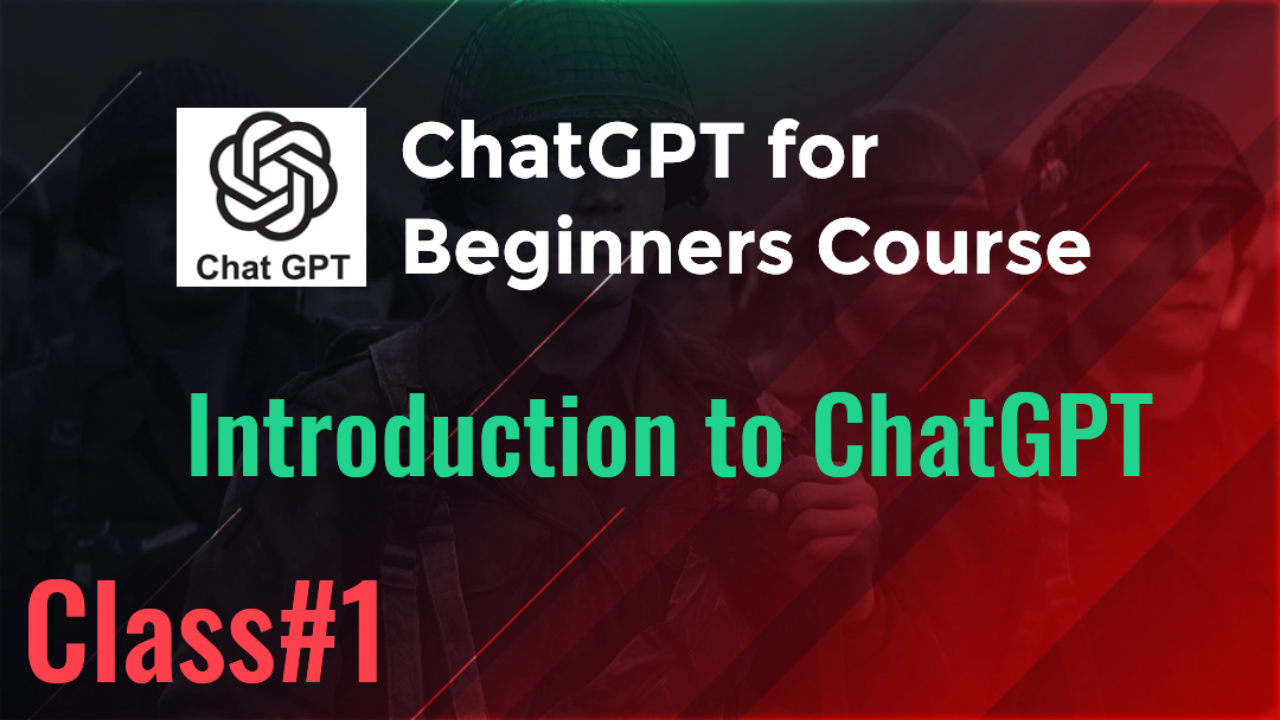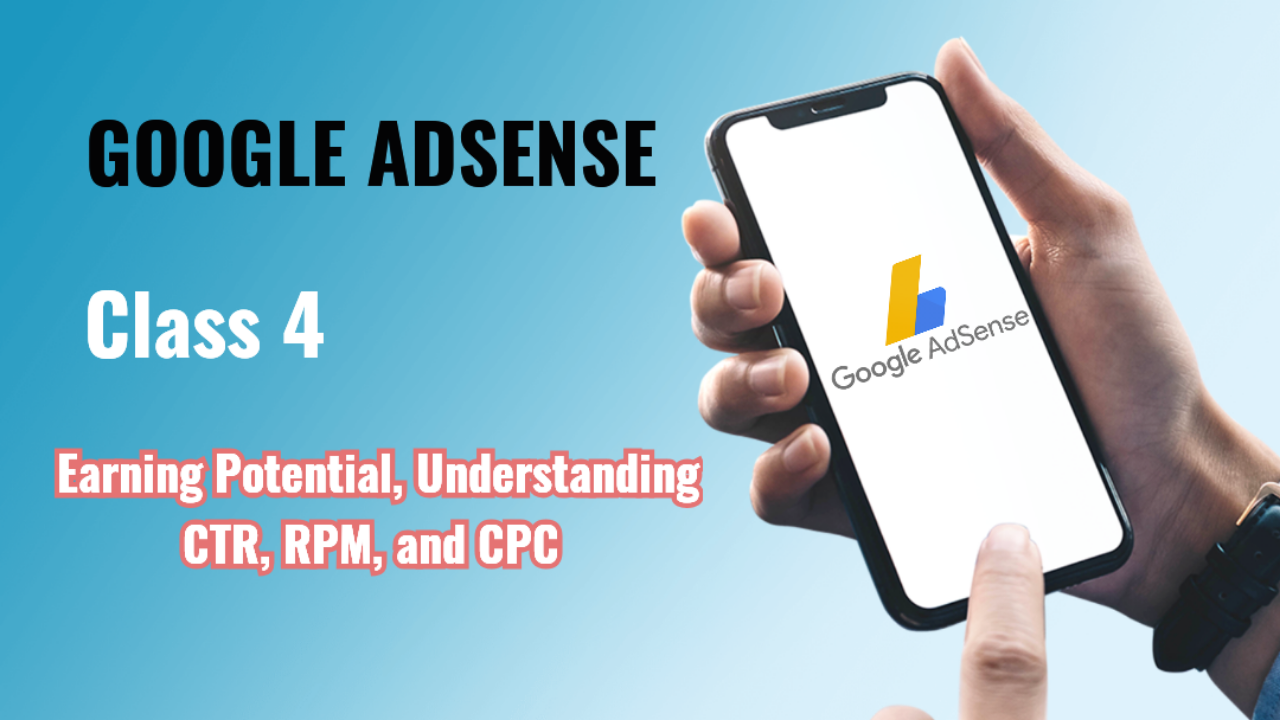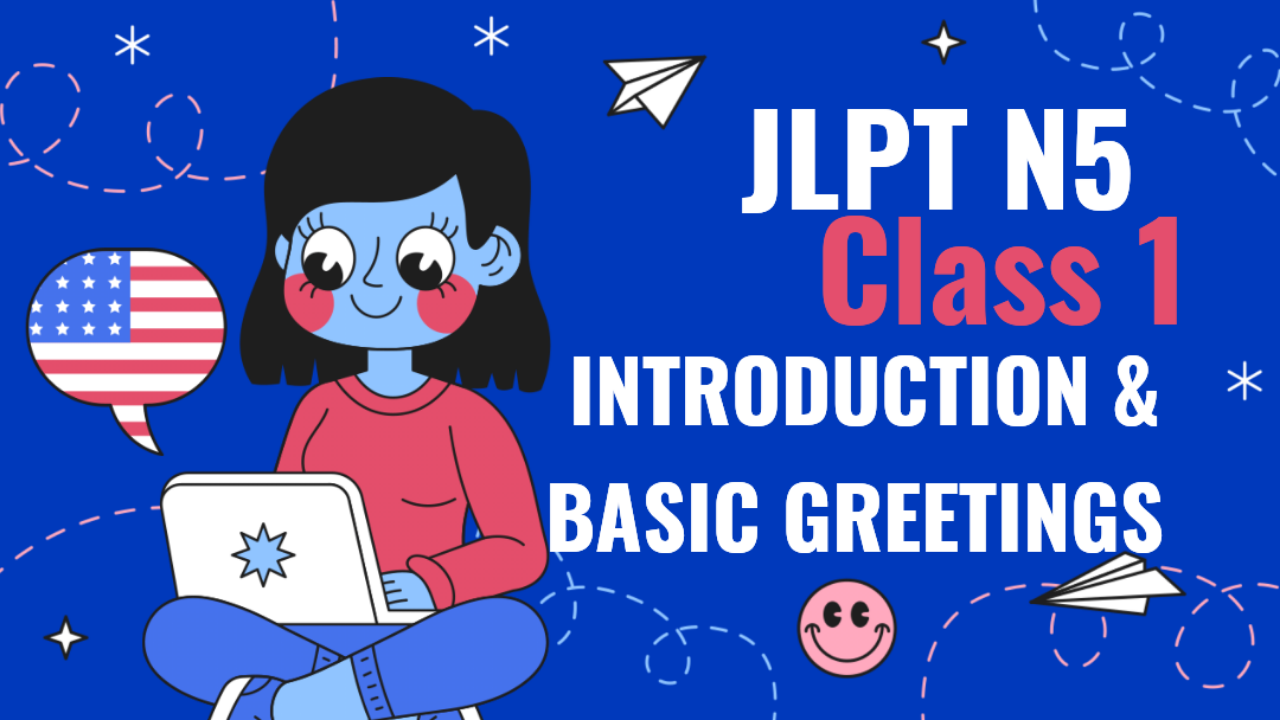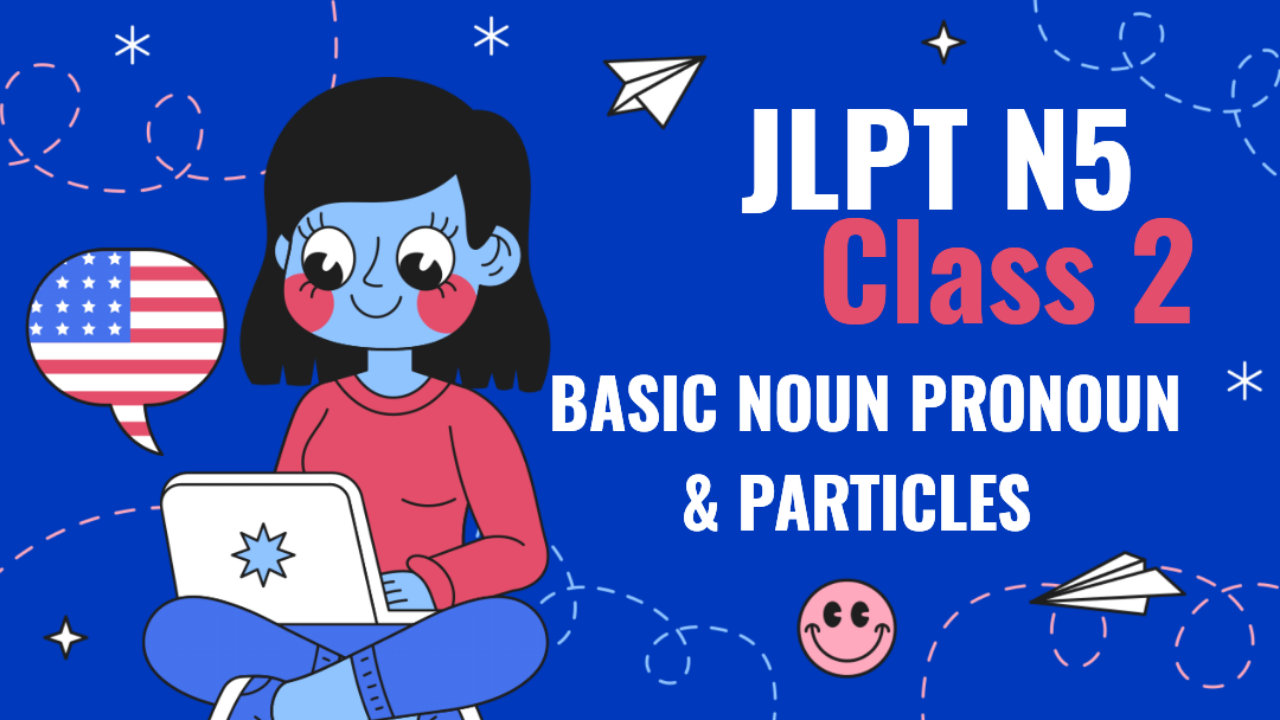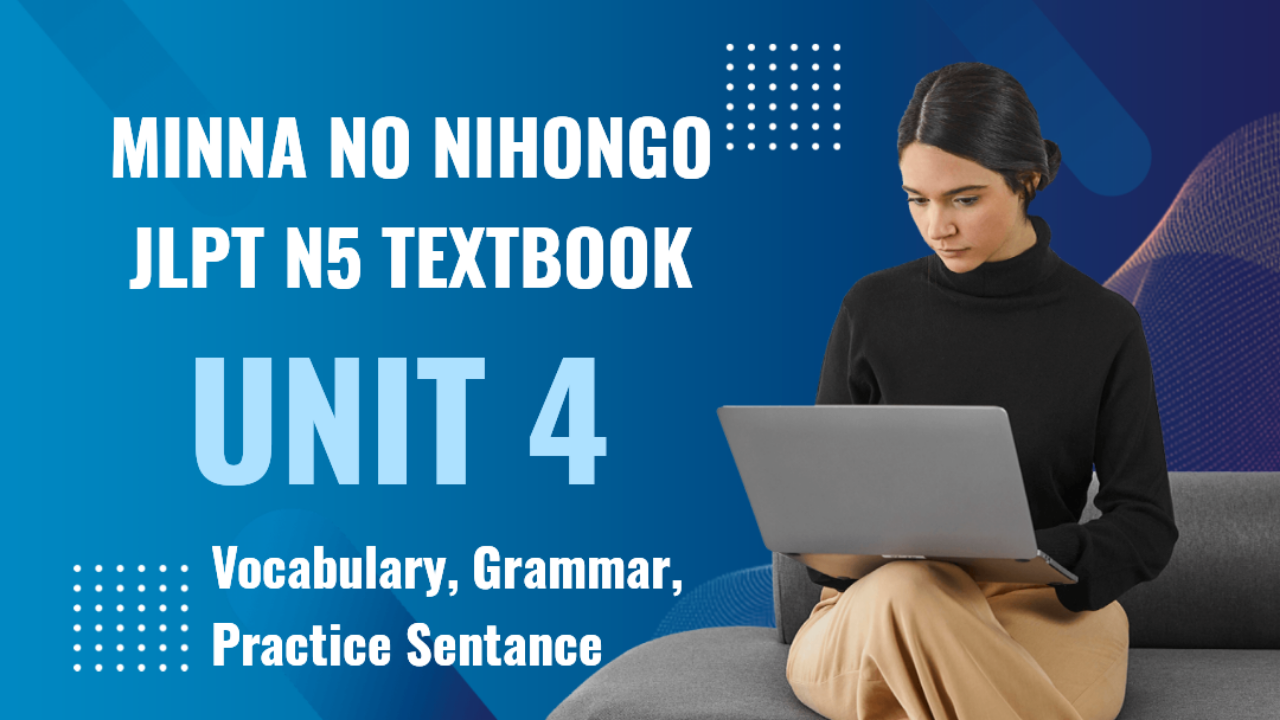IGNOU MBA MMPC-08: Information Technology for Managers
Unit 3: Computer Software
Introduction
Computer software is an integral part of any computing system, enabling hardware to perform specific tasks efficiently. This unit explores the different types of software, their functions, applications, and the latest advancements in software technology.
1. Overview of Computer Software
1.1 Definition of Software
Software refers to a collection of instructions or programs that direct a computer to perform specific operations. It serves as a bridge between users and hardware, ensuring smooth functionality.
1.2 Types of Software
Software is broadly categorized into:
- System Software – Manages hardware and system resources.
- Application Software – Designed for end-users to perform specific tasks.
- Utility Software – Enhances system performance and security.
- Programming Software – Provides tools for software development.
2. System Software
2.1 Operating Systems (OS)
An operating system is essential for managing hardware and software resources.
Functions of an OS:
- Process Management
- Memory Management
- File System Management
- Device and Peripheral Management
- User Interface Management
Types of Operating Systems:
- Batch OS – Processes tasks in batches (e.g., early IBM systems).
- Time-Sharing OS – Allows multiple users to share system resources (e.g., UNIX, Linux).
- Distributed OS – Connects multiple computers to work as a single unit (e.g., cloud-based OS).
- Real-Time OS (RTOS) – Processes real-time applications with minimal delays (e.g., medical devices, robotics).
- Embedded OS – Used in smart devices and IoT applications (e.g., Android in smartphones, RTOS in appliances).
2.2 Device Drivers
Device drivers are specialized software components that enable operating systems to communicate with hardware devices like printers, keyboards, and network adapters.
3. Application Software
3.1 Definition and Role
Application software is designed to help users perform tasks such as word processing, spreadsheet calculations, and multimedia editing.
3.2 Categories of Application Software
- Productivity Software – MS Office, Google Docs, project management tools.
- Multimedia Software – Adobe Photoshop, VLC Media Player.
- Database Software – MySQL, Oracle, MS Access.
- Business Software – ERP (SAP, Oracle ERP), CRM (Salesforce, HubSpot).
- Educational Software – E-learning platforms, simulation tools.
- Entertainment Software – Games, streaming services like Netflix.
4. Utility Software
4.1 Functions and Importance
Utility software enhances system efficiency, protects data, and optimizes performance.
4.2 Types of Utility Software
- Antivirus Software – Protects against malware (e.g., Norton, McAfee).
- Backup Software – Prevents data loss (e.g., Google Drive, Acronis Backup).
- Compression Tools – Reduces file sizes (e.g., WinRAR, 7-Zip).
- Disk Cleanup & Management – Optimizes storage space (e.g., CCleaner).
5. Programming Software and Development Tools
5.1 Introduction to Programming Software
Programming software provides an environment for developers to create and debug programs.
5.2 Common Development Tools
- Text Editors – Notepad++, Sublime Text.
- Compilers & Interpreters – GCC, Python Interpreter.
- Integrated Development Environments (IDEs) – Visual Studio, Eclipse.
- Version Control Systems – Git, SVN.
5.3 Software Development Life Cycle (SDLC)
The SDLC consists of:
- Requirement Analysis
- Planning
- Design
- Development
- Testing
- Deployment
- Maintenance
6. Software Licensing and Open Source vs. Proprietary Software
6.1 Software Licensing Models
- Freeware – Free to use but not to modify (e.g., Adobe Reader).
- Shareware – Trial-based software (e.g., WinZip).
- Open-Source Software – Freely available and modifiable (e.g., Linux, Apache).
- Proprietary Software – Commercial software with restrictions (e.g., Windows OS, Microsoft Office).
6.2 Open Source vs. Proprietary Software
7. Emerging Trends in Software Technology
7.1 Cloud-Based Software
Software as a Service (SaaS) platforms like Google Workspace and Microsoft 365 provide remote access to software applications.
7.2 Artificial Intelligence (AI) in Software
AI-powered applications like ChatGPT, voice assistants, and data analytics tools improve automation and efficiency.
7.3 Blockchain in Software Development
Blockchain technology enhances software security, especially in financial and supply chain applications.
7.4 Low-Code and No-Code Platforms
Platforms like Zapier, Bubble, and OutSystems enable rapid software development without extensive coding.
8. Practical Applications and Experiments
8.1 Experiment: Installing and Using an Open-Source Software
Objective: Understand the installation and functionality of an open-source software.
Steps:
- Download an open-source software (e.g., LibreOffice).
- Install it and explore its key features.
- Compare it with proprietary software like MS Office.
8.2 Experiment: Writing a Simple Program
Objective: Write and execute a basic program using a programming language.
Steps:
- Install Python.
- Write a basic program to print “Hello, World!”.
- Run and analyze the output.
9. Assignment Questions
- Differentiate between system software and application software with examples.
- Explain the various types of operating systems and their applications.
- How does utility software enhance computer performance?
- Describe the phases of the Software Development Life Cycle (SDLC).
- Compare open-source and proprietary software with suitable examples.
10. Self-Study Questions
- What are the key functions of an operating system?
- How do device drivers enable communication between hardware and software?
- Explain the role of cloud computing in modern software applications.
- What is the importance of programming languages in software development?
- Discuss the advantages of AI-driven software applications.
11. Exam Questions
Short Answer Questions:
- Define system software.
- Name two examples of utility software.
- What is an IDE? Give one example.
- List the main functions of an operating system.
- What is the role of a compiler in programming?
Long Answer Questions:
- Explain different types of software with examples.
- Discuss the significance of SDLC in software development.
- Compare and contrast cloud-based software with traditional software models.
- How does AI impact modern software applications?
- Explain the importance of software licensing and its different models.
Conclusion
This unit provides a foundational understanding of computer software, its types, functions, development processes, and emerging trends. Mastering these concepts will help managers leverage software technologies for business growth and efficiency.
This document provides a comprehensive guide to Unit 3: Computer Software for IGNOU MBA MMPC-08. It includes detailed explanations, study materials, experiments, assignment questions, self-study questions, and exam questions. Let me know if you need any modifications or additional explanations!