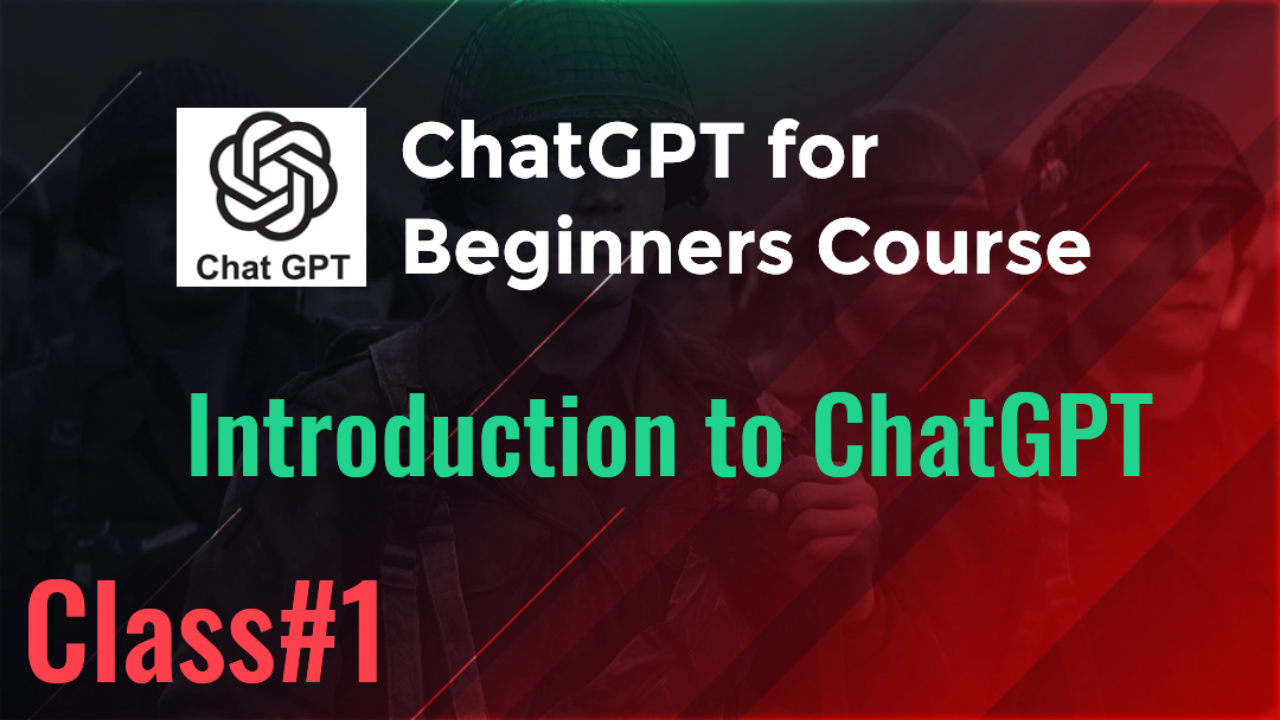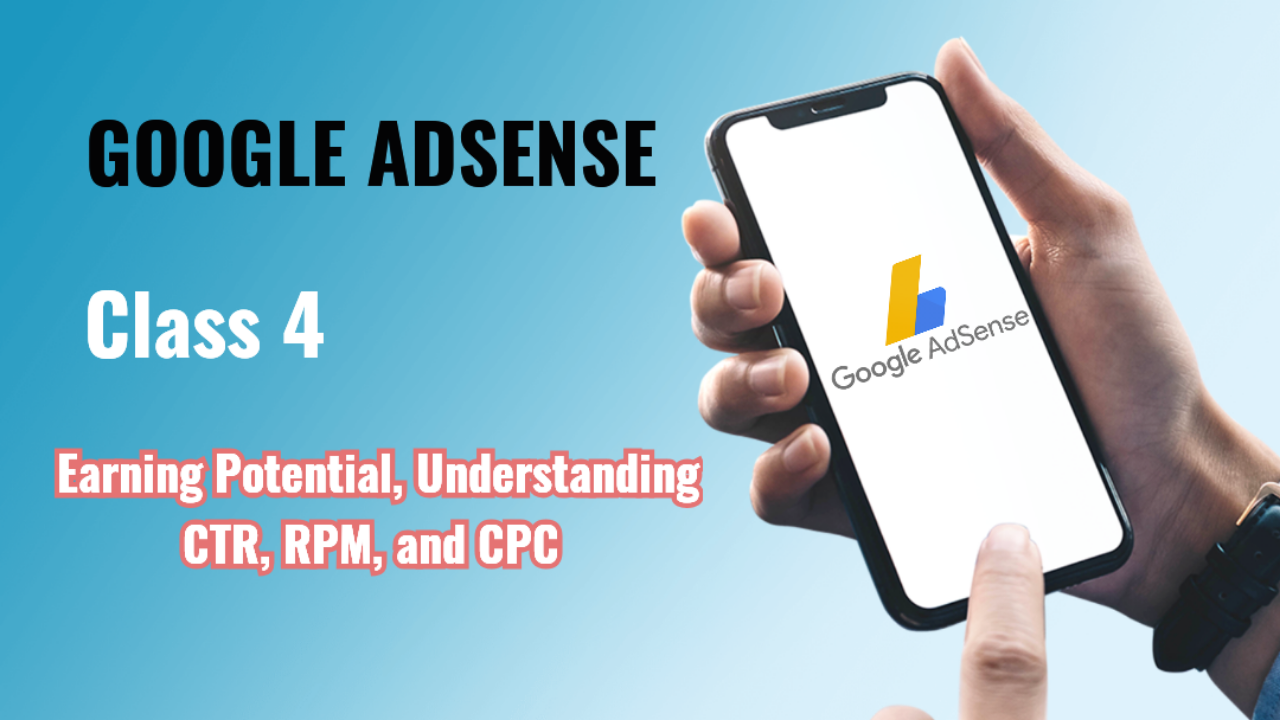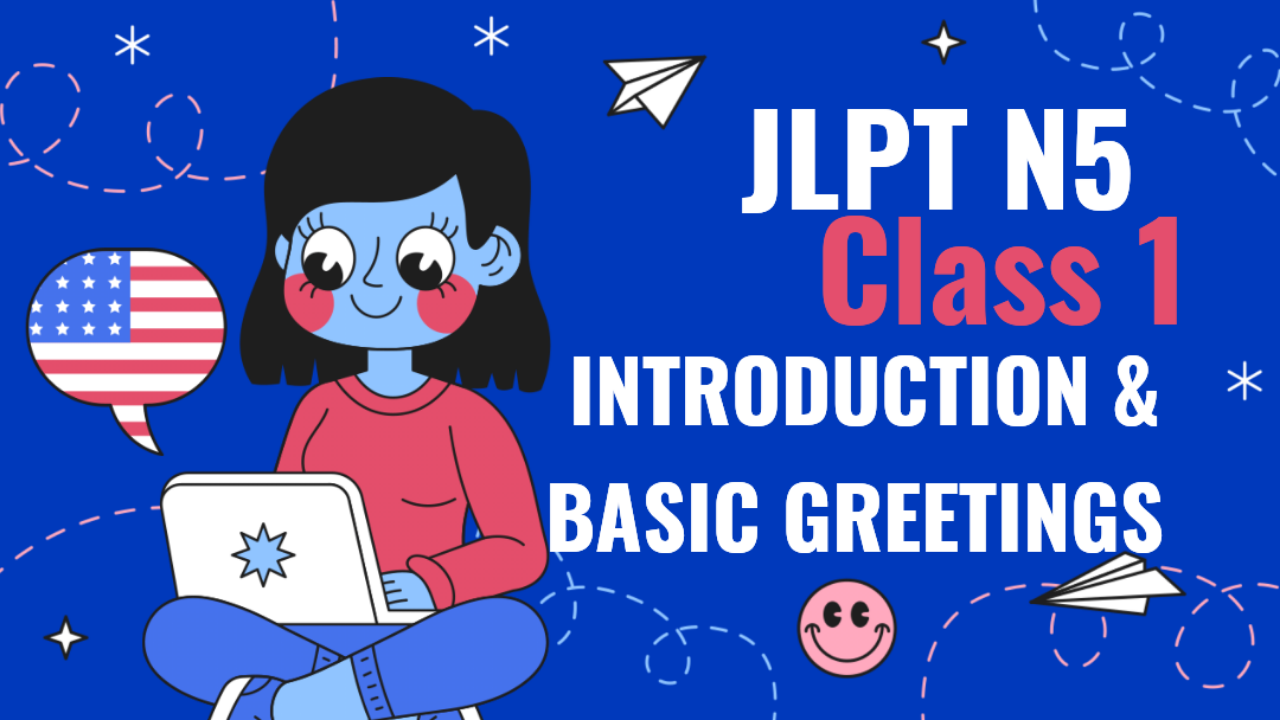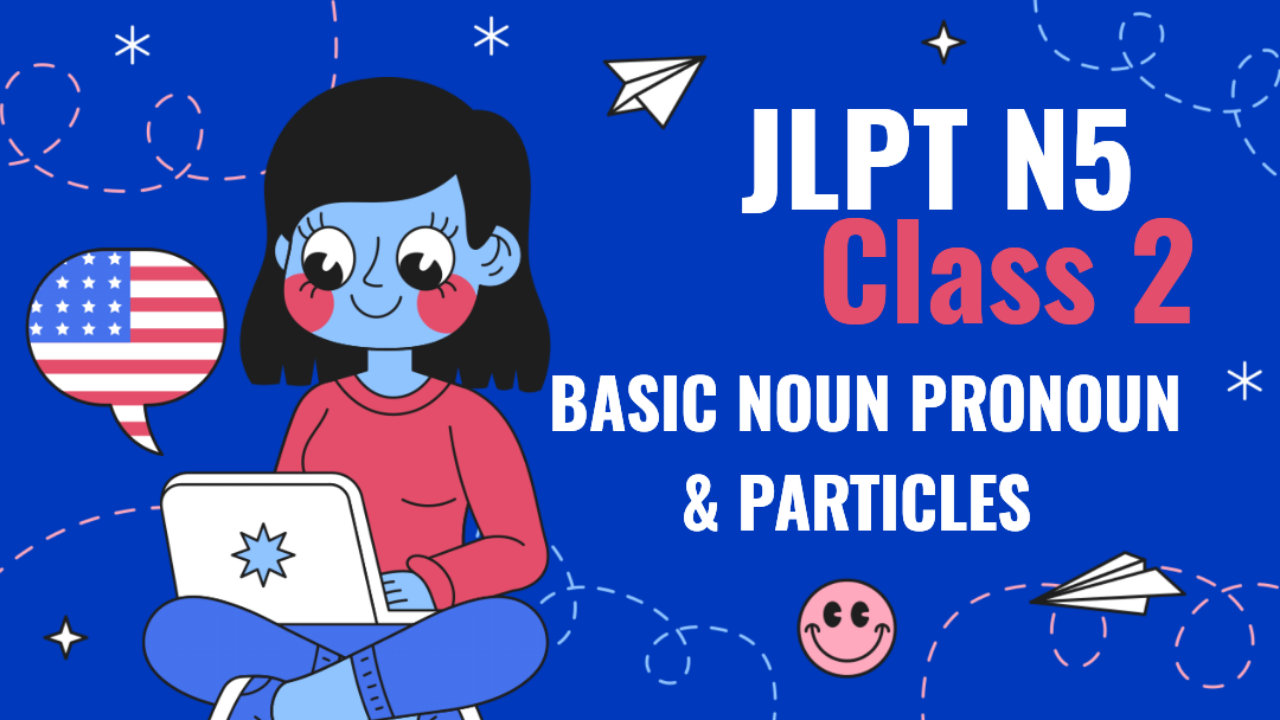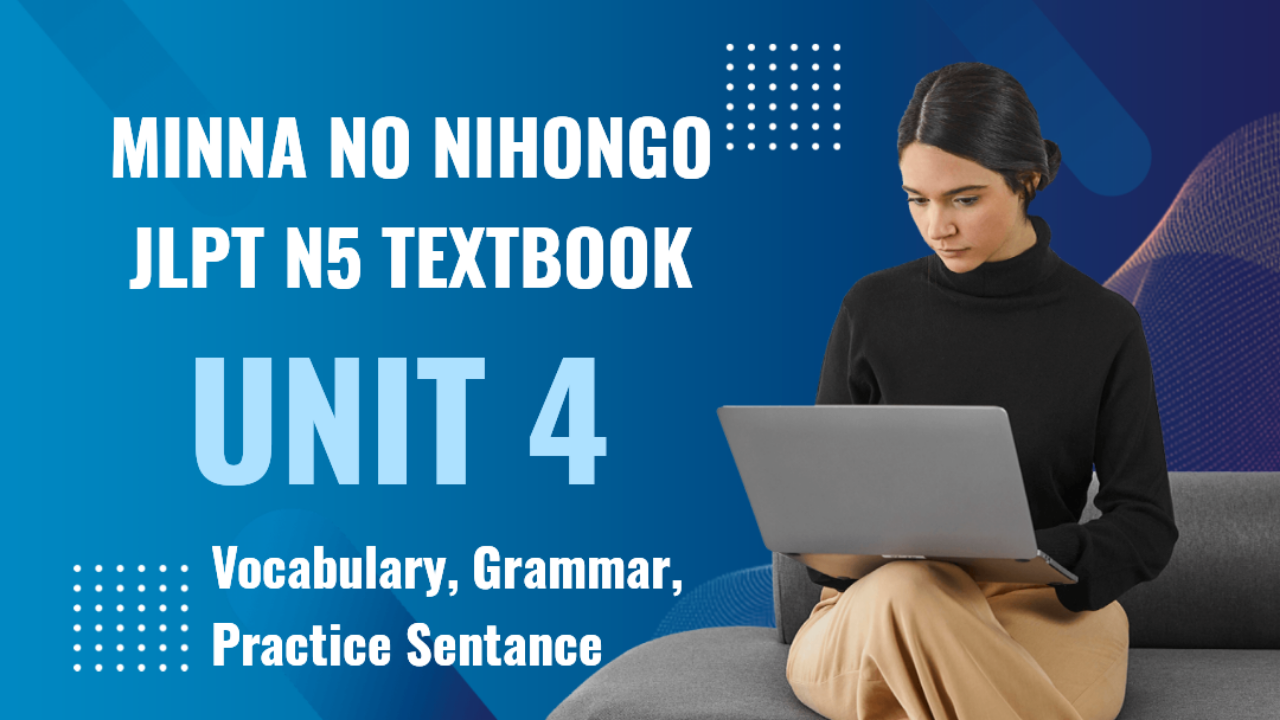Class 2: Crafting Data-Driven Content with ChatGPT
In this class, we will explore how to use data and insights to create content that not only engages your audience but also performs well on search engines and social media platforms.
1. Importance of Data-Driven Content
- Better Audience Understanding: Knowing what topics, keywords, and questions your audience is interested in helps you create more relevant content.
- Improved SEO: Data-driven content ensures your blog posts or articles rank higher by targeting the right keywords and search intent.
- Engagement Optimization: By understanding audience behavior and preferences, you can tailor your tone and style to generate higher engagement.
2. Using ChatGPT for Data-Driven Content
ChatGPT can assist in analyzing data and creating content that resonates with your audience. Here’s how:
a. Keyword Research and Integration
- Step 1: Research Keywords: Use SEO tools like Google Keyword Planner, Ubersuggest, or Ahrefs to gather a list of high-volume, relevant keywords for your niche.
- Step 2: Ask ChatGPT to Integrate Keywords: Once you have the keywords, you can prompt ChatGPT to integrate them naturally into your content. For example: “Write an introduction for an article about [topic] that includes the keyword [keyword].”
b. Trending Topics Research
- Step 1: Analyze Current Trends: Tools like Google Trends, Twitter, or other social listening platforms can help you discover hot topics in your niche.
- Step 2: Content Creation for Trends: Once you know what’s trending, prompt ChatGPT to create relevant content. Example: “Create a blog post about the latest [industry] trends for [year].”
c. Audience Insights and Personalization
- Step 1: Understand Your Audience: Use tools like Google Analytics, social media insights, or feedback from your audience to gather data about their preferences.
- Step 2: Create Tailored Content: Based on the insights, prompt ChatGPT to generate content that resonates with a specific demographic. Example: “Write a blog post about [topic] aimed at millennials interested in [niche].”
3. Advanced Techniques for Creating Data-Driven Content
-
A/B Testing Content: You can use ChatGPT to create different versions of a piece of content and test them to see which one performs better. Example: Ask ChatGPT to write two different introductions for the same article and measure which one garners more engagement.
-
Data Analysis with ChatGPT: ChatGPT can help summarize complex data, reports, or analytics and generate conclusions or summaries that you can use in your content.
Example prompt: “Summarize the key insights from this data set [paste data], and explain how I can use these insights to write an article about [topic].”
4. Practical Example: Data-Driven Blog Post
Let’s walk through an example of creating a data-driven blog post:
- Step 1: Choose a Topic: Let’s say you’re writing about “The Future of Electric Vehicles.”
- Step 2: Find Relevant Data: Gather data such as market growth statistics, industry trends, or consumer preferences.
- Step 3: Prompt ChatGPT: “Write a blog post on the future of electric vehicles using the following data: [paste relevant data].”
- Step 4: Add Keywords: Ask ChatGPT to include specific keywords you want to rank for: “Incorporate the keywords ‘electric vehicles market growth 2025’ and ‘EV trends’ in the article.”
5. SEO Best Practices for Data-Driven Content
- Use Data in Headlines and Meta Descriptions: Engaging and informative headlines that include data are more likely to attract clicks. Example: “Electric Vehicle Market Growth: What to Expect by 2025.”
- Visual Data Representation: Incorporate charts, graphs, or infographics to visually represent the data within your content.
- Content Structure for Search Engines: Use headers (H1, H2, H3) to break up your content and make it easier for search engines to understand the structure and relevance.
6. Homework
- Research trending topics in your niche using Google Trends or another tool.
- Create a blog post or content piece using ChatGPT, incorporating the keywords and data points you’ve gathered.
- Test two different versions of your headline or introduction, using A/B testing techniques.
Next class will focus on Creating Engaging Multimedia Content with ChatGPT's assistance, including video scripts, social media visuals, and more.