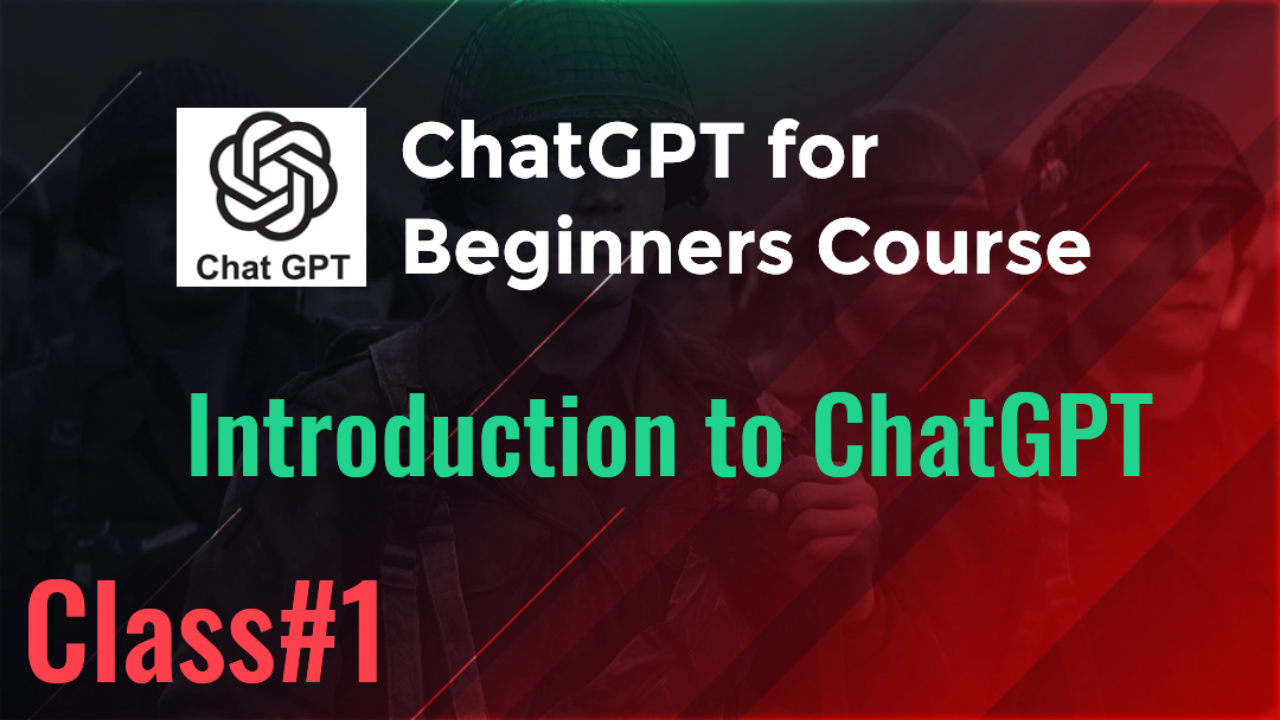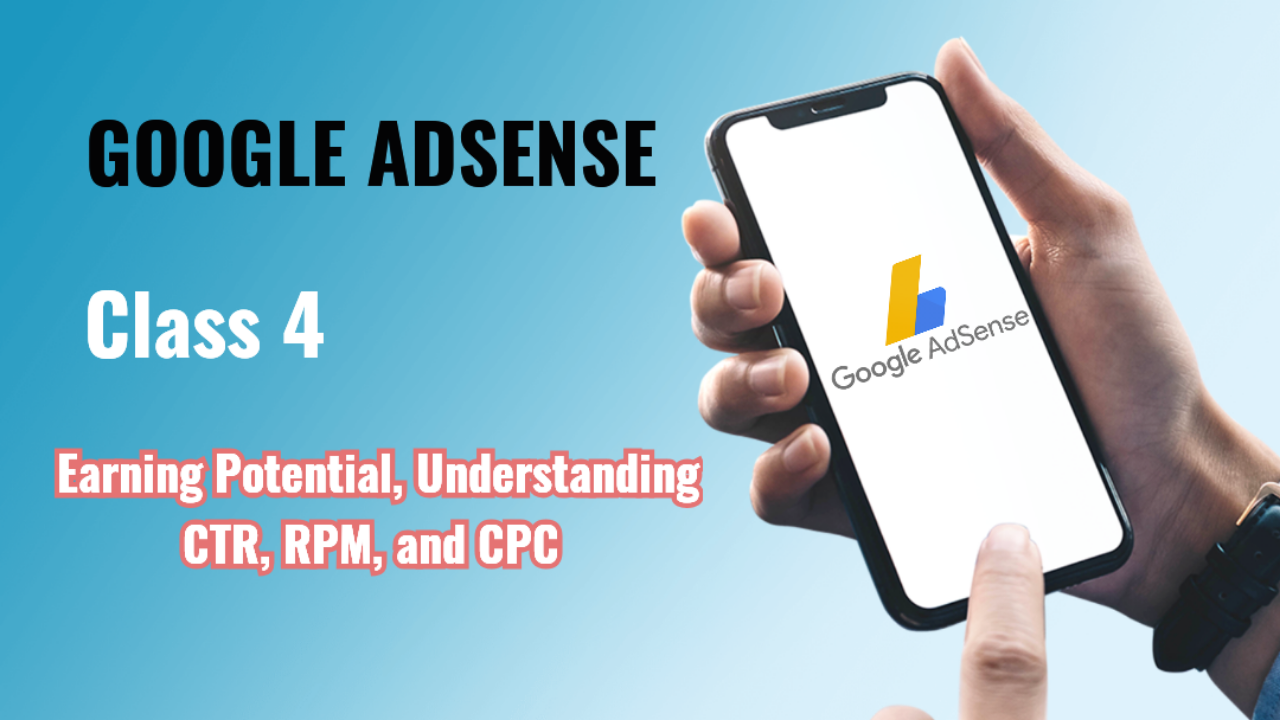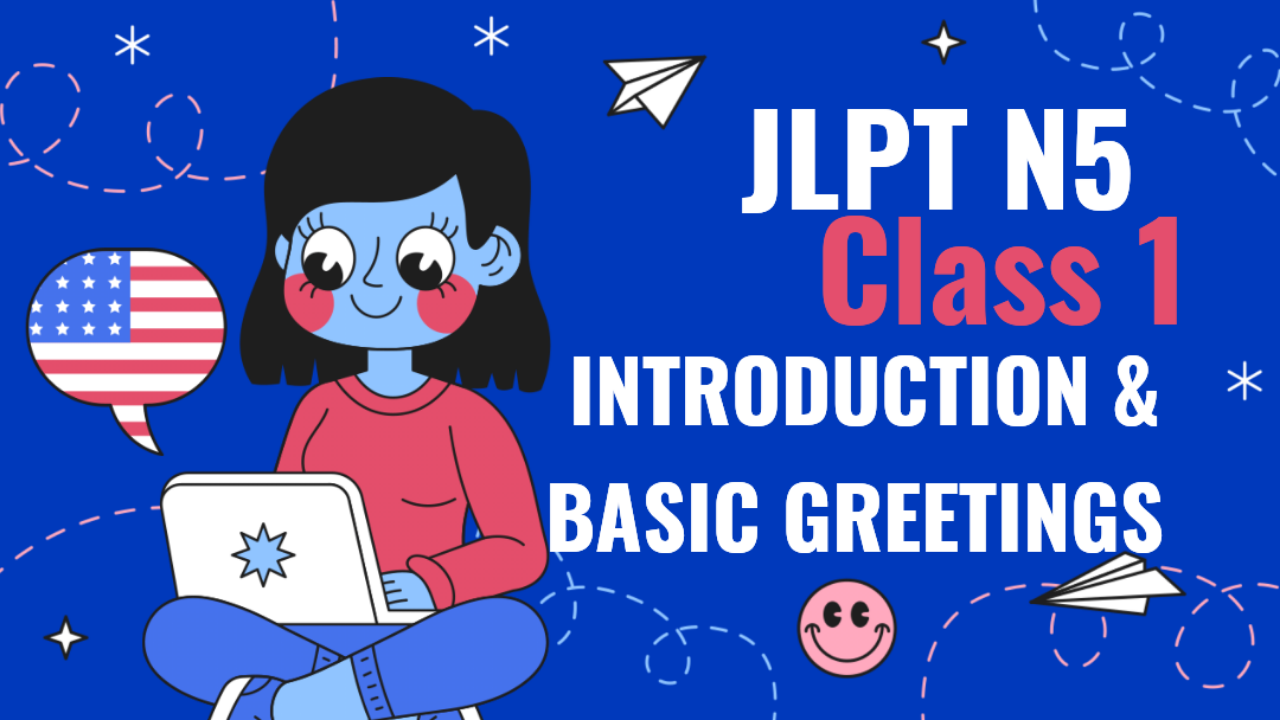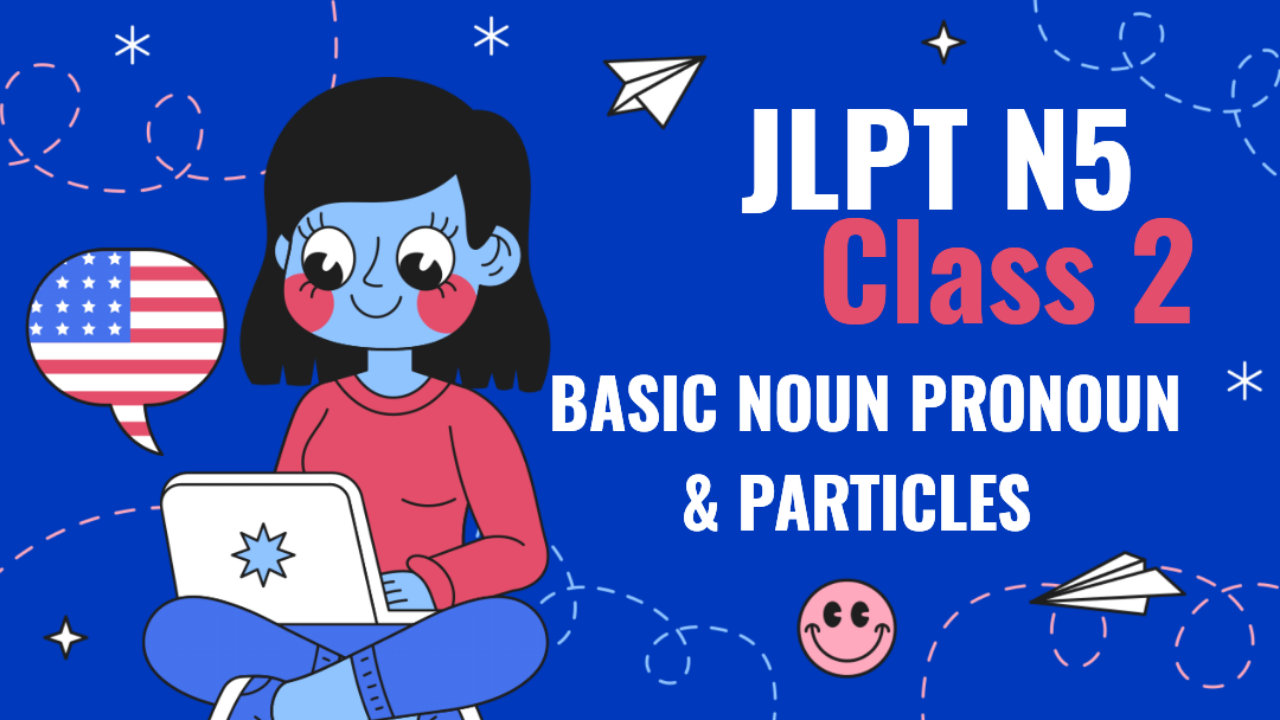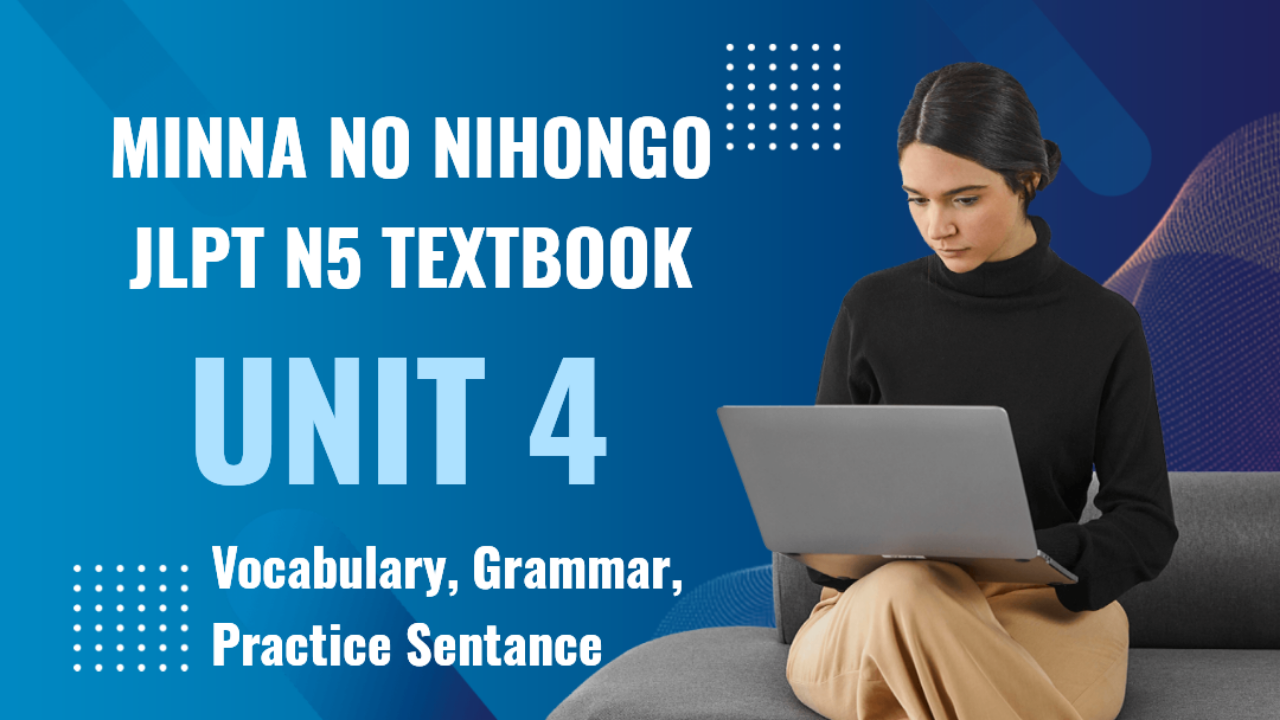Class 1: Introduction to Advanced Content Creation with ChatGPT
1. Overview of ChatGPT for Content Creation
ChatGPT has become a powerful tool for content creators, offering assistance in generating creative ideas, writing articles, creating scripts, social media content, and much more. In this advanced course, we will focus on using ChatGPT efficiently to elevate your content creation process.
2. Benefits of Using ChatGPT for Content Creators
- Creativity Boost: Generate innovative ideas and overcome writer's block.
- Efficiency: Streamline your content production process, from brainstorming to final editing.
- SEO Optimization: Create content tailored for SEO, including keyword integration and meta descriptions.
- Versatility: Assist in multiple content formats—blogs, articles, newsletters, social media posts, and more.
- Audience Engagement: Understand how to tailor your content for your audience’s preferences using data-driven insights.
3. Role of ChatGPT in Your Content Creation Strategy
ChatGPT can play various roles in the content creation pipeline:
- Idea Generation: It can help brainstorm blog topics, video scripts, social media posts, and more.
- First Draft Creation: ChatGPT can draft initial versions of articles or blog posts that you can refine further.
- SEO Strategy Development: You can ask ChatGPT to help with keyword research, finding trending topics, and creating SEO-optimized headings.
- Content Editing and Proofreading: It can assist in enhancing your drafts by proofreading, offering stylistic suggestions, and ensuring grammatical correctness.
- Audience Targeting: With appropriate prompts, ChatGPT can help customize content based on the tone, formality, and demographic details of your target audience.
4. Advanced Features and Techniques for Effective Use
Here are some advanced techniques to make the most out of ChatGPT as a content creator:
- Custom Prompts: Develop specific, detailed prompts to get high-quality, targeted responses.
- Stylistic Customization: You can ask ChatGPT to write in different tones (e.g., formal, conversational) to suit different content types.
- Long-Form Content Creation: For lengthy articles, break down the writing process by asking for outlines, introductions, body paragraphs, and conclusions separately.
- Content Rewriting: Use ChatGPT to paraphrase or rewrite existing content, giving it a fresh perspective.
- Editing for Readability: ChatGPT can improve the clarity and readability of your writing by suggesting simpler phrasing or sentence structures.
5. Practical Example: Blog Post Creation
Here’s how you can utilize ChatGPT to create an entire blog post:
- Step 1: Idea Generation Ask ChatGPT: “Suggest blog post ideas related to [your niche].”
- Step 2: Outline Development Provide ChatGPT with the chosen topic: “Create an outline for a blog post on [topic].”
- Step 3: Section-by-Section Content Creation Ask ChatGPT to generate content for each section. Example: “Write the introduction for a blog post on [topic].”
- Step 4: SEO Optimization Ask for SEO-friendly headlines and meta descriptions.
- Step 5: Final Editing Once the content is ready, ask ChatGPT to proofread and suggest improvements for style and clarity.
6. Homework
For this class, try creating a blog post on your chosen niche using the steps outlined:
- Generate 3 blog post ideas using ChatGPT.
- Develop an outline for one of the ideas.
- Write the first draft of one section using ChatGPT.
Next class will delve deeper into creating more advanced, data-driven content. Let me know if you'd like any help with the homework!