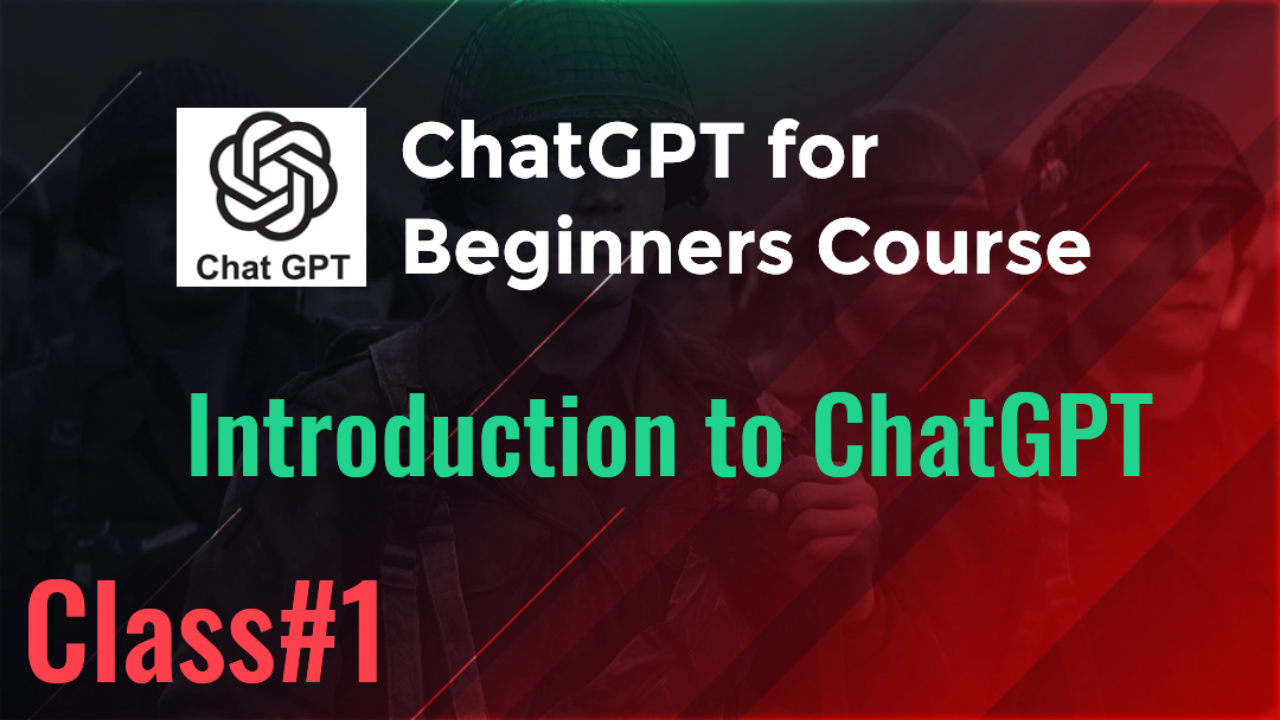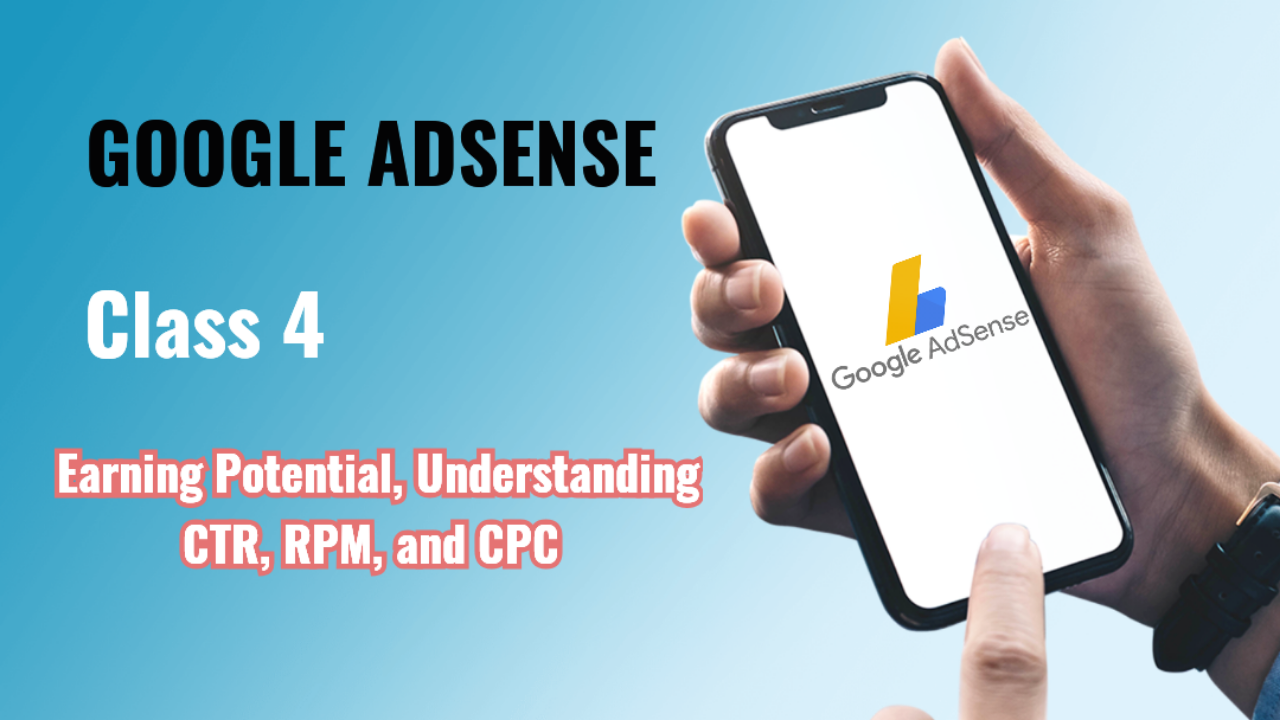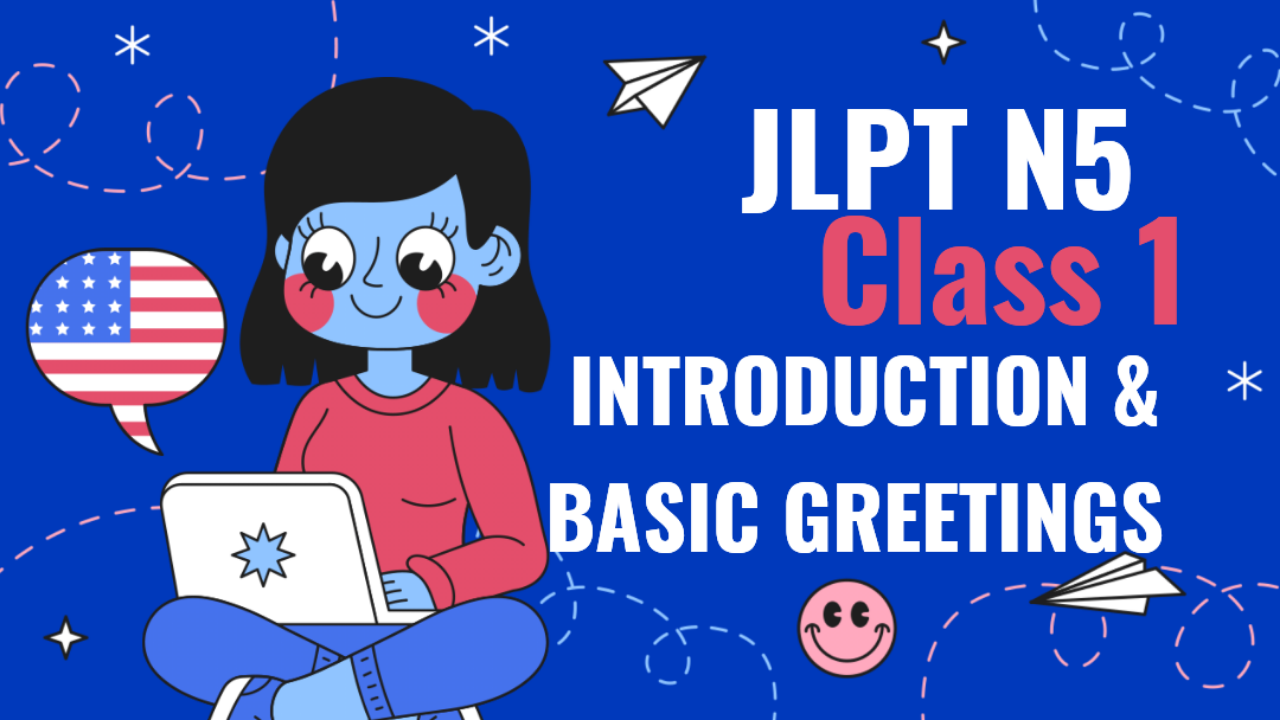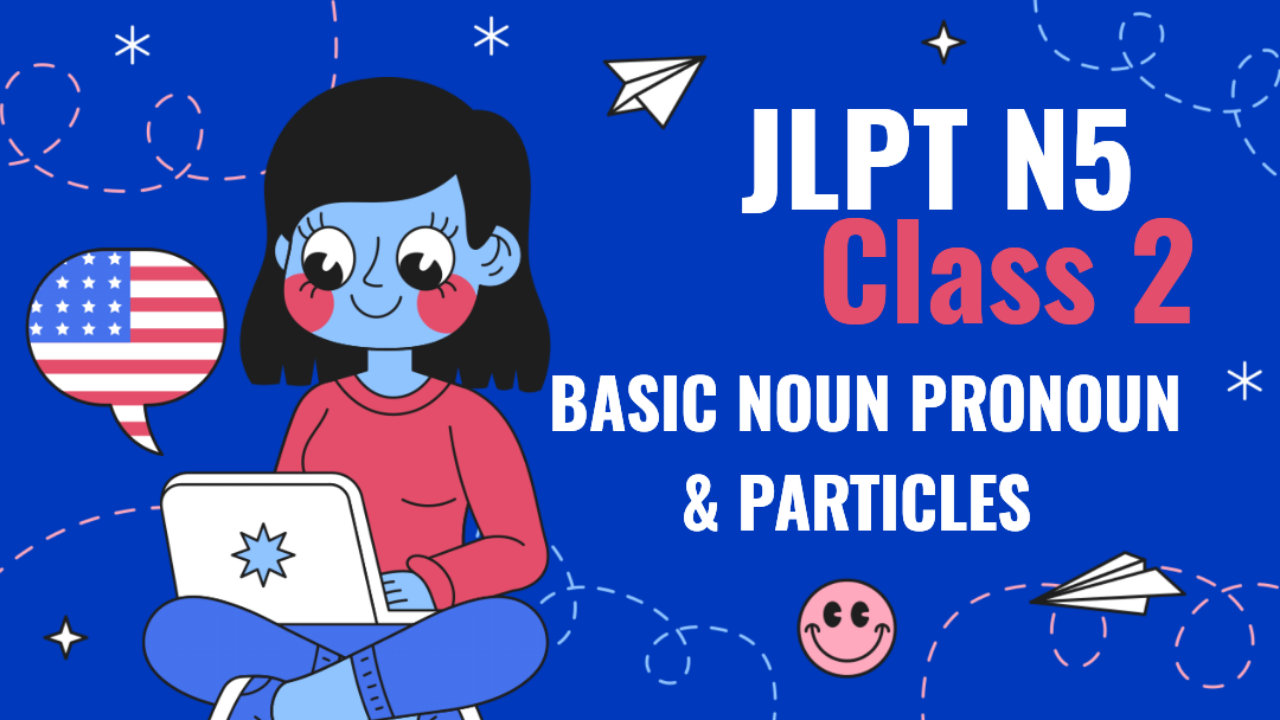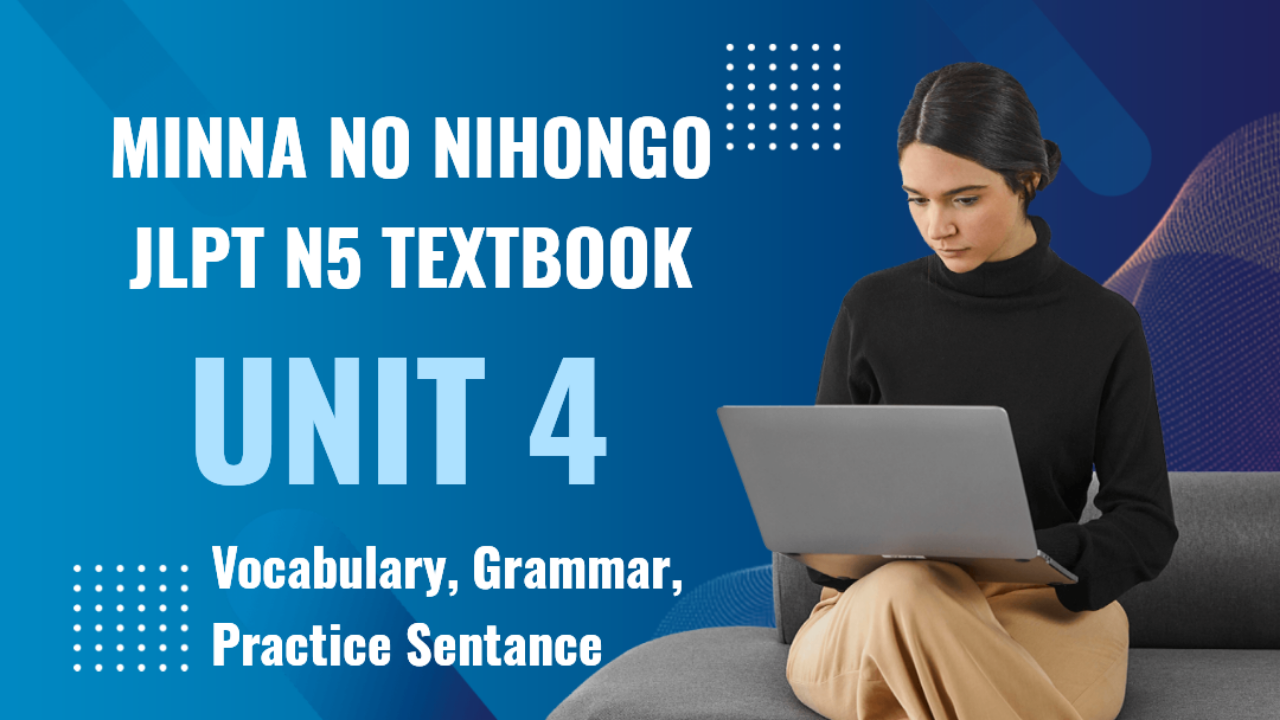Integrating ChatGPT with Discord
Objective: In this class, we will learn how to integrate ChatGPT with Discord to automate server management, enhance communication, and provide interactive AI-driven responses for your Discord community.
1. Introduction to Discord
Discord is a communication platform designed for creating communities with text, voice, and video channels. It’s widely used for social groups, gaming, and professional collaboration. Servers on Discord consist of different channels that allow users to communicate on various topics.
2. Benefits of Integrating ChatGPT with Discord
- Automated responses: Provide quick, AI-generated answers to frequently asked questions.
- Engagement: Use ChatGPT to enhance conversations, help moderate discussions, or generate topic suggestions.
- Interactive chatbots: Deploy ChatGPT as a chatbot to interact with users in real-time, making your server more dynamic.
- Content generation: Assist with generating ideas or creating messages, announcements, or content summaries for the server.
3. How to Integrate ChatGPT with Discord
Step 1: Set Up Your Discord Server
- If you don't have a Discord server yet, create one by signing up at Discord.com. Once you have a server, you'll need to have administrative permissions to integrate ChatGPT.
Step 2: Get an OpenAI API Key
- Sign up on OpenAI to get an API key, which is necessary to connect ChatGPT with your Discord bot.
Step 3: Create a Discord Bot
- Go to the Discord Developer Portal and create a new application for your bot.
- Set permissions for the bot, such as sending messages, reading message history, or managing channels.
Step 4: Use a Bot Framework or Custom Code
- To integrate ChatGPT with Discord, you can either use a bot framework (like Discord.py or Discord.js) or code a custom bot using Python or JavaScript.
- You’ll need to connect the bot to OpenAI’s API to send and receive messages between ChatGPT and the Discord server.
Step 5: Deploy the Bot to Your Server
- After coding or setting up your bot, deploy it to your Discord server.
- Assign roles and permissions to ensure that ChatGPT can interact within the channels appropriately.
Step 6: Test and Configure Responses
- Test the bot by having ChatGPT respond to various prompts in different channels. Adjust how ChatGPT behaves (e.g., its tone, message length, or frequency of replies) to match the server’s culture or objectives.
4. Practical Examples
Example 1: FAQ Bot for Community Servers
- Trigger: Users ask questions about a specific topic (e.g., coding, gaming, community rules).
- Action: ChatGPT generates responses to frequently asked questions automatically.
- Result: Users receive quick answers to common questions, reducing the workload of moderators and improving the user experience.
Example 2: Content Generation for Announcements
- Trigger: The server admin needs to make an announcement about an upcoming event.
- Action: ChatGPT drafts the announcement text, suggesting content such as the event’s time, location, and what to expect.
- Result: The admin saves time crafting announcements, ensuring messages are clear and professional.
Example 3: Interactive Roleplay or Gaming Bots
- Trigger: A user initiates an in-server roleplaying game or scenario.
- Action: ChatGPT takes on the role of a character or NPC (Non-Player Character), interacting with players and guiding them through the game or storyline.
- Result: The server becomes more interactive and engaging, offering unique gaming experiences.
5. How Integration Improves Productivity
- Enhanced User Engagement: ChatGPT can facilitate conversations, answer questions, or even spark new topics, making your server more engaging.
- Automated Moderation: With AI handling frequently asked questions, suggestions, and minor moderation tasks, server admins can focus on larger community issues.
- Faster Content Creation: From generating announcements to summarizing key discussions, ChatGPT can help server owners and admins create content quickly and easily.
- Support for Roleplaying and Gaming: For servers focused on gaming or role-playing, ChatGPT can serve as a dynamic and interactive bot that participates in the story.
6. Real-Life Use Cases
Use Case 1: Educational Server for Coding
A coding community on Discord can integrate ChatGPT to provide answers to common programming questions. Users can ask the bot about Python syntax or JavaScript functions, and ChatGPT will reply with helpful code examples and explanations. This reduces the need for experienced members to answer repetitive questions.
Use Case 2: Moderating a Large Gaming Server
In a large gaming server, moderators can deploy ChatGPT to handle repetitive user inquiries about game updates, upcoming events, or server rules. The bot can also be used to generate content ideas, such as organizing tournaments or creating lore for role-playing games.
Use Case 3: Social Server for Entrepreneurs
An entrepreneurial community server can use ChatGPT to generate business ideas, brainstorm marketing strategies, or answer questions about start-up growth. The bot can interact with users to help them refine their ideas and point them to useful resources.
7. Summary
Integrating ChatGPT with Discord allows server owners and moderators to enhance their community’s communication, engagement, and content creation processes. Whether you use it to automate responses, generate content, or assist in gaming interactions, ChatGPT brings a dynamic and interactive experience to your Discord server, reducing the manual workload for administrators.
Assignment
- Integrate ChatGPT with your Discord server using the steps provided.
- Test one of the following:
- Use ChatGPT to automate responses to frequently asked questions.
- Have ChatGPT generate content for announcements or events.
- Implement ChatGPT as an interactive bot in role-playing or gaming channels.