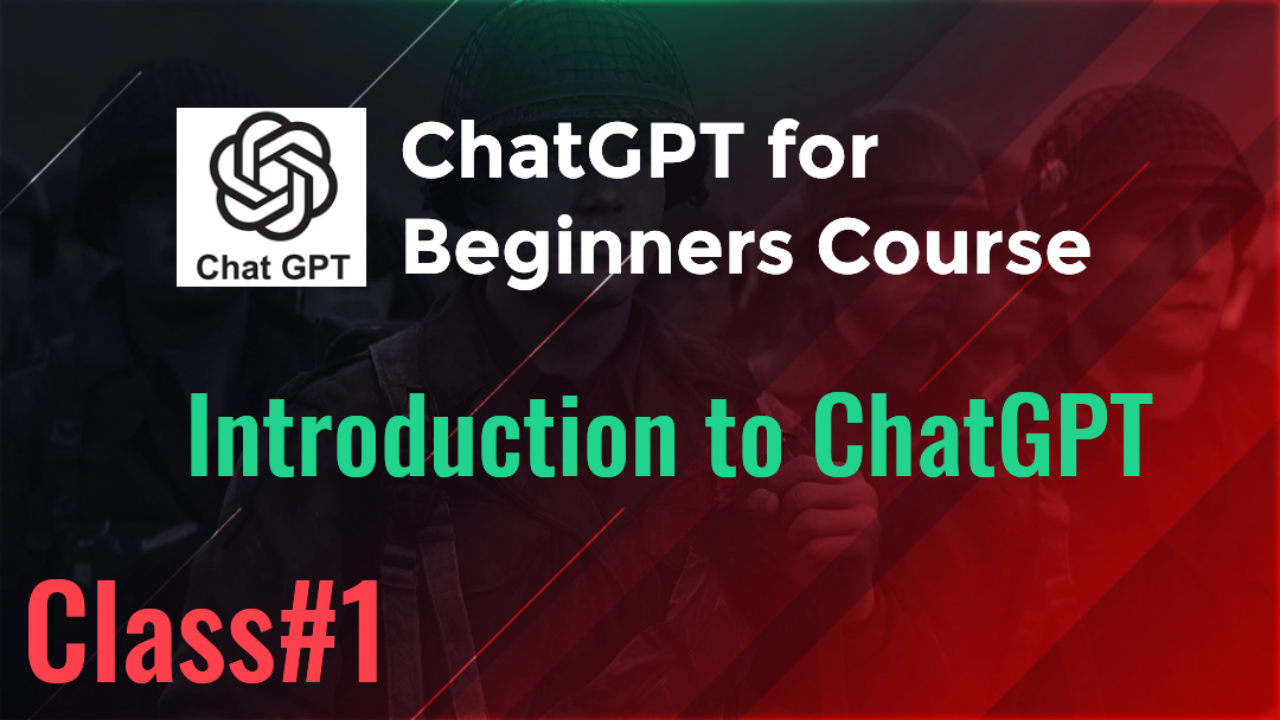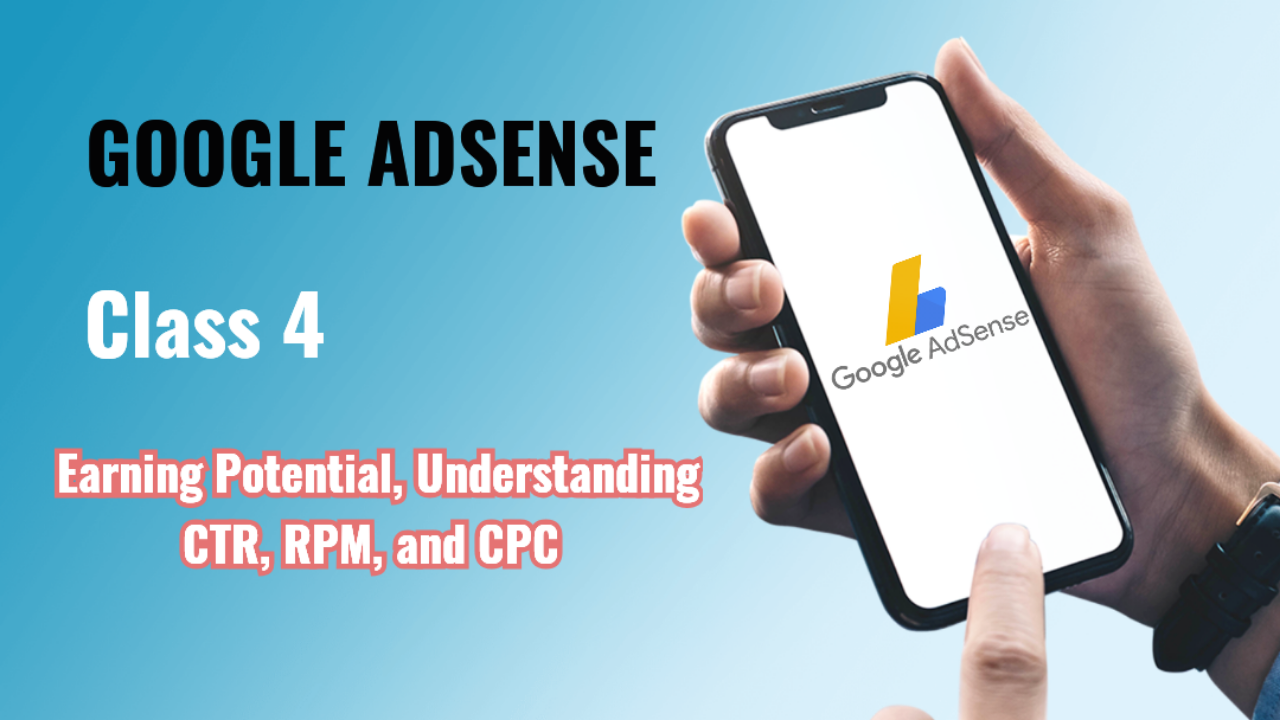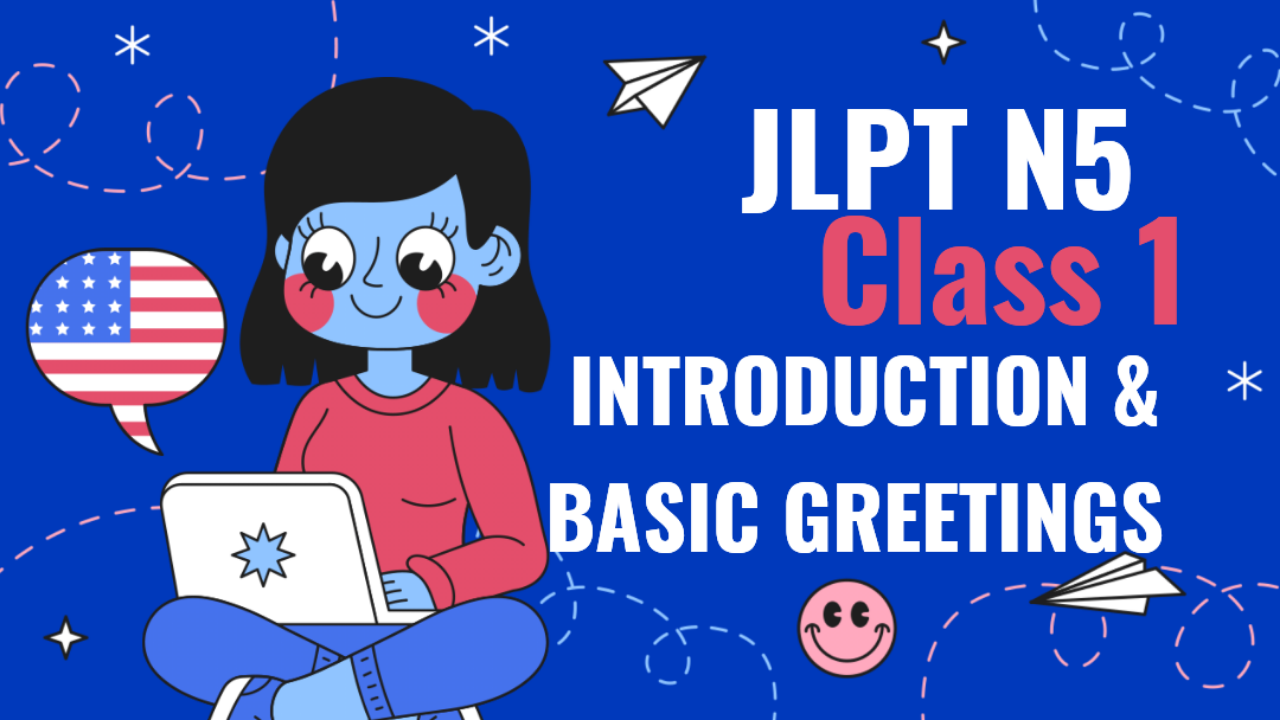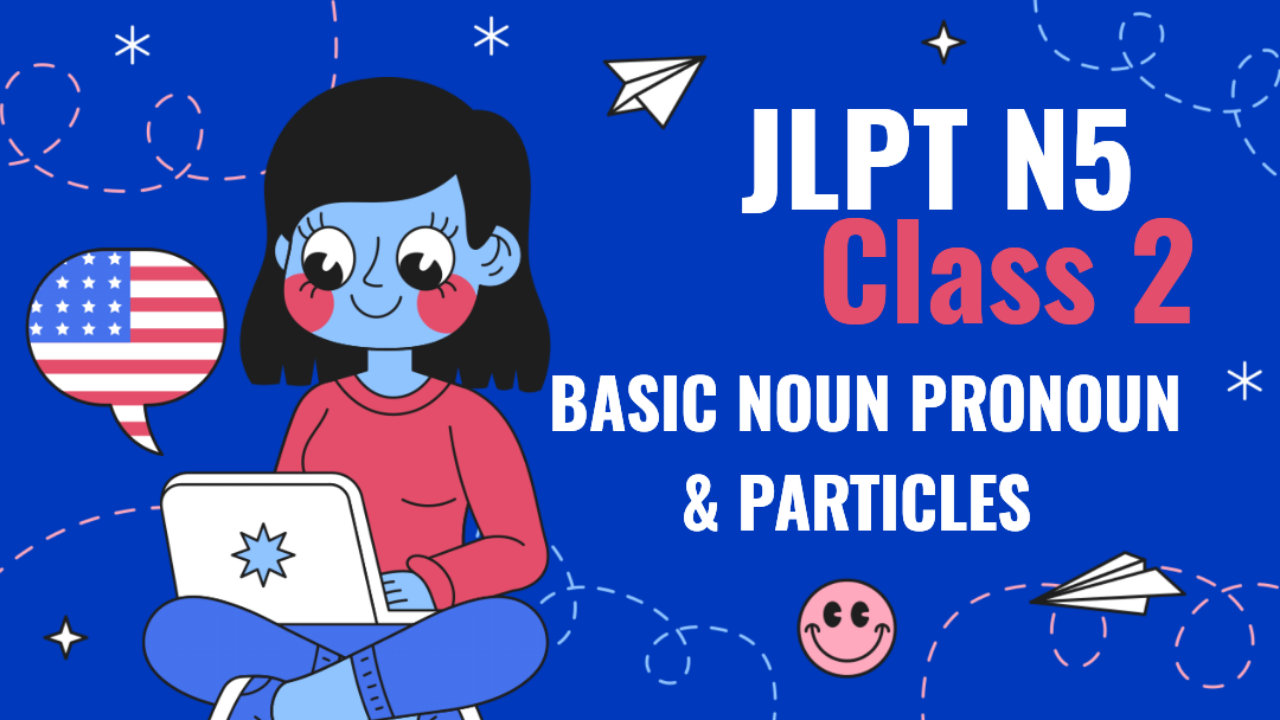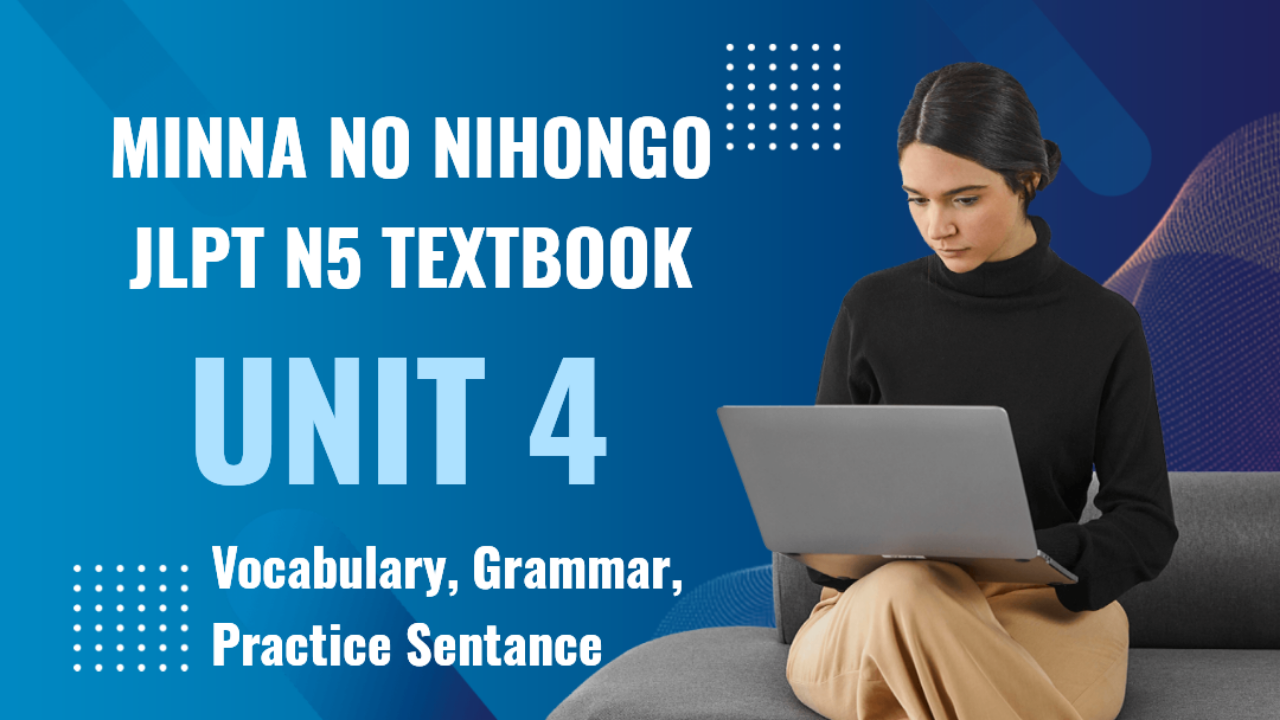Class 5: Optimizing Google AdSense for Higher Earnings
In this class, we will focus on strategies to optimize your AdSense account and settings to maximize revenue. While placing ads correctly is crucial, fine-tuning various aspects of your AdSense setup, like ad units, targeting, and performance, can significantly boost your earnings.
5.1 The Importance of Optimization in AdSense
Optimizing AdSense goes beyond just placing ads on your site. You can earn more by:
- Choosing the right ad formats and sizes.
- Targeting the right audience.
- Improving user experience.
- Monitoring and adjusting ad performance based on data insights.
By focusing on optimization, you enhance the visibility, relevance, and click-through rate (CTR) of your ads, all of which are key drivers for increasing revenue.
5.2 Ad Size Optimization
Choosing the right ad sizes is one of the most effective ways to increase your AdSense revenue. Some ad sizes tend to perform better because they fit better into various placements and attract higher bids from advertisers.
Top-performing ad sizes:
-
300x250 (Medium Rectangle):
- Ideal for both desktop and mobile.
- Easily fits within content or sidebars, making it one of the most popular ad sizes.
-
336x280 (Large Rectangle):
- Provides more visibility than the medium rectangle.
- Often placed within content or just below headers for maximum impact.
-
728x90 (Leaderboard):
- Best for placement at the top or bottom of a webpage.
- Popular for desktop users, as it is highly visible above the fold.
-
320x100 (Large Mobile Banner):
- Tailored for mobile traffic.
- It appears perfectly on mobile devices, enhancing the mobile user experience.
-
Responsive Ads:
- These ads automatically adjust their size based on the user’s device and screen size.
- Ensures optimal display across all devices, whether desktop, tablet, or mobile.
5.3 Ad Placement Optimization
In addition to selecting the right sizes, where you place your ads plays a crucial role in performance.
Best Practices for Ad Placement:
-
Above the Fold:
- Ads placed in the visible area without scrolling (above the fold) tend to receive the most impressions and clicks.
- Best ad formats for this area: 728x90 leaderboard, responsive ads, or 336x280 rectangle.
-
Within Content (In-Article Ads):
- Ads placed inside content, such as after the first paragraph or midway through an article, can blend seamlessly with the content and capture more clicks.
- In-article ads, large rectangle ads, and medium rectangle ads perform well here.
-
In the Sidebar:
- The sidebar is a good location for ads because it’s visible while users scroll through the content.
- Vertical ads like 160x600 skyscraper or responsive ads work well in sidebars.
-
At the End of Articles (Footer):
- Placing ads at the end of articles can attract clicks from users who have finished reading and are more likely to engage with ads.
- Use leaderboard (728x90) or responsive banner ads.
5.4 Content Optimization
The content you create directly impacts the type of ads displayed on your site and how well they perform. Google AdSense uses your website content to match relevant ads, so it’s crucial to create high-quality, targeted content.
Key Content Optimization Strategies:
-
Target High-Value Niches:
- Certain niches, such as finance, insurance, and technology, tend to have higher-paying ads. Creating content around these topics can attract advertisers who are willing to pay more for clicks.
-
Use Keywords Effectively:
- Research high-performing keywords using tools like Google Keyword Planner or SEMrush.
- Naturally integrate these keywords into your content to help Google match your site with relevant, high-paying ads.
-
Create Long-Form Content:
- Longer content (1,000+ words) tends to perform better in search engines, attracting more traffic and providing more ad display opportunities.
- More content also means more space to insert ads without overwhelming the user.
-
Optimize for User Experience (UX):
- Avoid overloading your website with ads, which can harm user experience and increase bounce rates.
- Ensure your website loads quickly, as slow sites can reduce user engagement and ad impressions.
5.5 Ad Types and Experimentation
Not all ad types perform equally well on every website. Experimenting with different ad formats and configurations can reveal what works best for your audience and content.
Key Ad Types to Experiment With:
-
Text vs. Display Ads:
- While display ads tend to be more visually engaging, text ads can sometimes perform better in specific niches or content formats.
- Experiment by running both types of ads to see which has a higher CTR.
-
In-Feed Ads:
- These ads blend seamlessly with your website’s feed, making them appear less intrusive.
- They are ideal for content-heavy websites, such as blogs or news platforms.
-
Link Units (Discontinued but similar formats available):
- Though Google has phased out link units, experimenting with similar ad formats like in-article or in-feed ads may provide similar results.
5.6 Geographic Targeting and Audience Segmentation
Your audience’s geographic location can affect the types of ads displayed and the amount you earn. Ads served to users in certain countries (e.g., the United States, Canada, Australia) generally have higher costs per click (CPC).
Geographic Optimization Strategies:
-
Create Location-Specific Content:
- Tailor content to attract traffic from high-paying regions. For example, writing content relevant to users in the U.S. can increase your chances of serving higher-paying ads.
-
Use AdSense Geo-Reporting:
- In the AdSense dashboard, use the geographic report to see where your traffic is coming from and adjust your content strategy accordingly.
-
Leverage Translation:
- If you have a global audience, consider translating content into different languages to cater to more regions and increase ad exposure.
5.7 AdSense Experiments
Google AdSense allows you to run experiments to compare different ad settings and find the most effective combination. You can test different ad sizes, types, and placements to determine which ones maximize your earnings.
How to Set Up an Experiment:
- Log in to your AdSense account.
- Go to Optimization > Experiments.
- Choose the type of experiment you want to run, such as comparing text ads versus display ads or different ad sizes.
- Set the duration of the experiment and let Google automatically rotate the ads.
- Analyze the results to see which configuration generates higher CTR or revenue.
5.8 Page Speed Optimization
Page speed is critical for both user experience and ad performance. Slow websites can lead to higher bounce rates, meaning fewer users stick around to see or click your ads.
How to Improve Page Speed:
-
Use a Content Delivery Network (CDN):
- CDNs store copies of your site on servers around the world, reducing loading times for users who are geographically far from your main server.
-
Optimize Images and Media:
- Compress images and reduce the size of large media files. Tools like TinyPNG or ImageOptim can help with image compression.
-
Minify CSS and JavaScript:
- Remove unnecessary characters from your CSS and JavaScript files to improve loading times.
-
Leverage Browser Caching:
- Enable browser caching to store certain elements of your website on users’ devices, reducing load times for repeat visitors.
5.9 Improving Click-Through Rate (CTR)
The click-through rate (CTR) measures how often users click on ads compared to how often the ads are displayed. Improving your CTR can lead to higher earnings.
Strategies to Increase CTR:
-
Ad Placement:
- Place ads in high-traffic areas, such as above the fold or within content, to increase visibility and click potential.
-
Ad Colors and Styling:
- Experiment with different ad colors to blend or stand out from your website’s design. Ads that blend naturally may receive more clicks.
-
Limit the Number of Ads:
- Too many ads can overwhelm users and reduce engagement. Focus on placing fewer, better-performing ads rather than cluttering your site.
-
Use Responsive Ads:
- Responsive ads adapt to any screen size, ensuring that they display properly on mobile devices, which can significantly boost CTR on mobile traffic.
Class Summary
In this class, we covered various optimization strategies for improving your AdSense earnings. These include choosing the right ad sizes, strategically placing ads, optimizing content, running experiments, and improving your website’s page speed. Continuous testing and adjusting your settings based on performance data is key to maximizing your AdSense revenue.
In the next class, we will dive deeper into tracking performance using Google AdSense reports and analytics.
Key Takeaway: Optimization is an ongoing process. Regularly testing and tweaking your ad sizes, placements, and content can significantly increase your earnings without harming the user experience.