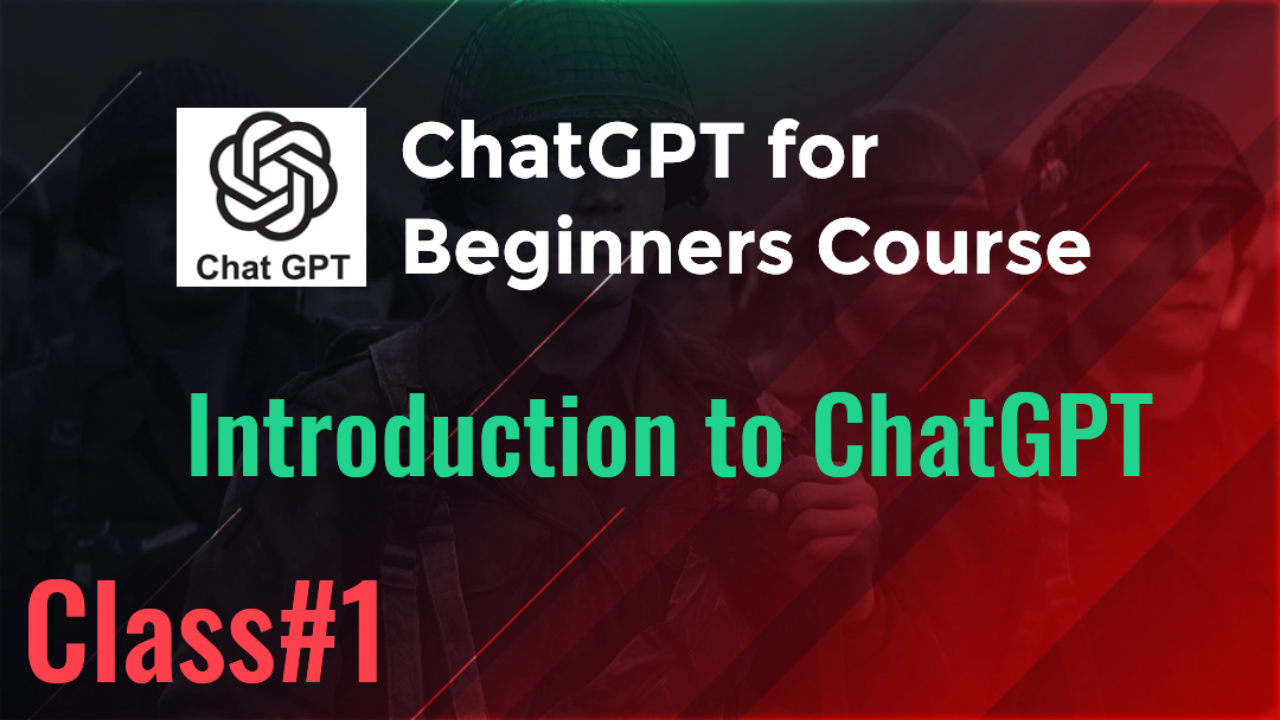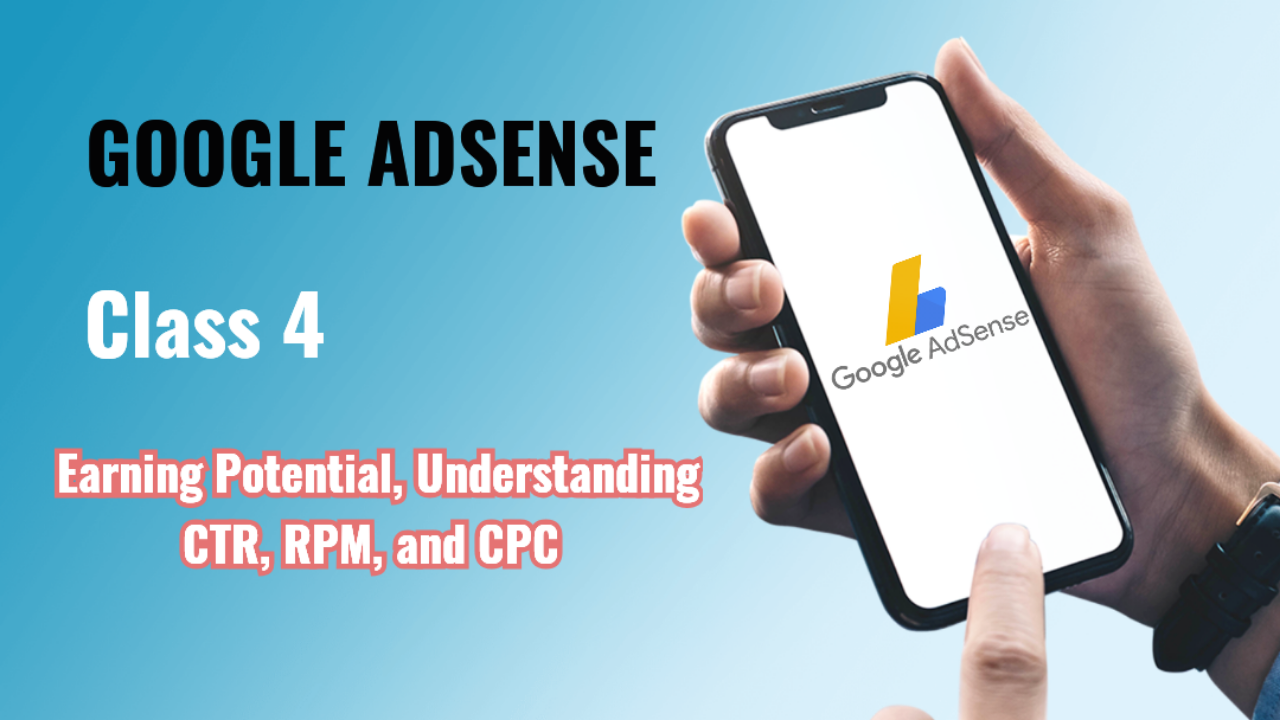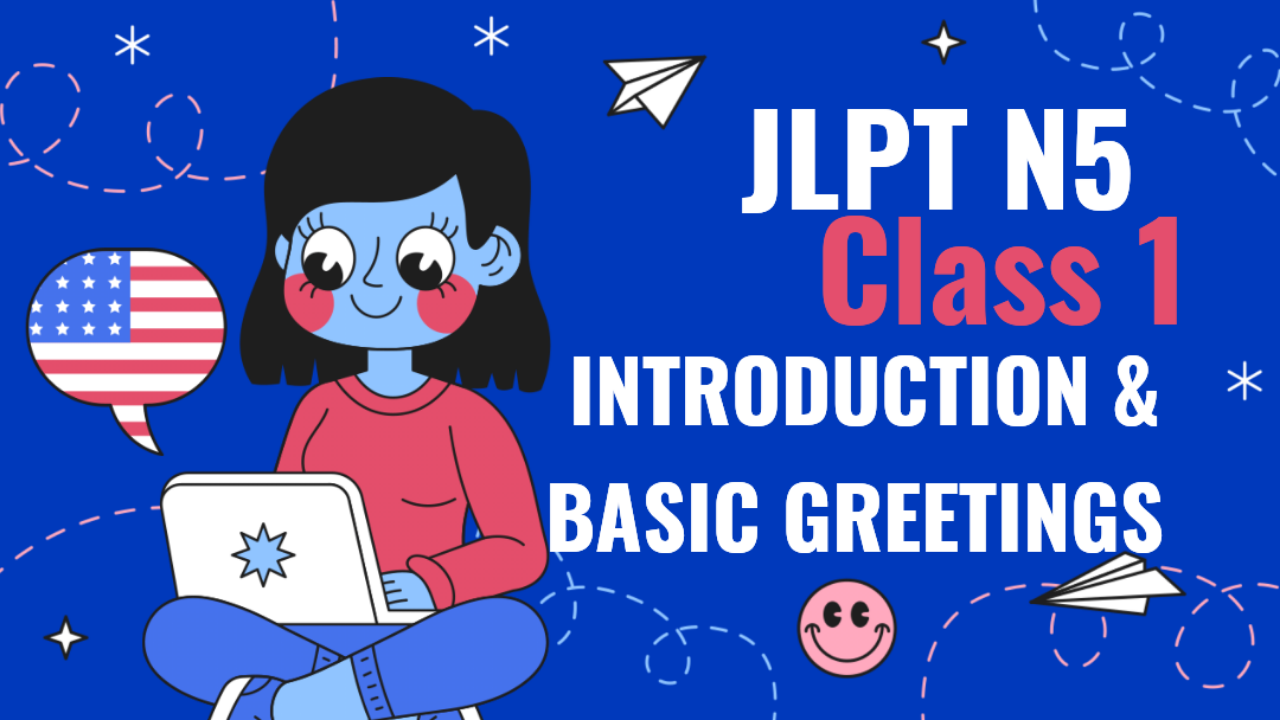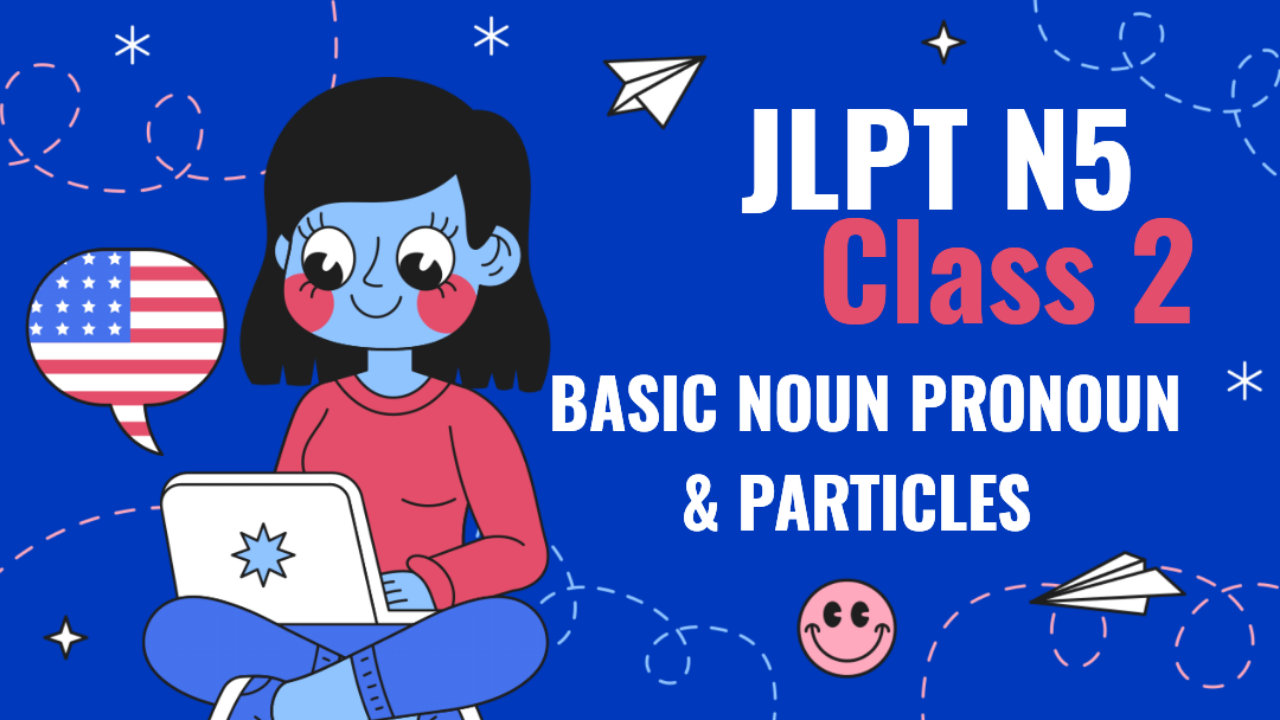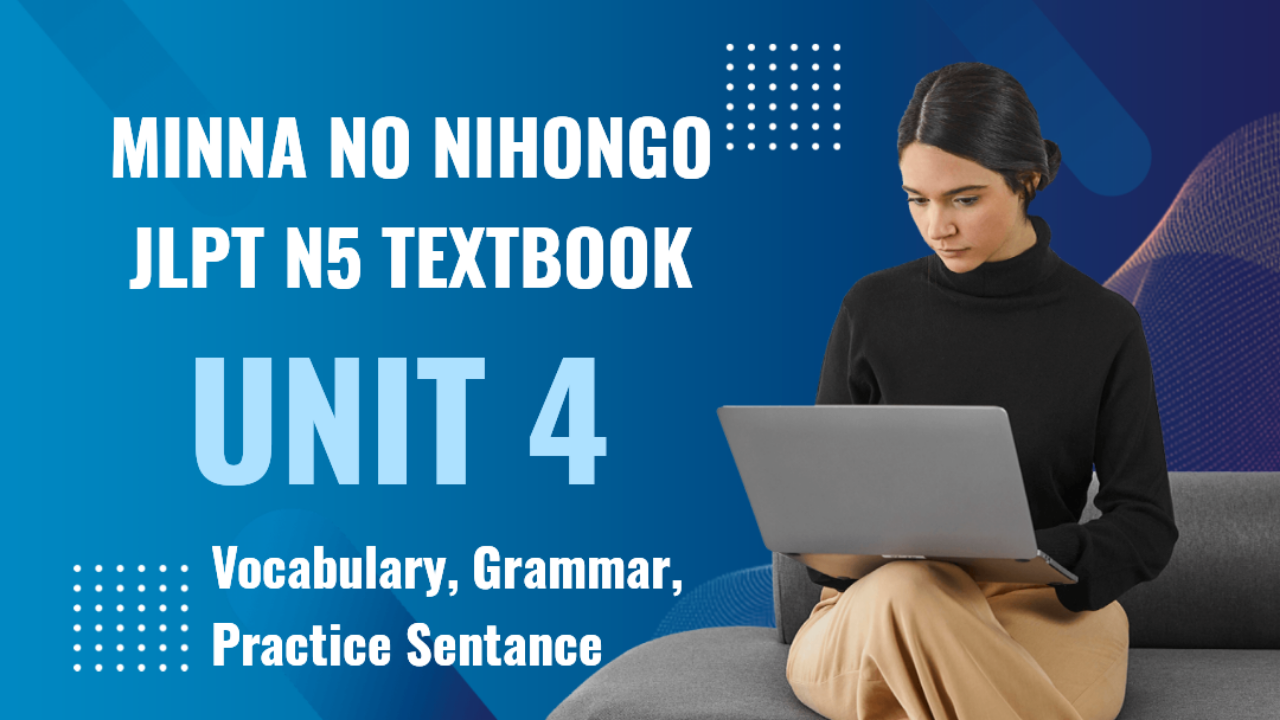Class 7: Integrating Google Analytics with Google AdSense
In this class, we’ll dive into integrating Google Analytics with Google AdSense to gain deeper insights into how your website’s traffic is interacting with ads. While AdSense provides performance data on your ads, combining it with Google Analytics allows you to understand user behavior, traffic sources, and how these factors impact your ad earnings. This synergy helps in refining strategies to increase revenue.
7.1 What is Google Analytics?
Google Analytics is a web analytics tool that provides in-depth information about your website’s traffic, user behavior, and overall performance. When linked with Google AdSense, it allows you to correlate your traffic metrics with your ad earnings.
Benefits of Integrating Analytics with AdSense:
- See which traffic sources generate the most ad revenue.
- Understand how users interact with your content and ads.
- Identify which pages or posts drive the highest ad earnings.
- Discover the relationship between user engagement (such as session duration or pageviews) and ad revenue.
- Gain insights into user demographics and their influence on ad performance.
7.2 How to Link Google Analytics with AdSense
Linking Google Analytics with AdSense enables the two platforms to share data, giving you a complete picture of your site’s performance.
Steps to Link Google Analytics and AdSense:
-
Sign in to Google Analytics:
- Go to your Google Analytics account (analytics.google.com).
-
Navigate to Admin Settings:
- In the bottom-left corner, click on the Admin tab.
-
Choose the Correct Property:
- Under Property Settings, select the property that corresponds to your website.
-
Link AdSense:
- In the Property column, click on AdSense Linking.
- Select your AdSense account and link it to your Analytics property.
-
Configure AdSense Data in Analytics:
- Once linked, you can start viewing AdSense data directly in Google Analytics under the Behavior > Publisher section.
7.3 Key Metrics to Track in Google Analytics for AdSense
Once your accounts are linked, you can use Google Analytics to track a range of important metrics that influence your ad performance. Here are some key metrics to pay attention to:
-
Pageviews:
- What it is: The total number of pages viewed by users.
- Why it’s important: High pageviews increase the number of ad impressions, which leads to more revenue opportunities.
-
Sessions:
- What it is: A session represents the total time a user spends on your site, starting from when they first arrive until they leave.
- Why it’s important: Longer sessions mean more ad views, and users are more likely to engage with your ads.
-
Bounce Rate:
- What it is: The percentage of users who leave your site after viewing just one page.
- Why it’s important: A high bounce rate can indicate poor user engagement, leading to fewer ad clicks and reduced revenue.
-
Traffic Sources:
- What it is: The origin of your website traffic (e.g., search engines, social media, direct, or referral traffic).
- Why it’s important: Different traffic sources may result in different ad performance. For instance, search engine traffic might have a higher click-through rate (CTR) than social media traffic.
-
User Behavior Flow:
- What it is: A visual representation of the user journey through your site.
- Why it’s important: Understanding user behavior helps optimize ad placement by identifying the pages where users spend the most time.
-
Revenue by Page:
- What it is: Revenue generated by individual pages.
- Why it’s important: By analyzing which pages drive the most ad revenue, you can create more content tailored to similar topics.
7.4 Using Analytics to Identify High-Performing Pages
Google Analytics helps you identify which pages on your website are generating the most revenue. By knowing this, you can optimize these pages further and create similar content.
How to Find High-Performing Pages:
- In Google Analytics, go to Behavior > Publisher > Publisher Pages.
- You’ll see a list of pages on your site along with their Ad Impressions, Clicks, Revenue, and other key metrics.
- Analyze the top-performing pages based on these metrics and compare them with your overall website traffic.
Actionable Steps:
- Optimize these high-earning pages with improved ad placements and better ad formats.
- Focus on creating more content related to the topics of these high-performing pages.
- Improve user engagement on these pages by adding multimedia elements like videos or infographics, which could keep users on the page longer.
7.5 Analyzing Traffic Sources for Ad Revenue
Understanding which traffic sources are driving the most revenue helps you refine your marketing efforts and focus on high-converting traffic. Traffic from different sources, like organic search, social media, and referrals, can have varying impacts on your ad earnings.
Steps to Analyze Traffic Sources:
- In Google Analytics, go to Acquisition > All Traffic > Source/Medium.
- Here, you can see which sources (e.g., Google, Facebook, direct traffic) are driving the most sessions to your website.
- Combine this data with the Publisher report to see which traffic sources are generating the most ad revenue.
Actionable Steps:
- If organic search (e.g., from Google) is your top revenue generator, focus on improving your SEO strategy to drive more traffic from search engines.
- If social media traffic generates less revenue, consider refining your social media strategy or targeting different platforms.
7.6 User Demographics and Impact on Ad Revenue
Google Analytics provides demographic data about your audience, such as their age, gender, and interests. This data can help you understand which demographics are more likely to engage with your ads and how to tailor your content to them.
How to Access Demographic Data:
- In Google Analytics, go to Audience > Demographics > Overview.
- You’ll see a breakdown of your audience by age, gender, and interest categories.
- You can further segment this data by revenue or sessions to see which demographics are most valuable.
Actionable Steps:
- Create content that appeals to the demographics that generate the most revenue.
- Use this information to adjust your ad strategy, such as testing ad placements or targeting specific interests.
7.7 Improving User Engagement for Better Ad Performance
User engagement is directly linked to your ad performance. Higher engagement leads to more pageviews, longer sessions, and more ad clicks. Use Google Analytics data to identify areas where user engagement can be improved.
How to Measure Engagement:
- In Google Analytics, go to Behavior > Engagement.
- Analyze metrics like Average Session Duration and Pages per Session to understand how engaged users are.
- Compare these metrics with your ad revenue data to see the correlation between engagement and earnings.
Actionable Steps to Boost Engagement:
- Improve content readability by breaking up text into smaller paragraphs and adding headings, images, and videos.
- Use internal linking to guide users to more pages, increasing the time spent on your site.
- Create interactive content like quizzes, polls, or infographics to keep users engaged longer.
7.8 Using Google Analytics Goals to Track Monetization Success
Google Analytics allows you to set up Goals, which can help you track specific actions on your site that contribute to revenue. These can include actions like visiting a certain number of pages, staying on the site for a certain duration, or clicking on an ad.
How to Set Up Goals in Google Analytics:
- In Google Analytics, go to the Admin tab and click on Goals under the View column.
- Click on New Goal and select a template that matches your objective (e.g., session duration or pages per session).
- Set up the parameters for your goal (e.g., users must visit 3 pages).
- Track the performance of these goals over time in the Conversions section of Google Analytics.
Why It’s Useful:
- Setting goals helps you track how well your website is meeting your engagement and monetization objectives.
- You can adjust your content strategy based on which goals are most correlated with higher ad revenue.
Class Summary
In this class, we covered how to integrate Google Analytics with Google AdSense for deeper insights into your ad performance. We explored how to use Analytics to track key metrics like pageviews, sessions, and bounce rate, as well as how to identify high-performing pages, analyze traffic sources, and improve user engagement. By leveraging the detailed data from Google Analytics, you can make data-driven decisions to optimize your AdSense strategy and increase revenue.
In the next class, we’ll discuss policy compliance and best practices for maintaining a healthy AdSense account.
Key Takeaway: Integrating Google Analytics with AdSense gives you a comprehensive understanding of user behavior and traffic sources, helping you optimize both content and ad placements for maximum revenue.