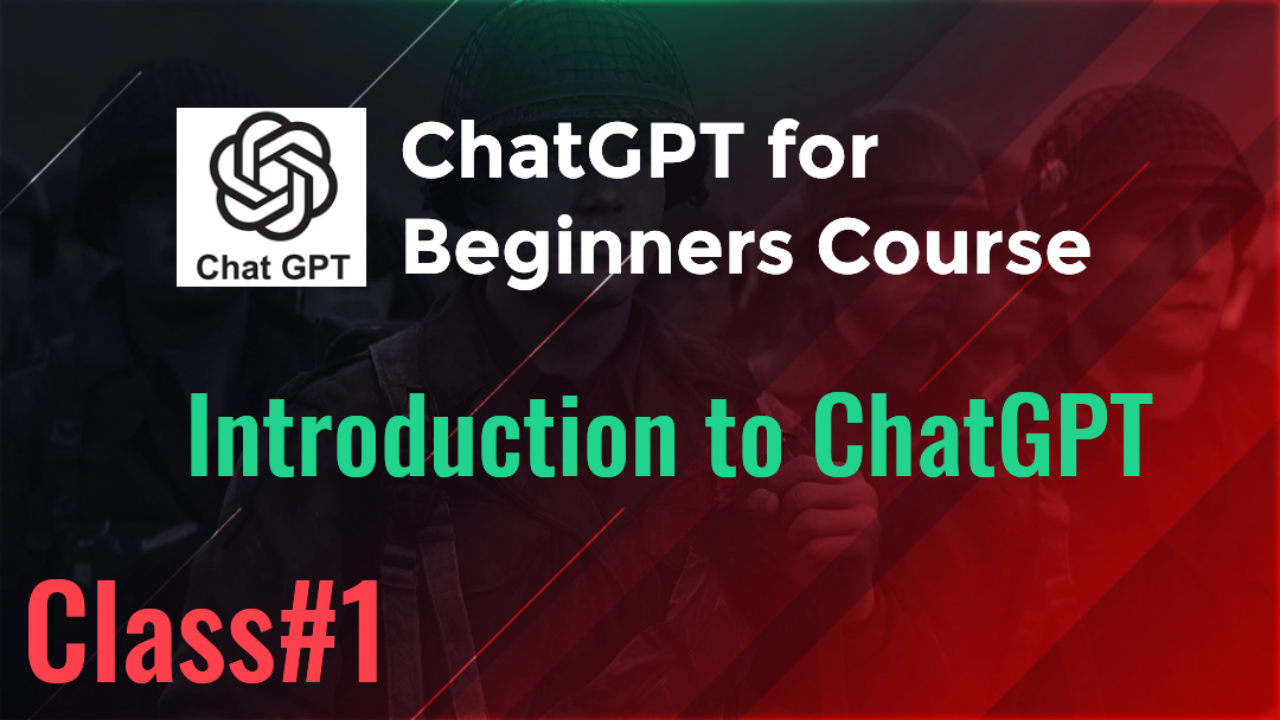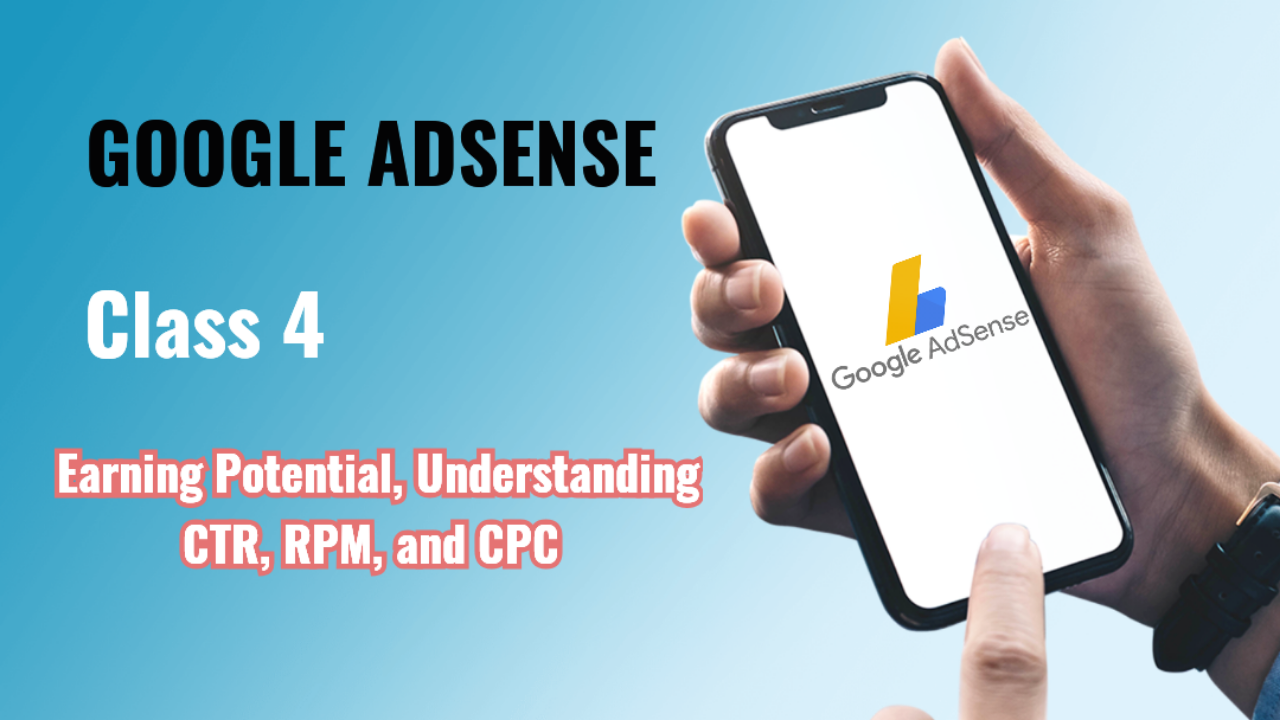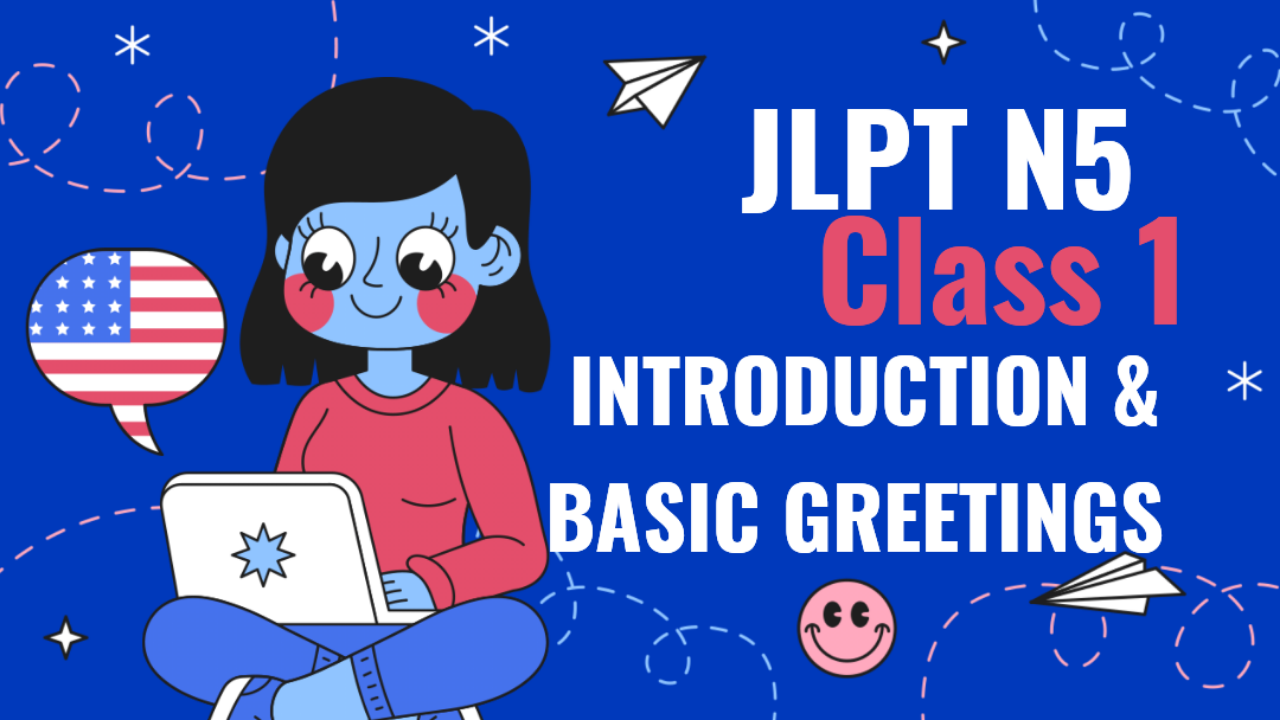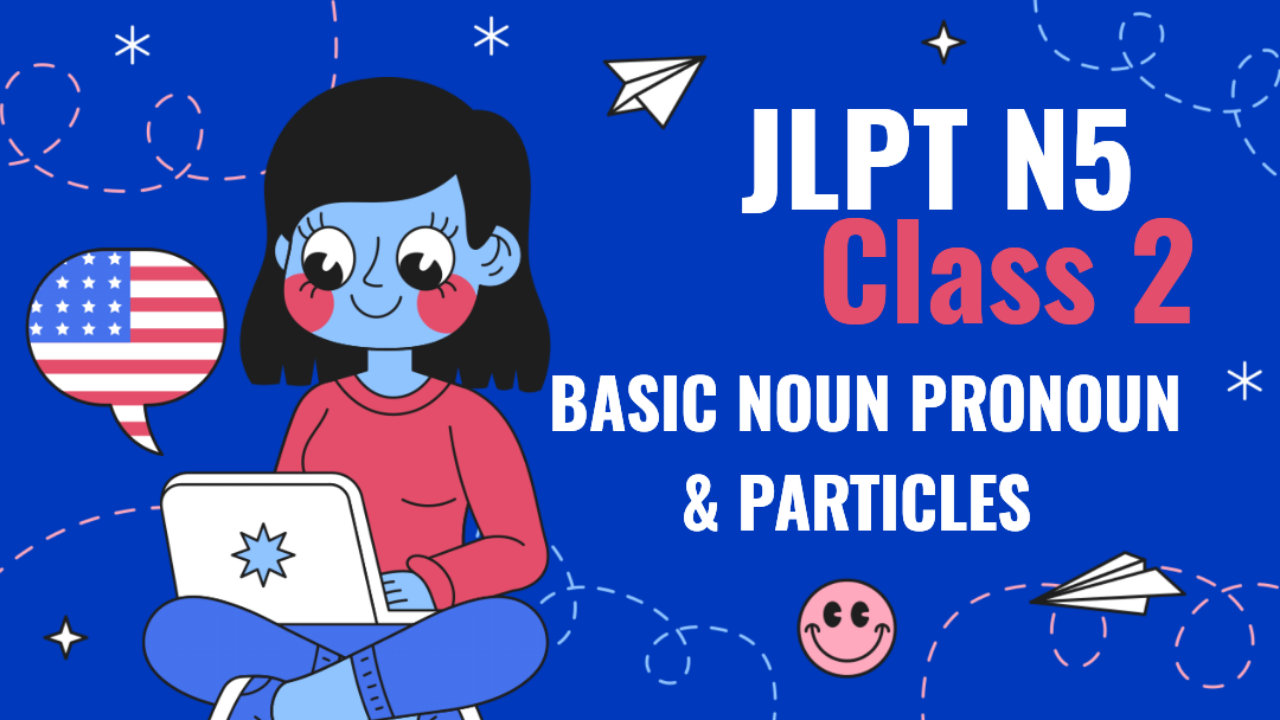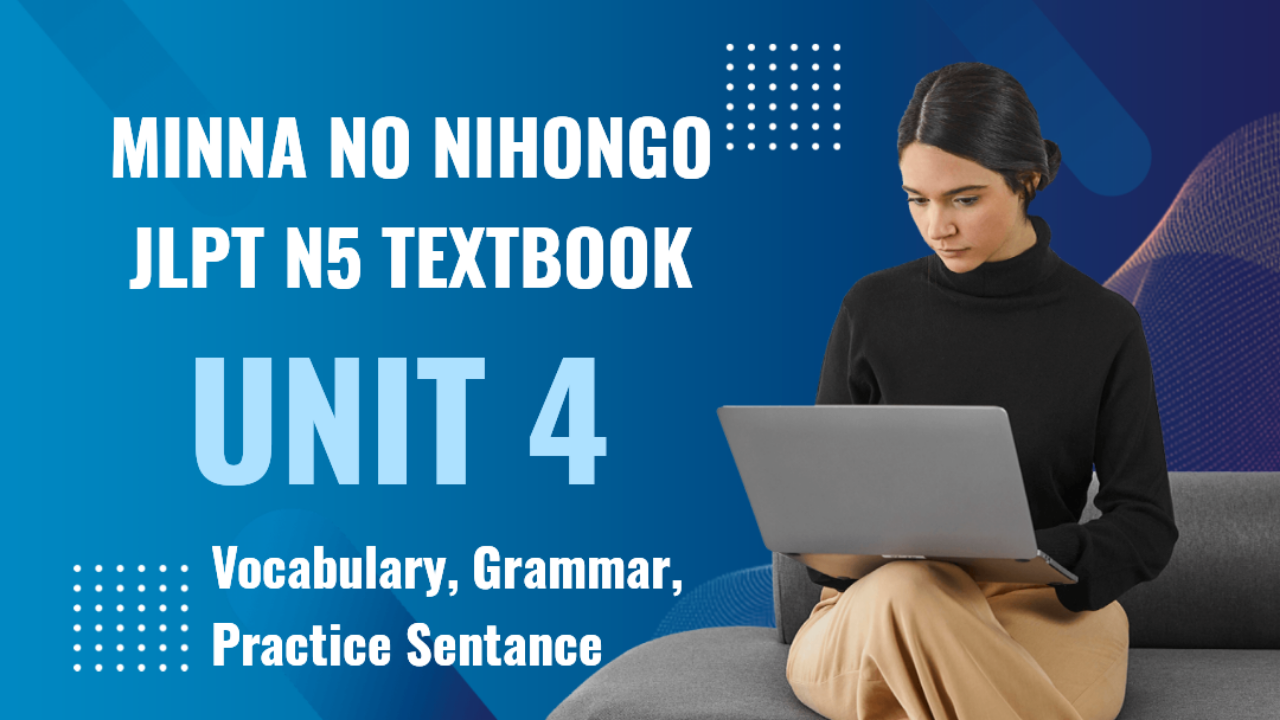Class 8: Automating Business Tasks Using ChatGPT
1. The Benefits of Task Automation
-
Why Automate Business Tasks?
Automating repetitive tasks helps professionals save time, reduce errors, and focus on higher-level strategic work. It leads to increased productivity, cost-efficiency, and a smoother workflow. ChatGPT can be a key player in this automation process by handling tasks that require communication, content generation, and even data management.
-
How ChatGPT Supports Task Automation
ChatGPT can automate a variety of business tasks such as drafting emails, creating reports, generating meeting summaries, and providing routine customer service responses. By automating these tasks, businesses can reduce manual workload and improve response times.
2. Automating Communication and Email Management
-
Automating Email Responses
ChatGPT can assist with automated email responses, particularly for routine inquiries such as appointment confirmations, customer service questions, or follow-up messages. This can be particularly useful for customer service or sales teams that deal with large volumes of emails.Example:
"Thank you for your inquiry about our services. We will get back to you within 24 hours with more details. In the meantime, feel free to visit our website for more information." -
Drafting Personalized Emails
You can automate the creation of personalized emails for different customer segments by providing prompts with the specific recipient information. ChatGPT can draft a series of emails for marketing campaigns or sales outreach based on input variables like customer name, industry, or purchase history. -
Scheduling and Follow-Up Emails
For busy professionals, ChatGPT can help draft and schedule follow-up emails after meetings, events, or sales pitches. This automation ensures that no lead or task is forgotten.
3. Task Automation for Reports and Documentation
-
Automating Report Generation
ChatGPT can generate reports based on data you provide. For example, it can summarize weekly sales, create project status updates, or generate quarterly performance reviews. Automating these reports saves time and ensures consistency across documents.Example:
"This quarter’s sales increased by 15%, with product X leading the market. However, region Y experienced a slight decline in performance due to logistical challenges." -
Creating Meeting Agendas and Summaries
ChatGPT can generate meeting agendas based on provided topics and automatically create meeting summaries, complete with action items and deadlines. This can streamline communication post-meeting and ensure all team members are aligned. -
Generating Content for Blogs, Social Media, and Newsletters
Marketing teams can use ChatGPT to automate the creation of content for blogs, newsletters, and social media posts. By automating content creation, businesses can maintain a consistent posting schedule without needing manual effort for each post.
4. Automating Data Processing and Analysis
-
Automating Data Summarization
ChatGPT can help summarize large datasets by generating key insights or simplified versions of complex data. For example, after conducting a customer survey, ChatGPT can help summarize the most important feedback and trends. -
Preparing Financial Summaries
Financial teams can use ChatGPT to automatically generate summaries of financial reports, highlighting key metrics such as revenue growth, profit margins, or expense reductions.Example:
"The company experienced a 10% increase in profits compared to the previous quarter, driven mainly by cost reductions in supply chain management."
5. Automating Customer Support
-
Chatbots for FAQs
ChatGPT can be integrated into customer support systems to answer frequently asked questions (FAQs) and provide quick responses to customers. Automating these interactions reduces response time and helps free up human resources for more complex issues.Example FAQ Automation:
"How do I track my order?"
Response: "You can track your order by clicking on the ‘Track Order’ link in your email or by visiting our website and entering your order number." -
Handling Routine Queries
For businesses that handle a high volume of routine queries, ChatGPT can automate responses and escalate more complex queries to human agents, improving customer satisfaction.
6. Tools and Platforms to Integrate ChatGPT for Automation
-
Integration with Zapier or Other Automation Tools
ChatGPT can be integrated into platforms like Zapier to automate workflows. For example, when a new customer fills out a form on your website, Zapier can trigger ChatGPT to send a personalized welcome email. -
Integrating with Slack or Microsoft Teams
ChatGPT can be integrated into Slack or Microsoft Teams to automate daily updates, generate reports, or answer team members’ questions. This can enhance team collaboration and streamline communication. -
Automating CRM Tasks
In customer relationship management (CRM) systems like Salesforce, ChatGPT can automate the drafting of customer profiles, follow-up messages, or sales reports, ensuring that sales and marketing teams have updated information at all times.
7. Steps to Automate Tasks Using ChatGPT
-
Step 1: Identify Repetitive Tasks
Begin by identifying the tasks that are most repetitive in your role or business. Common examples include email management, reporting, and customer service responses. -
Step 2: Create Clear Prompts for Automation
To automate a task effectively, you need to create clear and detailed prompts for ChatGPT. The more context you provide, the better the automation will work. For example, "Write an email response for a customer asking for a product refund" is more effective than a vague request. -
Step 3: Implement Automation Tools
Choose tools that integrate well with ChatGPT and your existing systems, such as Zapier, Slack, or Microsoft Teams. These tools can help you automate workflows and execute tasks efficiently. -
Step 4: Monitor and Optimize
Regularly review the outputs of your automated processes to ensure they are delivering accurate and valuable results. Make adjustments as needed to improve the quality of the automation.
8. Practical Exercise
- Exercise:
Identify one repetitive task you perform regularly (e.g., sending follow-up emails, creating weekly reports, or handling customer queries). Use ChatGPT to automate that task. Afterward, assess how much time you saved and evaluate the quality of the output.
9. Homework
- Homework Assignment:
Choose a business task from your current workflow that you want to automate. Use ChatGPT to automate it and implement a system for regular use (e.g., automating customer support responses or generating reports). Test the system for a week and report on the time saved and the quality of results.
In the next class, we will explore advanced ChatGPT integrations for project management, covering how to integrate ChatGPT into your project management workflows, optimize resource allocation, and automate team coordination.