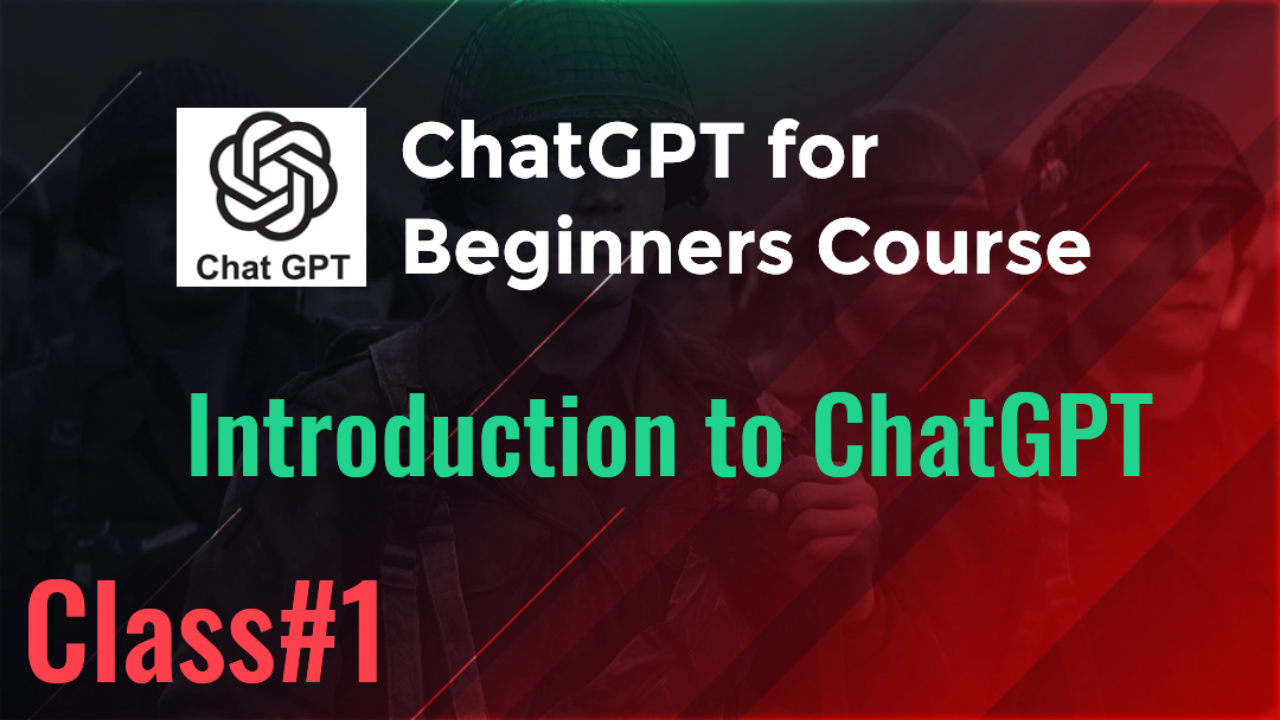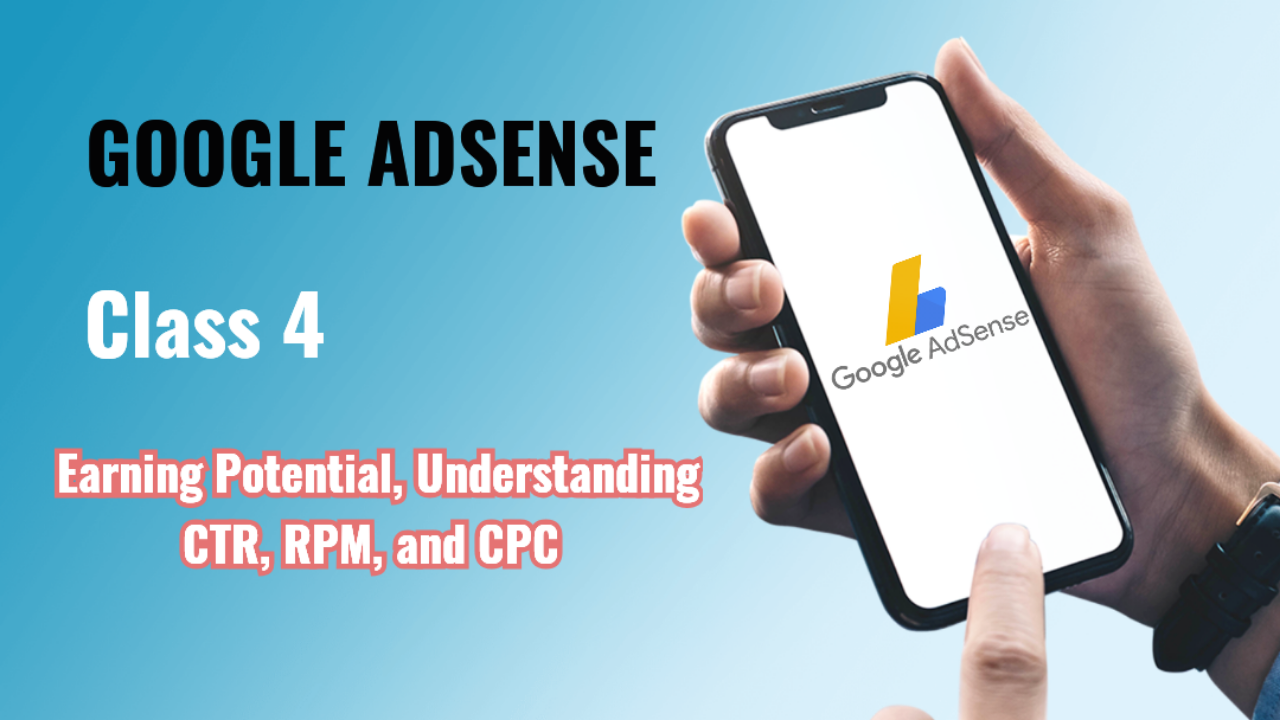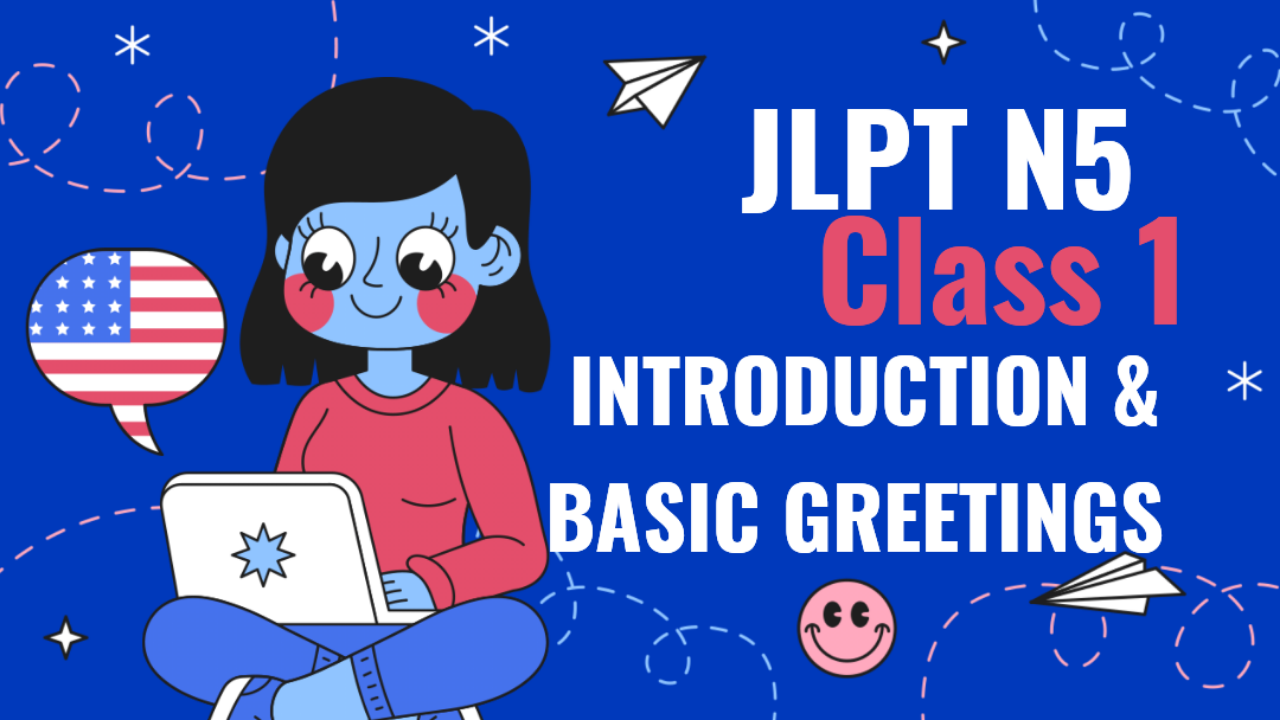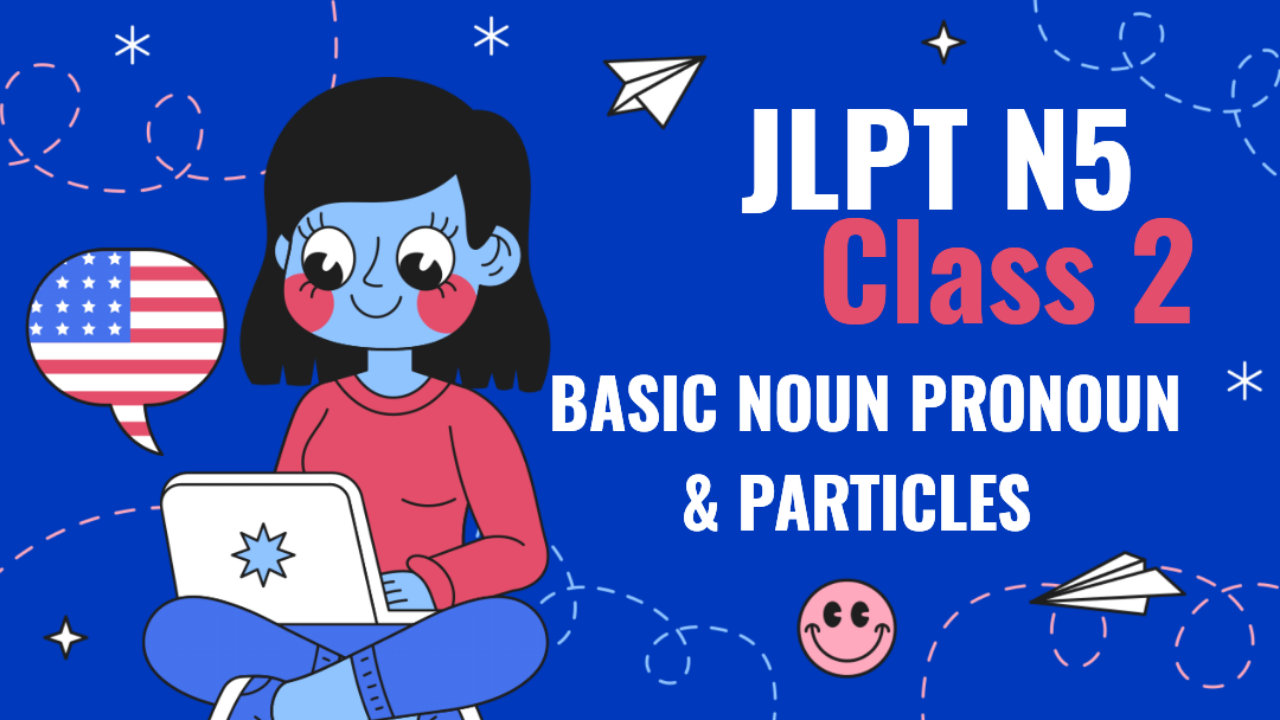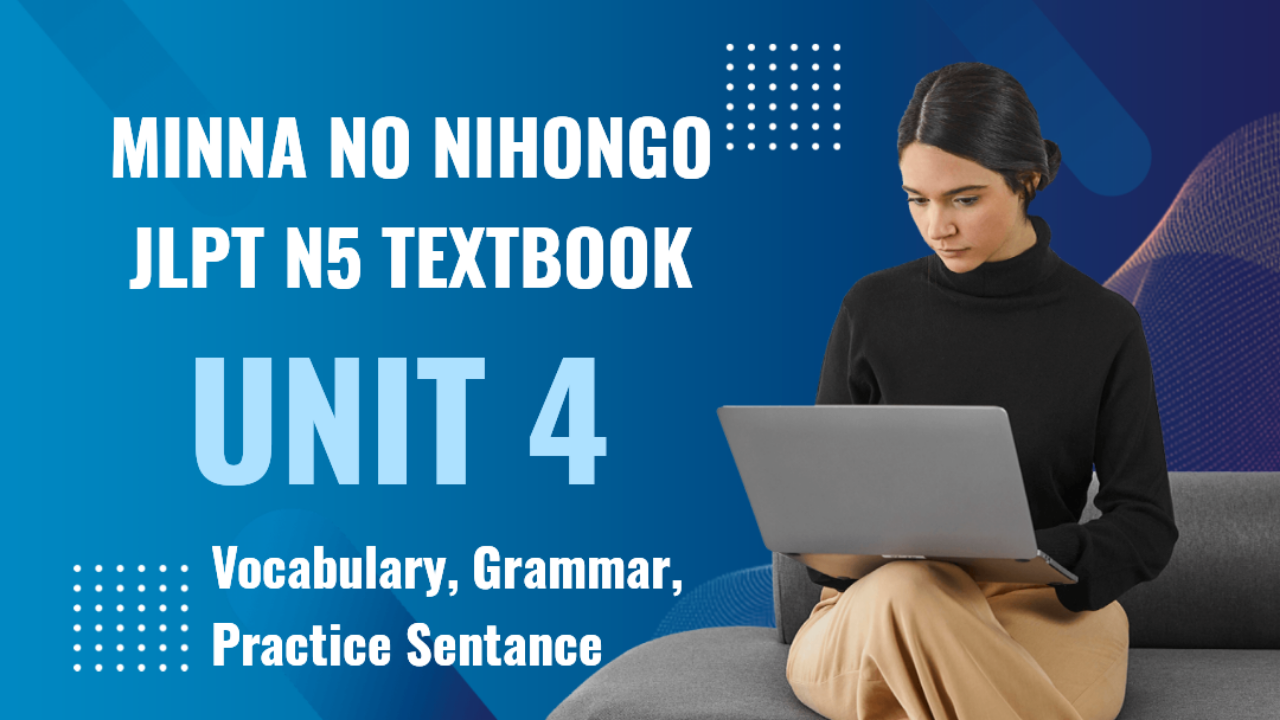Class 9: Advanced ChatGPT Integrations for Project Management
1. The Importance of AI in Project Management
-
How AI Enhances Project Management
AI tools like ChatGPT can streamline project management by automating administrative tasks, improving team collaboration, and optimizing resource allocation. AI also helps project managers make data-driven decisions, ensuring that projects are completed on time and within budget.
-
ChatGPT’s Role in Project Management
ChatGPT can assist project managers by automating communication, generating reports, creating project timelines, and helping to prioritize tasks. By integrating ChatGPT into your project management system, you can free up time to focus on strategic decisions and team coordination.
2. Automating Task Assignment and Follow-Up
-
Automating Task Creation and Assignment
ChatGPT can automate the creation of tasks and assign them to the appropriate team members based on skill set, workload, and deadlines. This reduces the need for manual input and ensures that tasks are distributed evenly across the team.Example:
"Create a new task to review the design documents and assign it to the lead designer with a deadline of March 20th." -
Sending Automatic Task Reminders
ChatGPT can send automatic reminders to team members about upcoming deadlines or overdue tasks. This helps keep the project on track without requiring manual follow-ups from the project manager.Example:
"Reminder: The content for the marketing campaign is due tomorrow. Please ensure it's ready for review by the end of the day."
3. Optimizing Resource Allocation
-
Balancing Workload Across the Team
ChatGPT can analyze team members' workloads and suggest how to redistribute tasks to ensure that no one is overburdened. This allows project managers to optimize resource allocation and ensure that tasks are completed efficiently.Example:
"Currently, Jane has five tasks due this week, while John has only two. Consider reassigning some tasks to balance the workload." -
Predicting Resource Needs
ChatGPT can help project managers forecast when additional resources (such as personnel, budget, or time) will be needed based on project timelines and current progress.Example:
"Based on current progress, we will need an additional developer for the final two weeks of the project to meet the deadline."
4. Project Timeline Management and Reporting
-
Creating Project Timelines
ChatGPT can generate detailed project timelines, complete with milestones, deadlines, and task dependencies. This helps project managers ensure that all aspects of the project are accounted for and that the team stays on schedule.Example:
"Create a project timeline for the product launch, with key milestones including the design phase, development, testing, and final release." -
Automating Progress Reports
ChatGPT can automatically generate progress reports based on task completion, resource usage, and any changes to the project scope. These reports can be shared with stakeholders or the project team to ensure transparency and accountability.Example:
"Generate a weekly progress report summarizing completed tasks, pending items, and any potential risks to the project timeline."
5. Risk Management and Issue Tracking
-
Identifying Potential Risks
ChatGPT can help project managers identify potential risks based on the current project status. For example, it can flag tasks that are behind schedule or resources that are over-allocated, allowing the project manager to take proactive steps to mitigate these risks.Example:
"The development phase is currently 10 days behind schedule, which may impact the testing phase. Consider reallocating resources or adjusting deadlines." -
Tracking and Escalating Issues
ChatGPT can assist with issue tracking by logging any problems that arise during the project and escalating them to the appropriate team members or stakeholders. This ensures that issues are addressed promptly and that they don’t derail the project.Example:
"An issue has been logged regarding the software integration. Assign it to the technical team for immediate review and escalation if necessary."
6. Advanced Integrations for Project Management Tools
-
Integrating ChatGPT with Project Management Software
ChatGPT can be integrated into popular project management tools like Trello, Asana, Jira, or Monday.com. This allows you to automate task creation, reporting, and communication directly within these platforms.Example:
"Integrate ChatGPT with Asana to automatically create tasks, assign deadlines, and generate weekly status reports." -
Automating Communication in Slack or Microsoft Teams
You can integrate ChatGPT into communication platforms like Slack or Microsoft Teams to automate project updates, reminders, and task assignments. This ensures that team members are always informed about project developments and any urgent tasks that require their attention.Example:
"Send a daily update in the project channel on Slack, summarizing completed tasks and upcoming deadlines."
7. Steps to Implement ChatGPT in Project Management
-
Step 1: Identify Repetitive Tasks
Start by identifying which project management tasks are repetitive and could benefit from automation. Common examples include sending progress reports, assigning tasks, and sending reminders. -
Step 2: Integrate ChatGPT with Your Tools
Use integrations with project management platforms like Asana, Jira, or Slack to streamline your workflow. ChatGPT can automate many of the manual processes involved in managing a project, saving time and reducing human error. -
Step 3: Customize Your Prompts
Create custom prompts for ChatGPT that fit your project’s unique needs. For example, if your project relies heavily on client feedback, set up prompts that automatically generate client update emails or meeting summaries. -
Step 4: Monitor and Adjust
After implementing ChatGPT, monitor how well the automation is working. Adjust workflows, prompts, or integrations as needed to ensure that the tool is improving efficiency and not causing unnecessary delays.
8. Practical Exercise
- Exercise:
Select a current project you are managing and use ChatGPT to automate one aspect of it (e.g., sending progress reports, assigning tasks, or managing the project timeline). After using the automation, review how much time it saved and whether it improved team collaboration or project efficiency.
9. Homework
- Homework Assignment:
Choose a project management tool you are using (e.g., Trello, Jira, or Asana) and integrate ChatGPT into the tool. Set up automated task assignments, reminders, and progress reports for the project. Track how the integration impacts your workflow over the next week and report on the results.
In the final class, we will cover leveraging ChatGPT for career advancement, focusing on how to use ChatGPT to create an impressive resume, prepare for job interviews, and showcase your expertise for career growth.