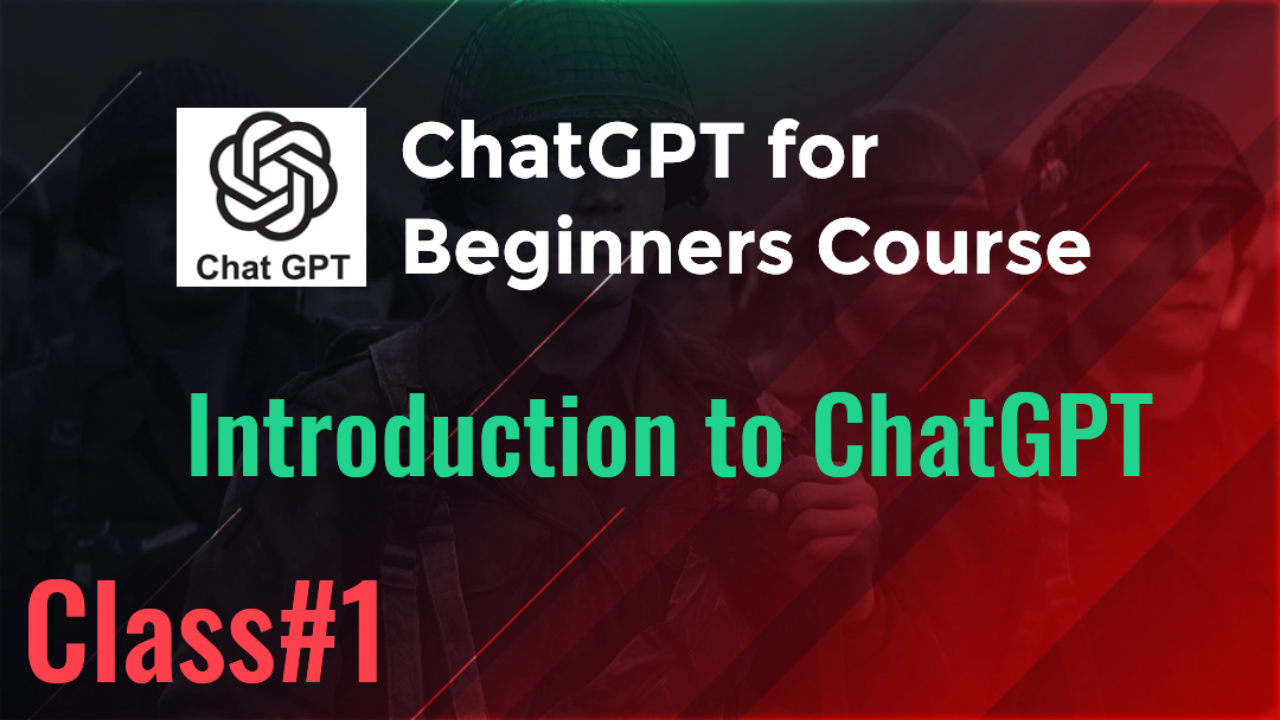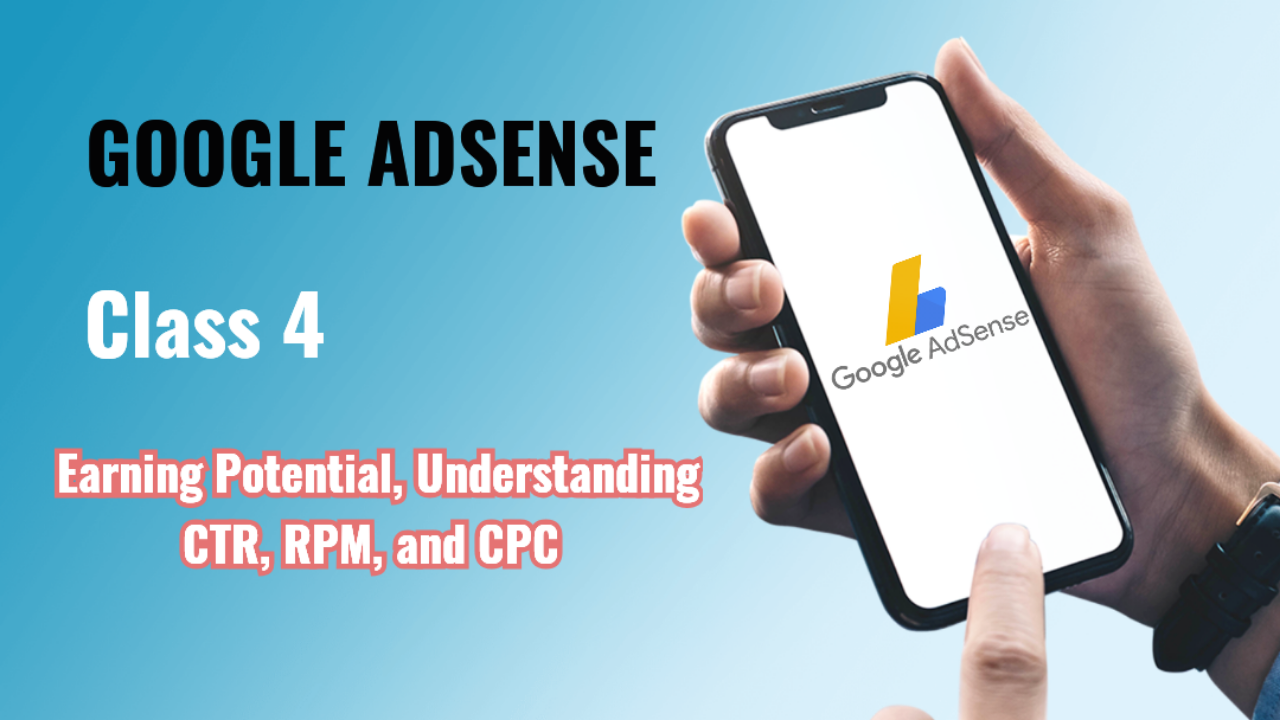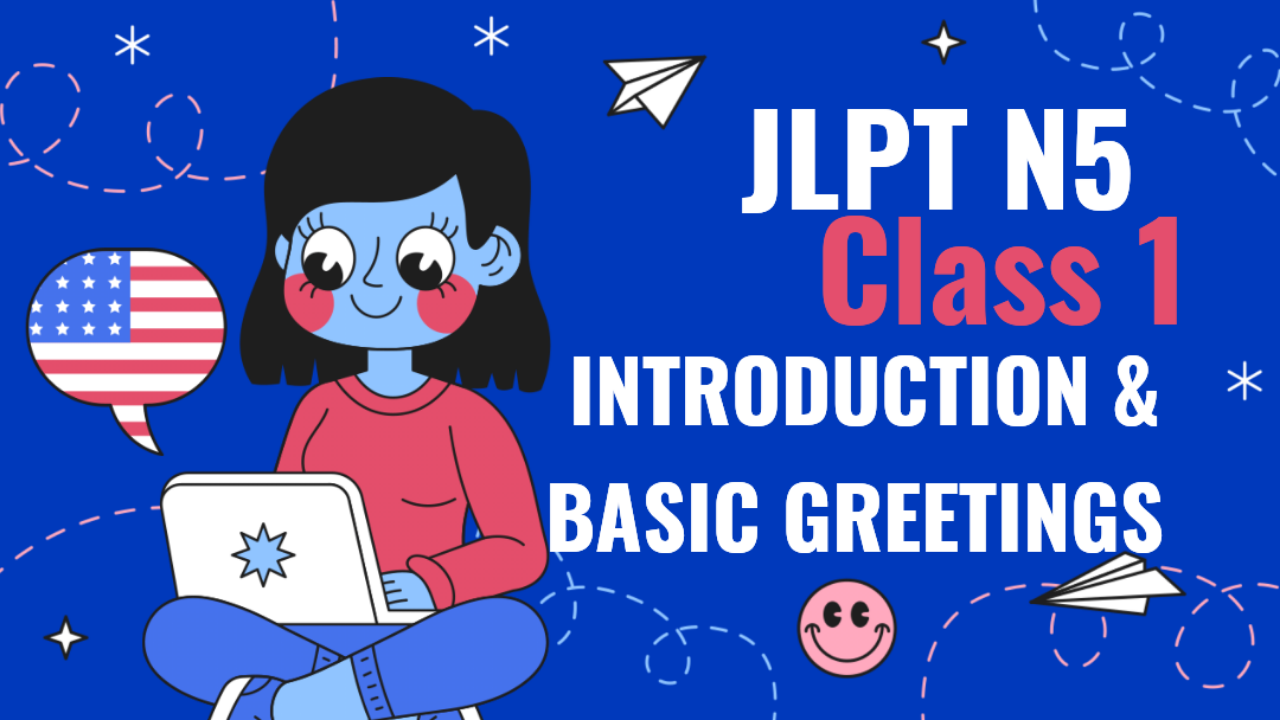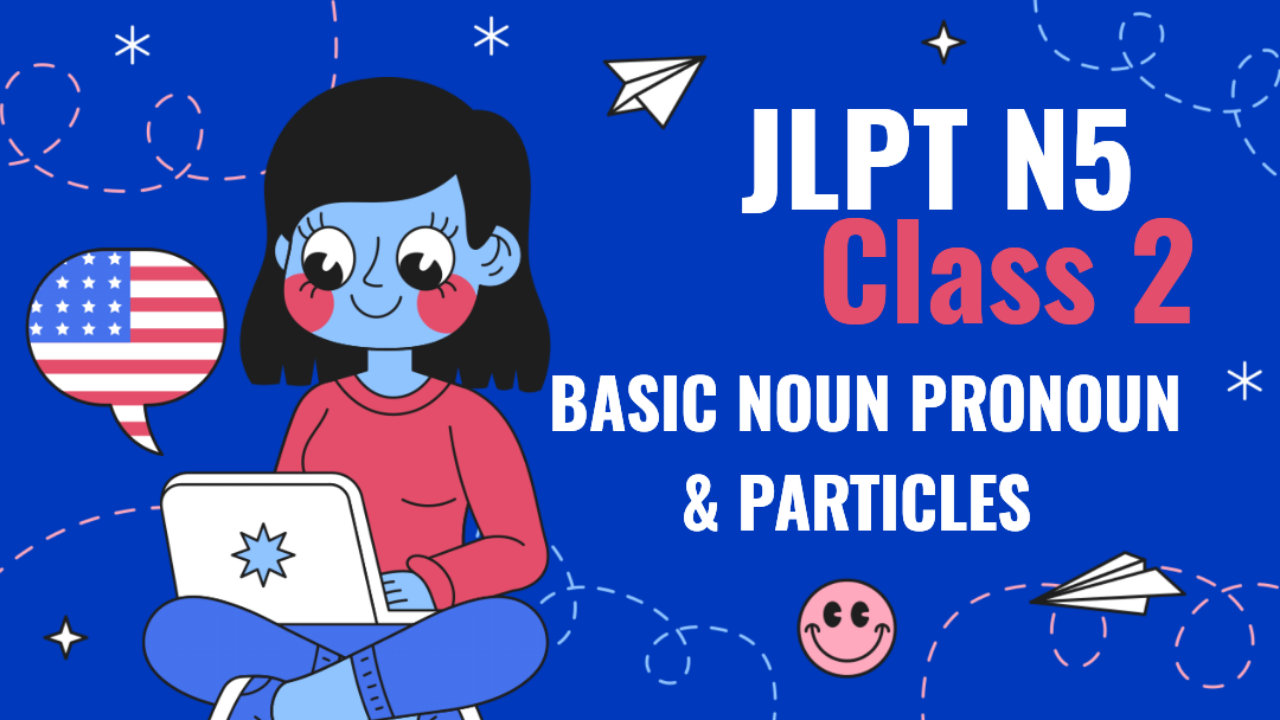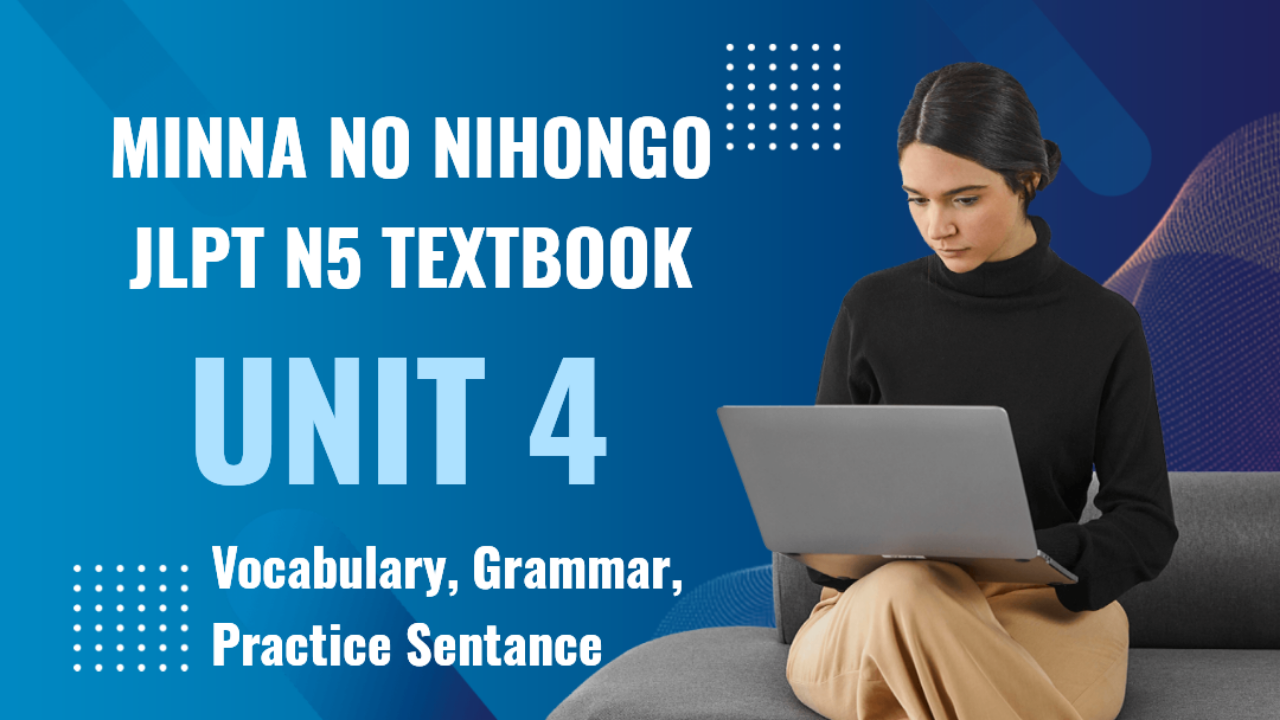ChatGPT Integration with Facebook Messenger: Streamlining Customer Engagement
Introduction
Facebook Messenger is a widely used platform for business-customer communication, offering a familiar and user-friendly interface for interactions. Integrating ChatGPT with Facebook Messenger can help businesses automate conversations, provide instant customer support, and boost engagement. In this post, we’ll discuss the steps to integrate ChatGPT with Facebook Messenger, its benefits, and real-life applications for businesses.
Key Points Covered:
- Overview of Facebook Messenger for business communication.
- Setting up ChatGPT integration with Facebook Messenger.
- Automating customer interactions with ChatGPT on Messenger.
- Benefits of using ChatGPT in Messenger.
- Real-life examples of ChatGPT in Facebook Messenger.
1. Understanding Facebook Messenger for Business
Facebook Messenger is a key communication tool for businesses, allowing them to interact with customers directly. With features like automated responses, instant messaging, and rich media support, Messenger is an excellent platform to enhance customer service through automation.
Use Cases for Messenger:
- Customer Support: Respond to inquiries about products, services, or policies in real time.
- Order Tracking: Provide customers with automated updates on their orders and delivery status.
- Promotions and Marketing: Send personalized offers and updates to customers based on their interests and behavior.
- Lead Generation: Capture leads through automated conversations and follow-ups.
2. Setting Up ChatGPT with Facebook Messenger
To integrate ChatGPT with Facebook Messenger, you will need to create a Messenger bot and connect it to the OpenAI API. This integration enables the bot to use ChatGPT’s AI capabilities to handle customer queries.
Step-by-Step Guide for Integration:
-
Create a Facebook Developer Account:
- Sign in to the Facebook Developers portal and create a new app.
-
Set Up Messenger for the App:
- In your app’s dashboard, navigate to the “Add Product” section and select Messenger.
- Follow the instructions to set up your Messenger bot by linking your Facebook page to the app.
-
Generate an Access Token:
- Go to the “Settings” section in the Messenger tab and generate a Page Access Token. This token is essential for authenticating your bot with the Facebook Messenger API.
-
Connect ChatGPT via the OpenAI API:
- Obtain your OpenAI API key by signing up on OpenAI’s website.
- Use a webhook to connect Facebook Messenger with ChatGPT so that the bot can process incoming messages and provide intelligent responses.
Sample Code for ChatGPT Integration with Facebook Messenger:
import openai
from flask import Flask, request
import requests
app = Flask(__name__)
# Facebook Page Access Token
fb_token = 'your-facebook-page-access-token'
# OpenAI API key
openai.api_key = 'your-openai-api-key'
# Function to get a response from ChatGPT
def chat_with_gpt(prompt):
response = openai.Completion.create(
engine="text-davinci-003",
prompt=prompt,
max_tokens=150
)
return response.choices[0].text.strip()
# Function to send a message back to Messenger
def send_message(recipient_id, message):
url = f"https://graph.facebook.com/v12.0/me/messages?access_token={fb_token}"
headers = {"Content-Type": "application/json"}
data = {
"recipient": {"id": recipient_id},
"message": {"text": message}
}
requests.post(url, headers=headers, json=data)
# Webhook to receive messages from Messenger
@app.route("/webhook", methods=["POST"])
def webhook():
data = request.get_json()
if "message" in data["entry"][0]["messaging"][0]:
message = data["entry"][0]["messaging"][0]["message"]["text"]
sender_id = data["entry"][0]["messaging"][0]["sender"]["id"]
response = chat_with_gpt(message)
send_message(sender_id, response)
return "ok", 200
if __name__ == "__main__":
app.run(port=5000)
-
Set Up Webhook in Facebook:
- Once your webhook is running, set up the webhook URL in the Facebook Developer portal to enable Messenger to communicate with your bot. You will also need to verify the webhook and add subscription fields like “messages” to allow message reception.
-
Deploy the Bot:
- You can deploy the bot on platforms such as Heroku, AWS, or Google Cloud to keep it running continuously and processing incoming messages.
3. Automating Customer Interactions with ChatGPT
With ChatGPT integrated into Facebook Messenger, you can automate a variety of customer interactions. This reduces manual effort and ensures that customer queries are handled swiftly and accurately.
Automation Examples:
- Answering FAQs: ChatGPT can automatically respond to common questions like “What are your business hours?” or “What’s your return policy?”
- Order Assistance: Provide customers with updates on their orders, shipping status, and expected delivery times.
- Customer Surveys: Collect feedback from customers after a purchase or service interaction through automated follow-up messages.
- Product Recommendations: Based on customer preferences or inquiries, ChatGPT can recommend relevant products or services.
4. Benefits of ChatGPT Integration with Facebook Messenger
- Instant Responses: Customers receive instant answers to their questions, improving satisfaction and reducing wait times.
- 24/7 Availability: ChatGPT enables you to offer customer support at any time, ensuring that your business remains accessible.
- Personalized Interactions: The AI-powered chatbot can deliver tailored responses based on customer data or input, enhancing the user experience.
- Reduced Workload for Support Teams: By automating repetitive tasks, businesses can reduce the workload for human support agents and focus on more complex customer issues.
- Increased Engagement: ChatGPT can handle multiple conversations simultaneously, allowing businesses to engage with a larger number of customers without overwhelming staff.
5. Real-life Examples of ChatGPT in Facebook Messenger
Example 1: Online Clothing Store
An e-commerce clothing store integrates ChatGPT with Facebook Messenger to handle customer inquiries about product sizing, shipping details, and return policies. Customers can ask, “What size should I get if I’m 5’6”?” and ChatGPT will provide the appropriate size recommendation based on the brand’s size chart.
Example 2: Fitness Club
A fitness center uses ChatGPT to automate bookings and inquiries about available time slots for classes. Customers can send messages like, “Are there any yoga classes available tomorrow?” and receive a real-time response with booking options.
Example 3: SaaS Company
A software-as-a-service (SaaS) provider integrates ChatGPT with Messenger to automate technical support and product recommendations. When customers inquire about troubleshooting issues or request features, ChatGPT guides them with appropriate steps or offers product recommendations based on their needs.
Conclusion
Integrating ChatGPT with Facebook Messenger can greatly improve customer interactions by automating responses, providing personalized support, and offering 24/7 availability. Whether for handling customer service inquiries, sending product recommendations, or managing orders, the integration enhances communication efficiency.