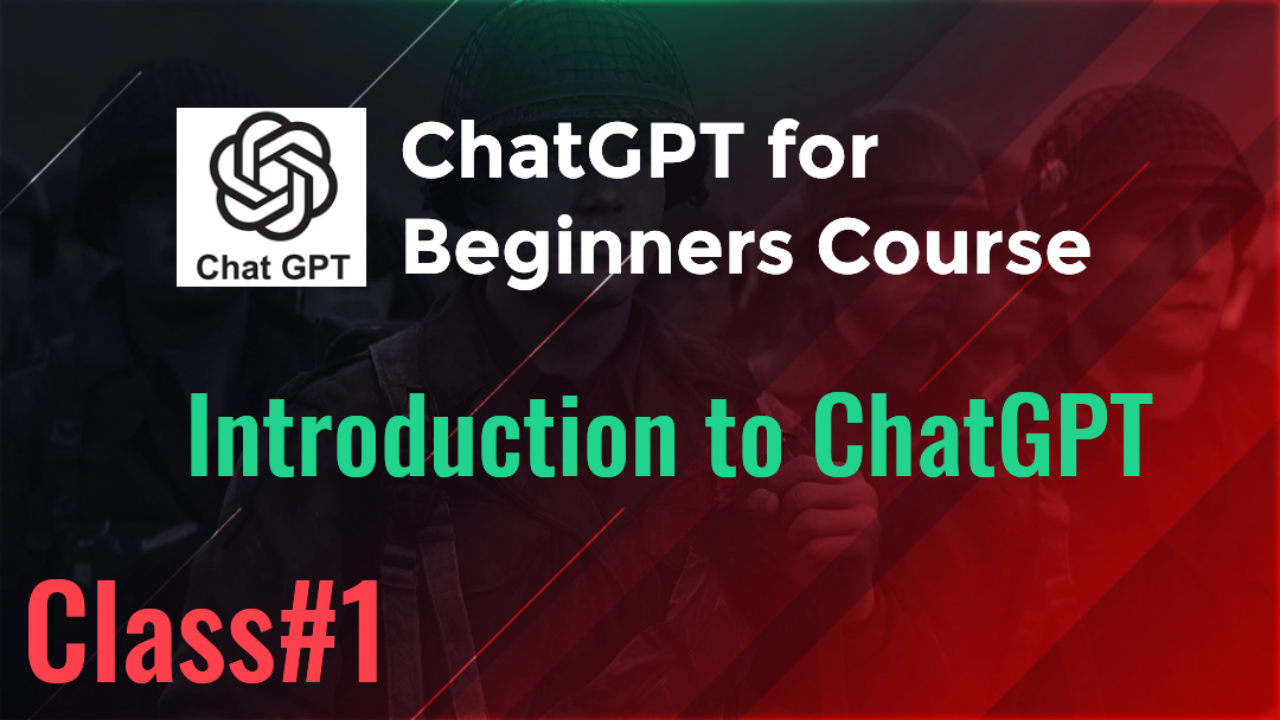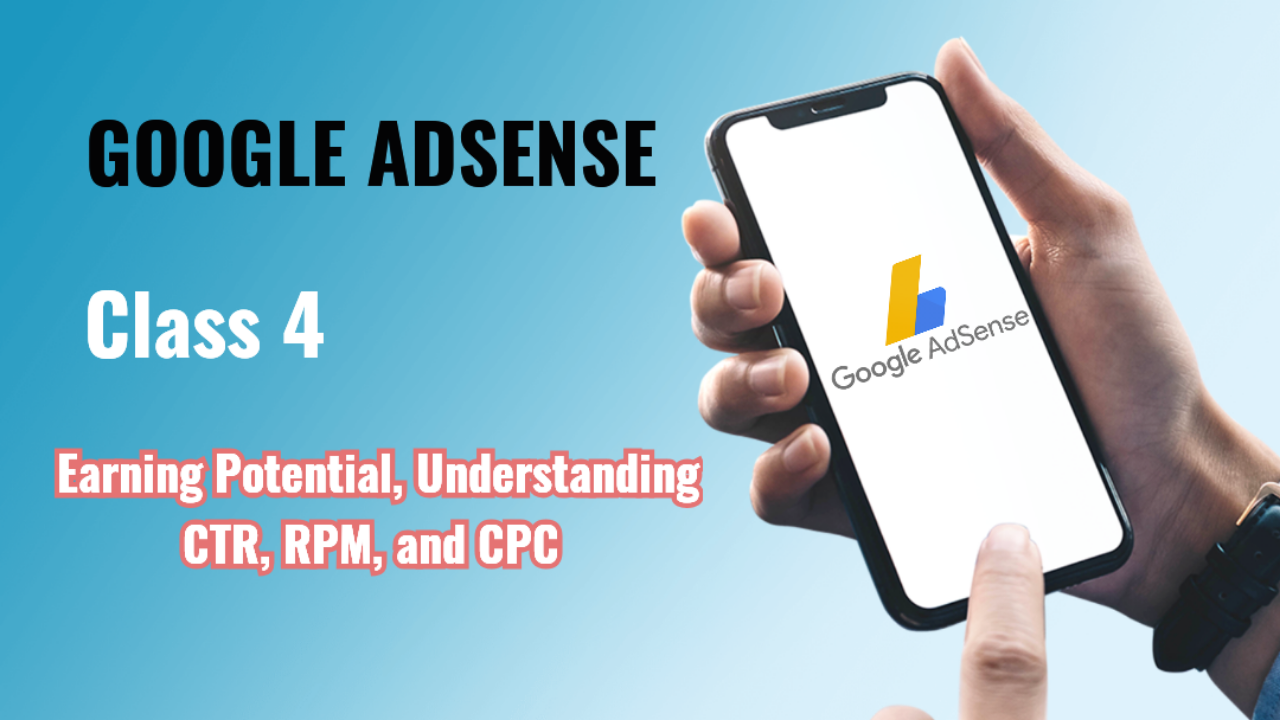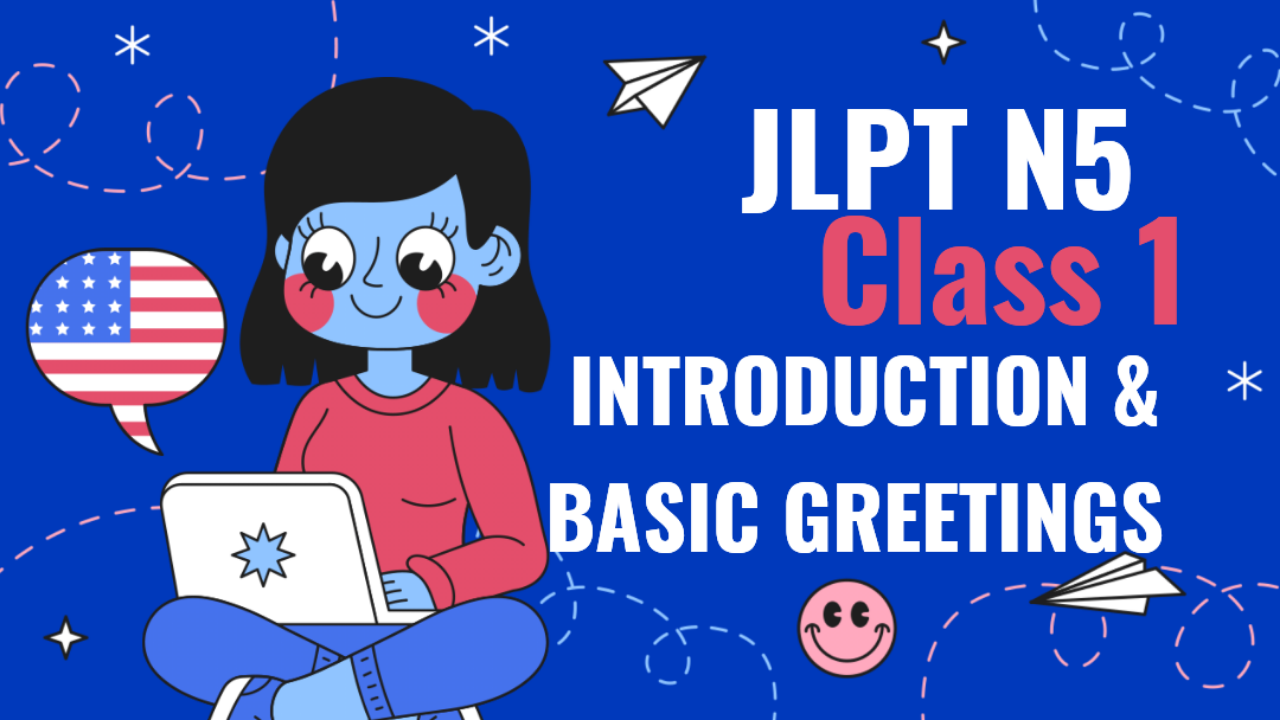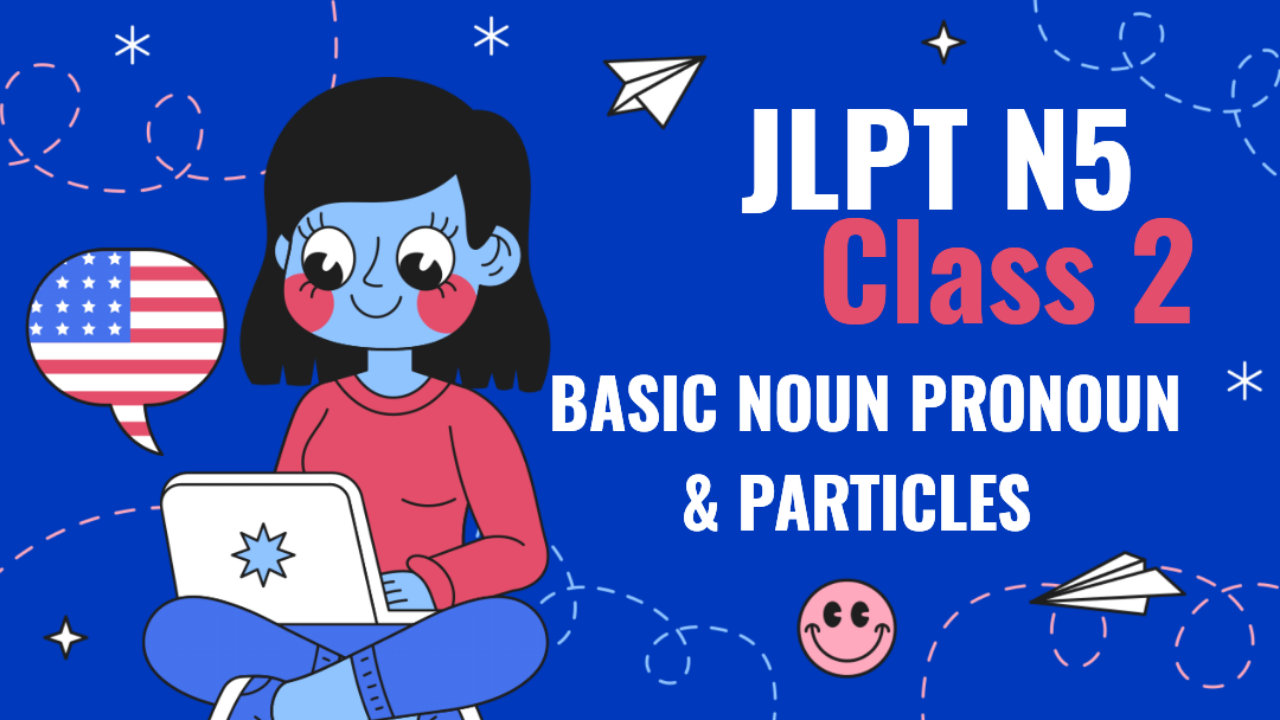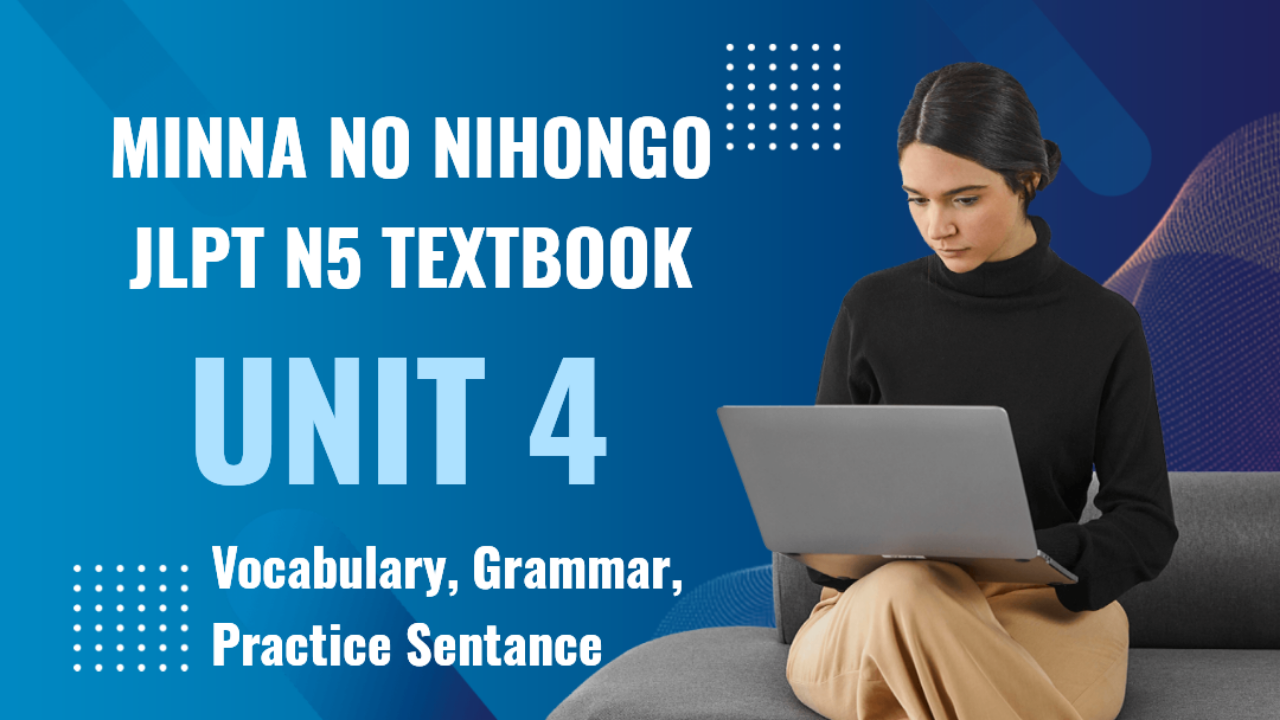Integrating ChatGPT with WordPress
Objective: In this class, we will learn how to integrate ChatGPT with WordPress to automate content creation, improve SEO, and enhance user engagement by offering personalized interactions.
1. Introduction to WordPress
WordPress is a widely used content management system (CMS) that powers millions of websites. It’s known for its flexibility, allowing users to build blogs, e-commerce stores, business sites, and more. WordPress also supports thousands of plugins for customizing functionality.
2. Benefits of Integrating ChatGPT with WordPress
- Automated content creation: Generate articles, blog posts, product descriptions, or FAQs with ChatGPT.
- Personalized content: Provide personalized recommendations, replies, or content suggestions to site visitors.
- Improved SEO: Automate meta descriptions, title suggestions, or keyword-rich content based on user input.
- Customer interaction: Automate chatbots or conversational forms for users, providing a more interactive experience.
3. How to Integrate ChatGPT with WordPress
Step 1: Set Up a WordPress Website
- Make sure you have a live WordPress website. If you don’t have one, you can set up WordPress using a hosting provider like Bluehost, SiteGround, or WordPress.com.
Step 2: Install a Plugin for ChatGPT
- To integrate ChatGPT with WordPress, you can use a plugin like WP-Chatbot or GPT3 AI Content Generator. These plugins enable you to connect OpenAI’s API directly to your WordPress site.
- Install and activate the plugin from the WordPress plugin repository.
Step 3: Get Your OpenAI API Key
- Sign up for an OpenAI account and retrieve your API key. This key will be used to connect your WordPress plugin with ChatGPT.
Step 4: Configure the Plugin Settings
- After installing the plugin, go to the plugin settings in WordPress and enter your OpenAI API key.
- Customize the functionality based on your needs. For instance, you can set up ChatGPT to generate blog post drafts, automate chat replies, or interact with users via chatbots.
Step 5: Use Shortcodes or Widgets
- Many ChatGPT plugins provide shortcodes or widgets. These allow you to embed a chatbot, content generator, or other AI-powered features anywhere on your site.
- For example, you can insert a chatbot widget in your site’s sidebar to assist visitors with frequently asked questions.
Step 6: Test the Integration
- Test the functionality of the ChatGPT integration. You can generate a blog post, use a chatbot to answer questions, or automate content updates based on user input.
4. Practical Examples
Example 1: Automating Blog Post Creation
You can use ChatGPT to create blog posts directly from WordPress. For example:
- Use ChatGPT to generate an article based on a given topic or keyword.
- After the draft is generated, you can review, edit, and publish it on your WordPress blog.
- Automate this process by scheduling ChatGPT to create regular content updates.
Example 2: Enhancing User Engagement with a Chatbot
Add a ChatGPT-powered chatbot to your WordPress site to assist visitors with inquiries, product suggestions, or site navigation. For example:
- A chatbot could respond to user questions like, “What are your best-selling products?” or “Can you suggest blog posts on digital marketing?”
- The chatbot can also assist with form filling or providing customer support, enhancing user experience and engagement.
Example 3: Automating SEO Meta Descriptions
With ChatGPT, you can automate the generation of SEO meta descriptions for your pages and posts. This improves search engine optimization by ensuring all pages have unique, keyword-rich meta descriptions that are tailored to each post’s content.
5. How Integration Improves Productivity
- Automated Content Updates: ChatGPT can continuously generate content such as product descriptions, news updates, and blog posts, saving time on writing and maintaining a fresh content pipeline.
- Chatbot for Customer Support: A ChatGPT-powered chatbot can respond to common customer queries, reducing the load on human support staff and enhancing the user experience.
- Dynamic Content Suggestions: Based on visitor behavior or preferences, ChatGPT can suggest related articles, products, or services, improving engagement and conversion rates.
- SEO Improvements: Automate content optimization tasks like writing meta tags, titles, and descriptions, enhancing your site’s visibility on search engines.
6. Real-Life Use Cases
Use Case 1: Blogging Automation for Content Creators
A content creator who runs a blog on WordPress can integrate ChatGPT to generate blog drafts automatically. By feeding keywords or headlines to ChatGPT, they can generate blog posts quickly and focus on refinement and editing instead of starting from scratch.
Use Case 2: E-Commerce Product Descriptions
An e-commerce website built on WordPress can use ChatGPT to create or update product descriptions. Whenever a new product is added, ChatGPT can generate a detailed, keyword-rich description, improving both SEO and user understanding of the product.
Use Case 3: Automated FAQ Generation
A WordPress-based support site can integrate ChatGPT to automatically generate or update frequently asked questions (FAQs) based on customer inquiries. This reduces the need for manual updates and ensures that the FAQ section stays relevant and useful.
7. Summary
Integrating ChatGPT with WordPress can revolutionize the way you manage and update your site. From automating content creation to enhancing user engagement with chatbots, ChatGPT helps streamline tasks, boost SEO, and improve overall site functionality.
Assignment
- Install a ChatGPT plugin on your WordPress website and connect it using your OpenAI API key.
- Test one of the following:
- Generate a blog post or product description using ChatGPT.
- Set up a chatbot to engage with visitors and answer questions.
- Automate SEO meta descriptions for your posts.